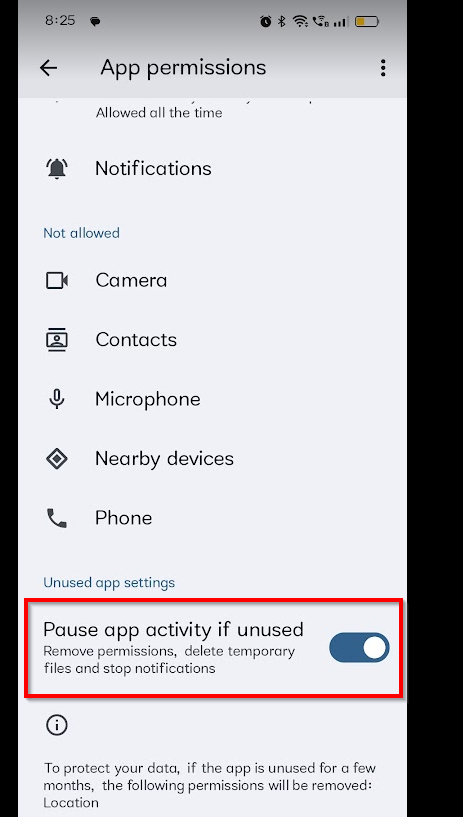Hi all,
We are on Cloud 23.2 and on latest mWO service engineer Android app. Recently a lot of our techs complaining about the app not getting the jobs sent to them, parts turning up the next day, etc. I’m just wondering if it could be the Android settings that puts the app to sleep or kill it off while in the background to save resources.
For instance, my test device has selected the below by default. Does that mean the data won’t sync to the device? What are the Android permission settings etc that we should set in order for the app to work optimally (but also not draining the battery)? TIA