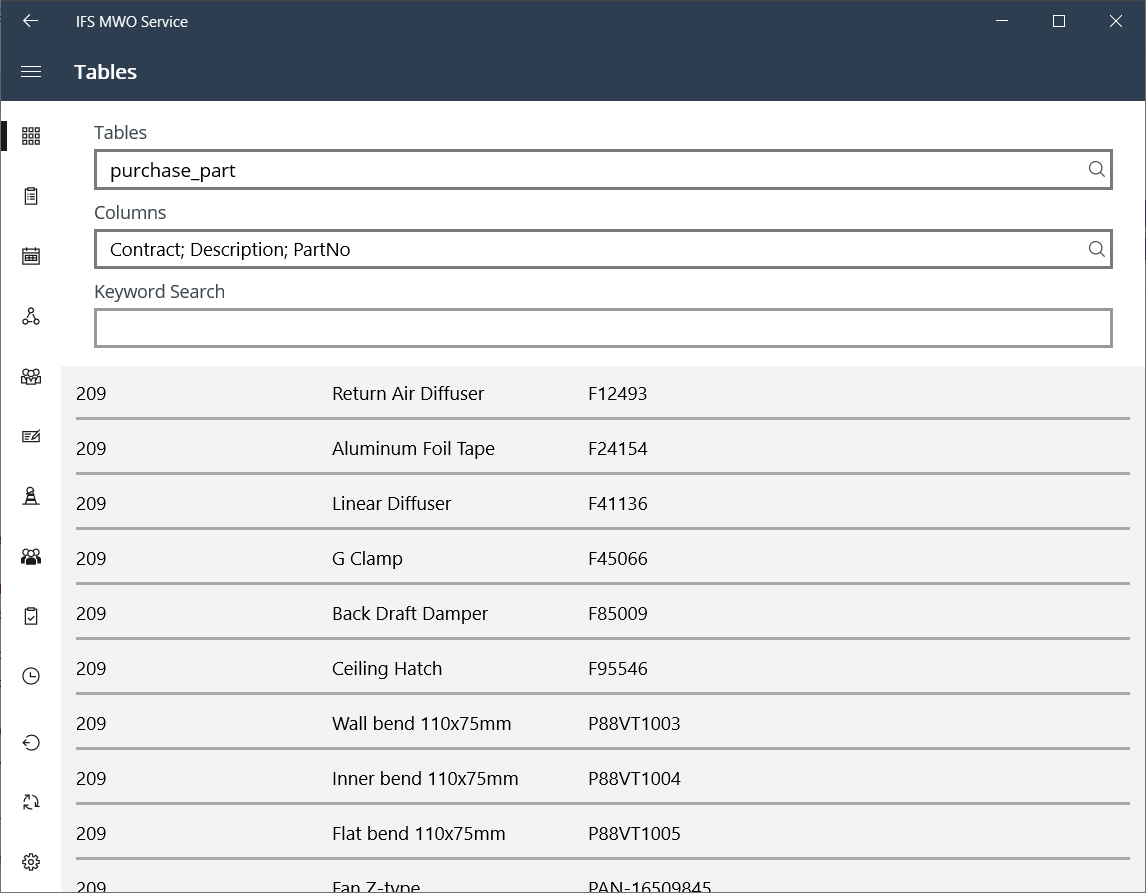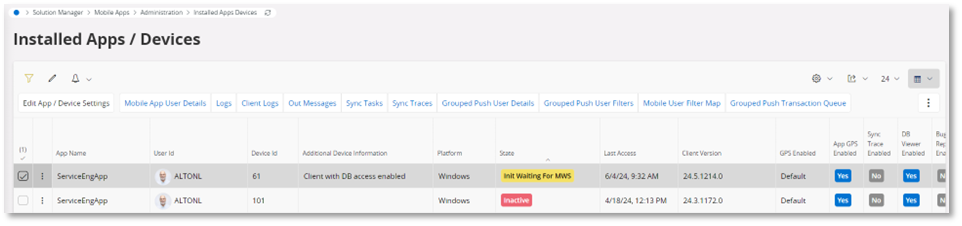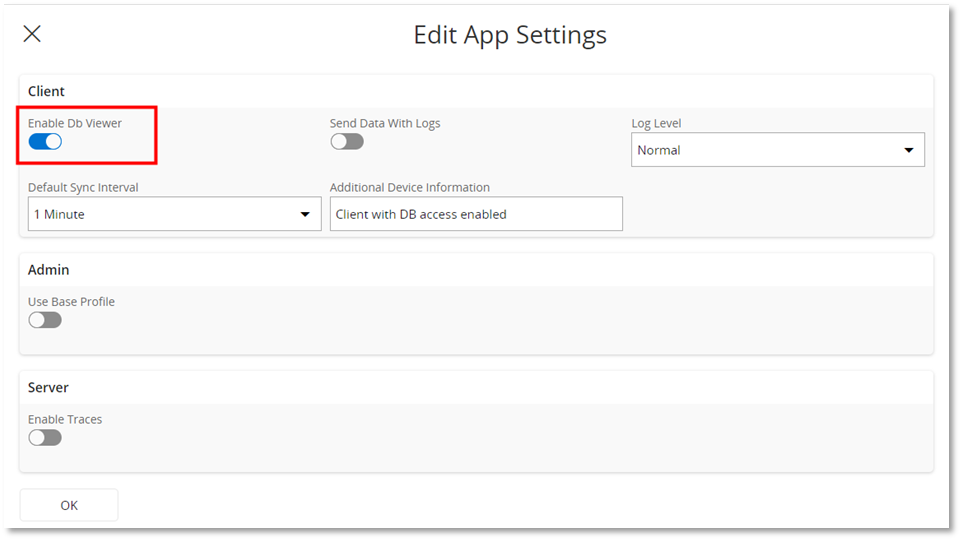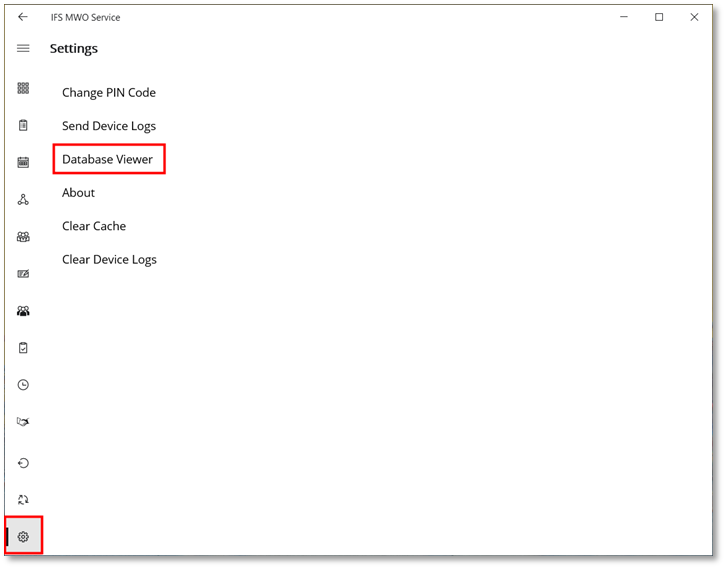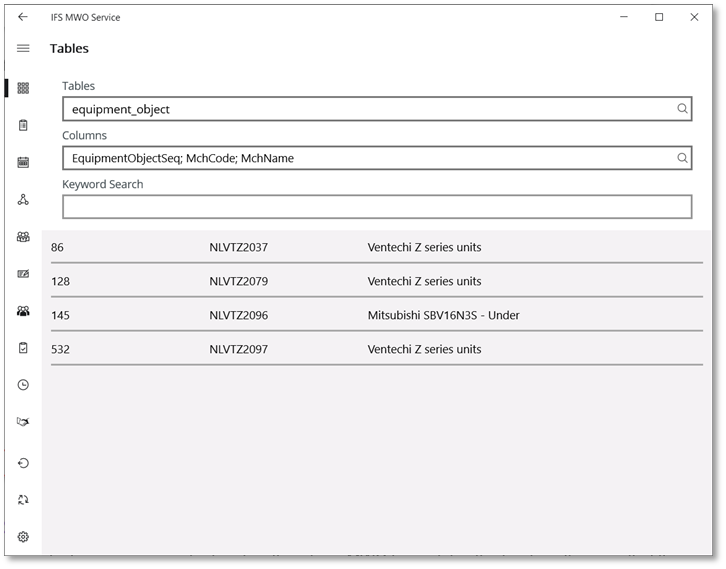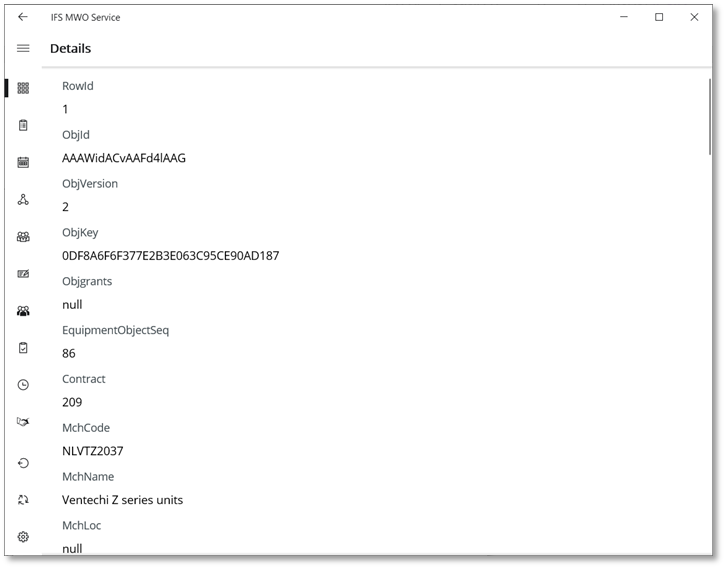Hi
I am currently working with a client who requires the ability to raise purchase requisitions in MWO Service app.
When I open the option New Purchase Requisition I cannot see any parts in the LOV.
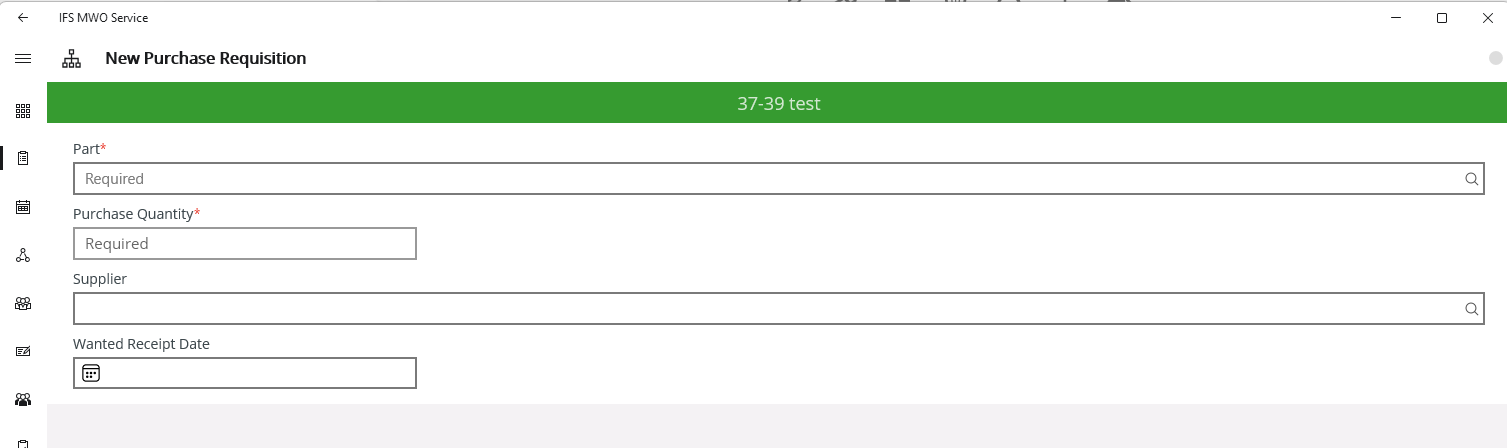
Can someone explain the setup required to view parts in LOV for the purchase requisition please.
I’ve read the 23R2 Demystified and it does not give me the information I require.
Note : I have a Purchase Part and Supplier for Part.
Thanks
G