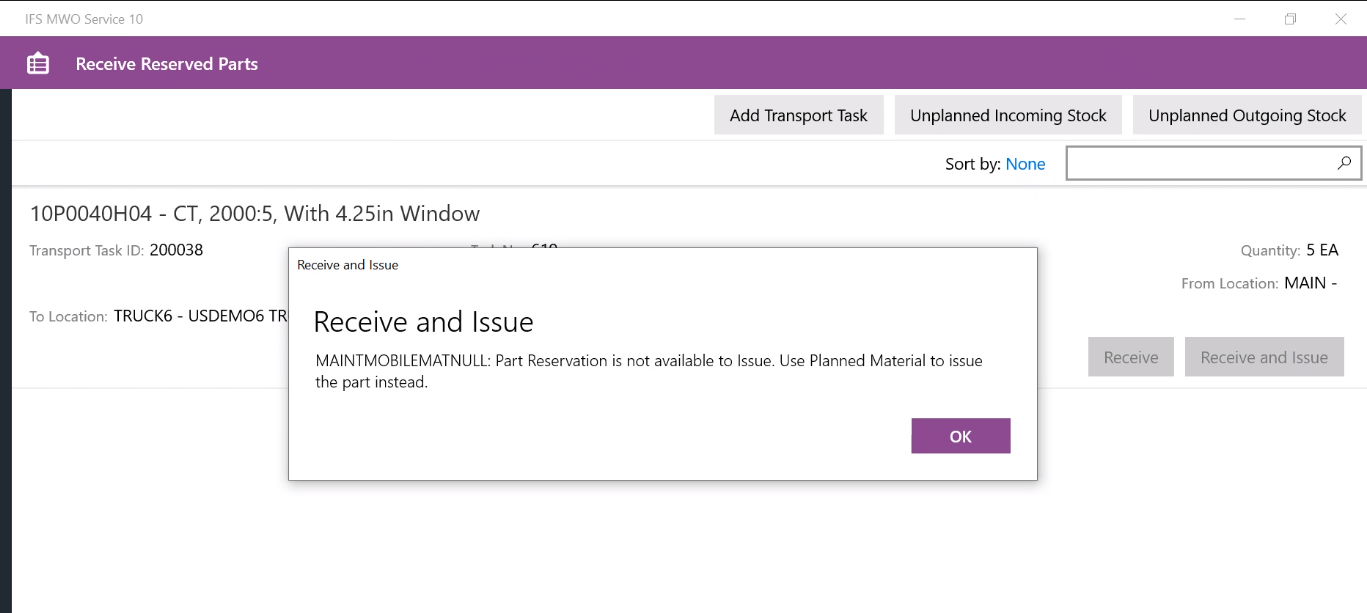When we create a material requisition from mobile, the back office see’s the planned line. The back office wants to Manually Reserve and move the reservation with a transport task. IFS will do this. The created transport task can be seen from mobile under “Receive Reserved Parts”. When we try to receive and issue we get the following error: