Hi,
I have created a lobby and I want this lobby to be view by only few users.
How do I give access to few users only?
Thank you!!
Hi,
I have created a lobby and I want this lobby to be view by only few users.
How do I give access to few users only?
Thank you!!
Hi
This can be done via permission sets. As you have stated, I’m presuming the lobby creation is performed successfully. Once this is created go to the Permission Sets window. You may create a permission set for the specific set of users or you could add this lobby to an existing permission set that you already have for the specific set of users.
Once you are in the Permission Sets window and picked a permission set to add this lobby, please navigate to the tab in the child table Presentation Objects by Component. Go to Find Presentation Objects and enter a search criteria as “Lobby - (Enter your lobby name)”.
This should successfully fetch the presentation objects related to your lobby. Check on the Presentation Objects from the tree on the left. Save this permission set and Refresh Security Cache.
You may refer to the below screenshot for more details.
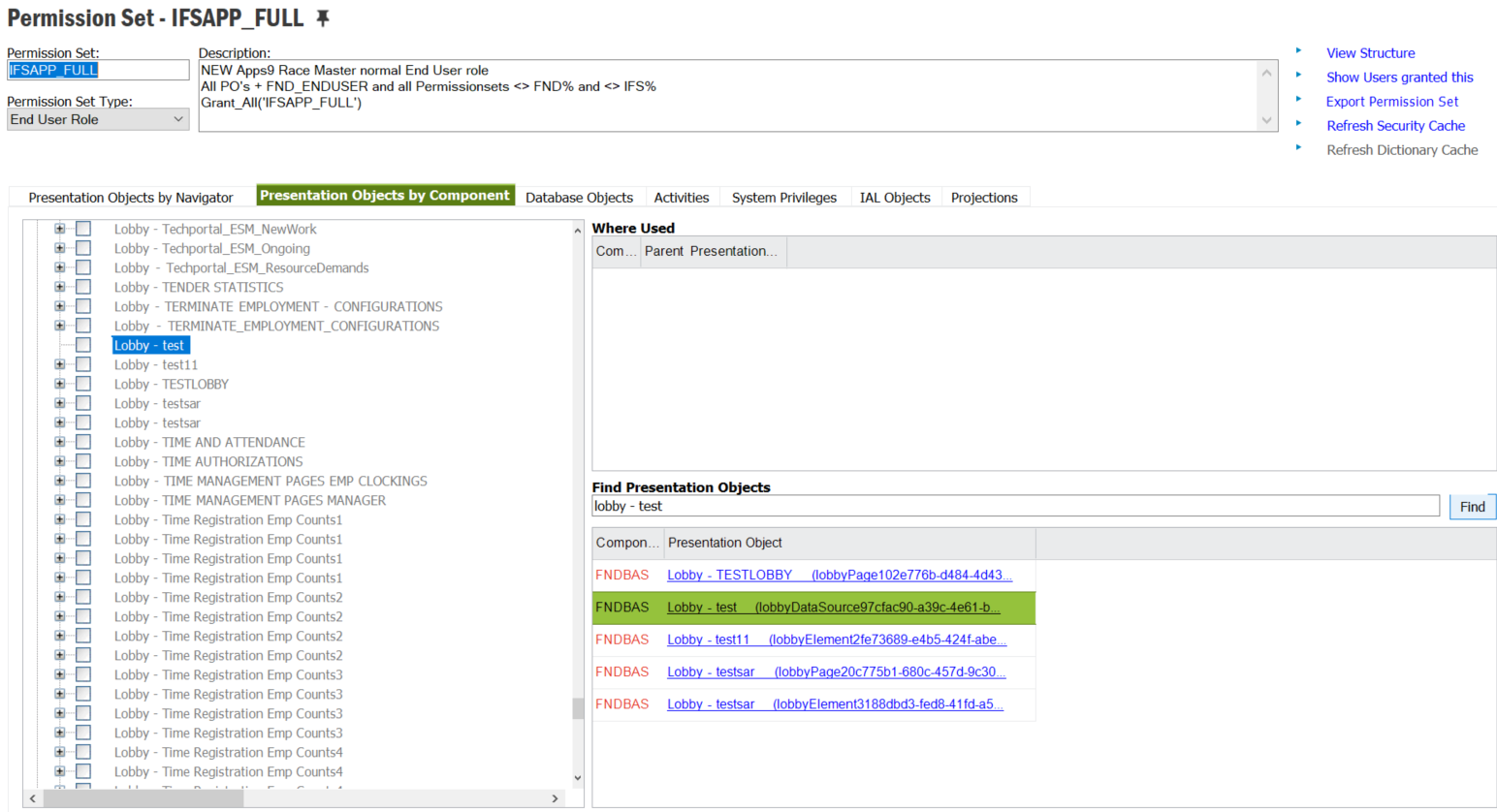
Hope this helps!
/Nadeesh
Thank you Nadeesh it worked
Enter your E-mail address. We'll send you an e-mail with instructions to reset your password.