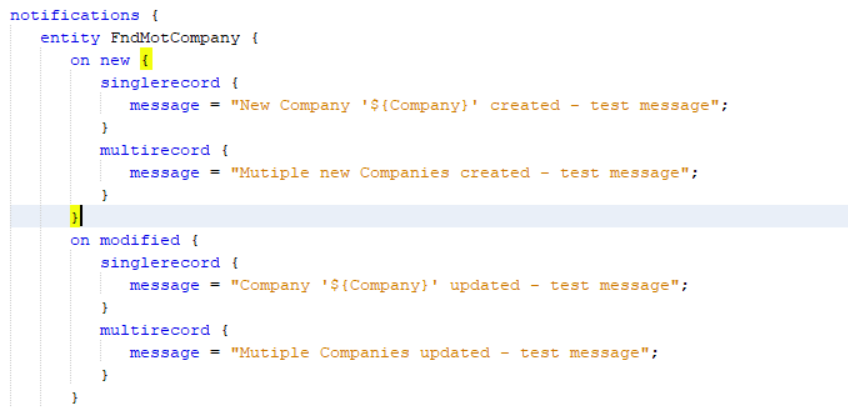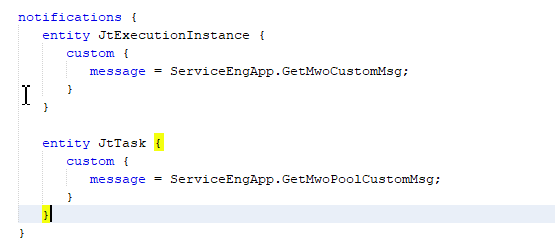Hi,
Using IFS Cloud 22R1 and MWO, I know that I can get a notification on the mobile device every time a "new work assignment" is received.
Is there a way to set up other notifications to be sent to MWO app, like a Purchase Request / Purchase Order to approve ?
Thanks for your help
Lénaïc