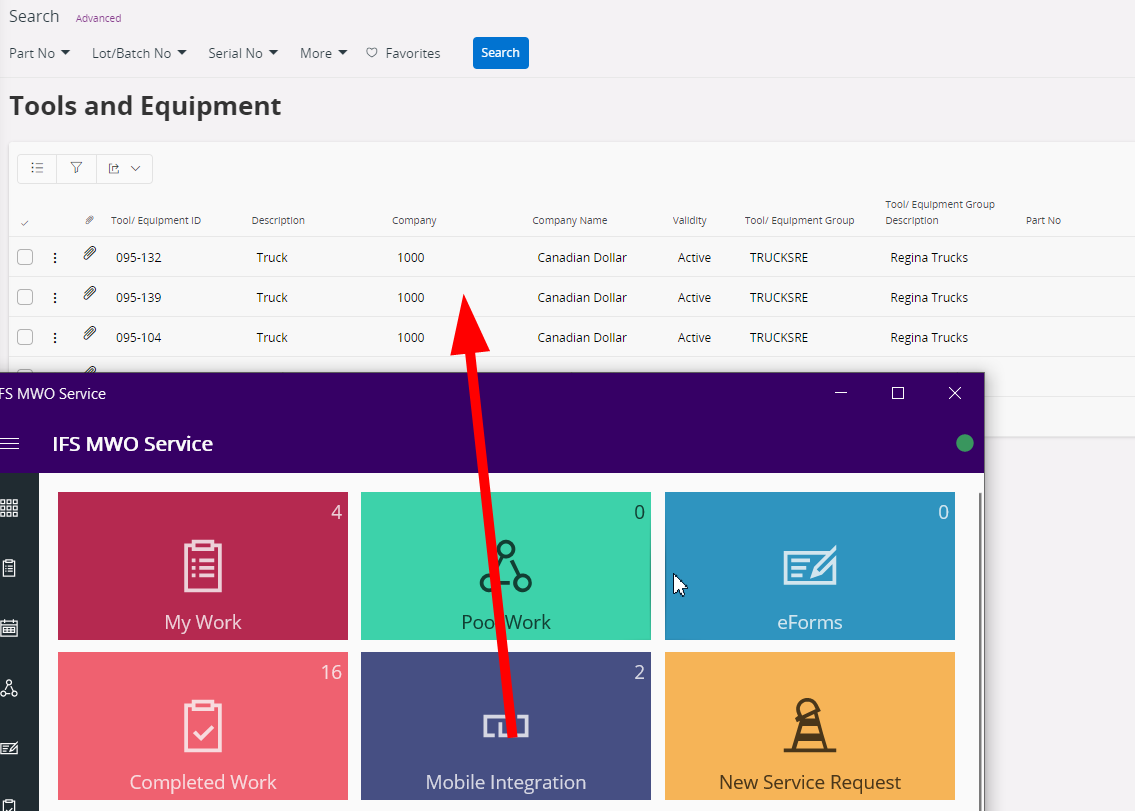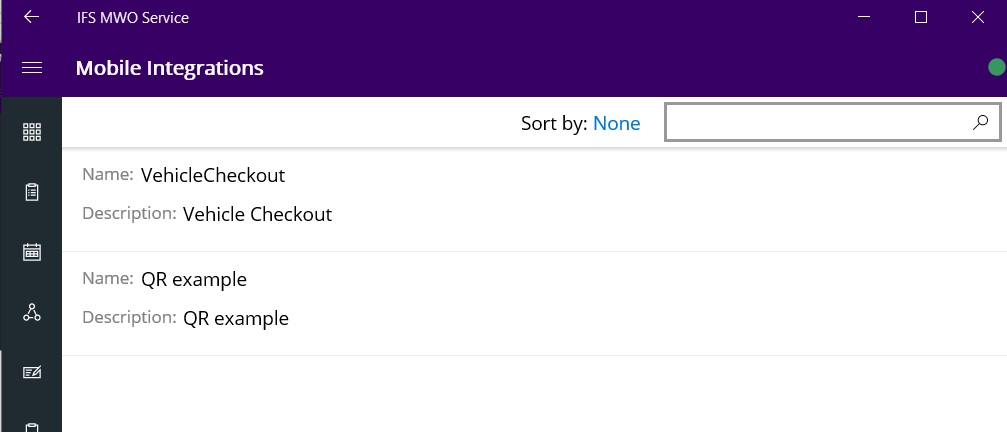Hi,
In IFS Cloud 22R1, the tool check-out/in functionality was introduced in Asset Management, with the possibility to do self check-out/in for technician.
I could only find how to perform this from IFS Cloud and not from MWO App.
is this functionality available on MWO app in some way ?
If not is it planned for it to be added ?
For the customer I am working for, technicians will only have access to IFS through MWO App with LTU licenses. This tool check out / check in process was something of interest. But if it is only available from back office and not from MWO app, they will not be able to use it.
Kind regards
Lénaïc