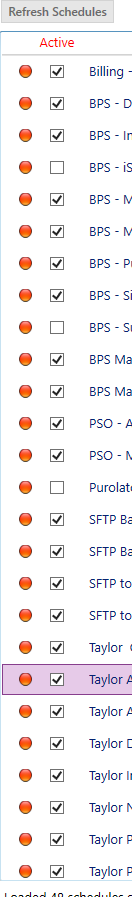Hi @jbernardo,
Similar issue was reported earlier and below is the workaround for this. Please confirm the FSM version that you are referring. This workaround likely to be resolve your issue,
WORKAROUND: the Integration Monitor Person ID and Password in the integration monitor's config file could be set. That config file is Metrix.Integration.Monitor.Service.config and is located in the Integration/Monitor directory. The values to set would be m5_default_person_id and m5_default_password. The password would not be encrypted.
Open the monitor service configuration file
<FSM Server Install folder>\Integration\Monitor\Metrix.Integration.Monitor.Service.xml
Then you can restart the FSM server. Hope this helps.
Kind Regards,
Kalpani