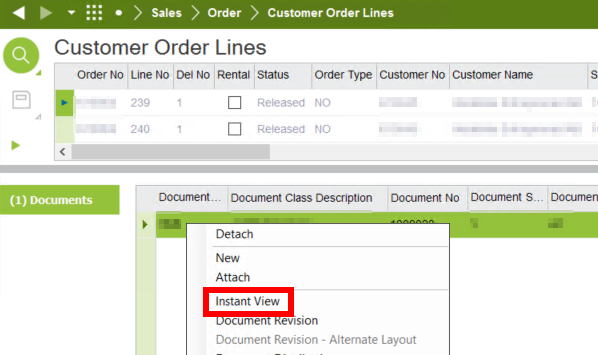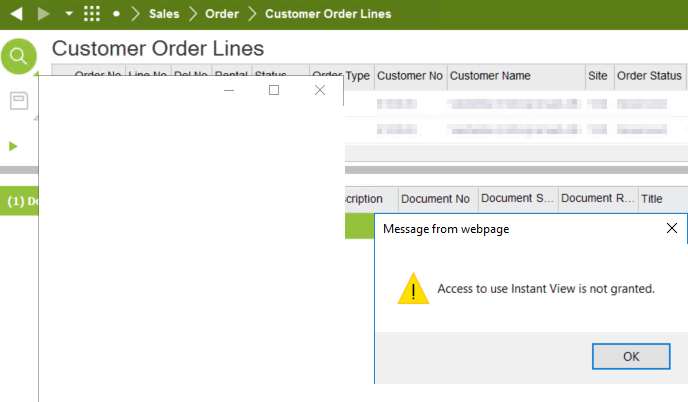Hi,
Kindly check below information and check whether the pre-requisites are met.
Perform Instant View
Explanation
This activity is used to view a document using the Instant View feature. Using this feature, it is possible to directly see the document content regardless of the format of the document file. The exact file formats supported depends on the AutoVue license installed. For example, the Office license supports the viewing of common office file formats and 2D and 3D Pro supports advanced 2D and 3D CAD file formats. The built-in viewer facilitates the viewing and sharing documents so that you do not need to install an external viewer. This functionality makes it easier to view large documents over slow network connections and to share large documents between different sites.
Documents can be viewed in two different windows. When navigating documents using the Business Object Explorer, the viewer will open in the whole right pane of the application. From the Document Revision window and Attachments/Documents, a small, floating window will pop up which can be resized and moved around. When you navigate between different documents, the viewer is updated to display the selected document.
Prerequisites
- The current user must have DOCVUE_DOC_TYPE_ACCESS_OFFICE, DOCVUE_DOC_TYPE_ACCESS_2D and the DOCVUE_DOC_TYPE_ACCESS_3D roles enabled.
- A document file must be connected to the document.
- You must have view access to the document file.
- Java must be installed in the client machine.
System Effects
As a result of this activity, the document file is displayed
Best Regards,
Thilini