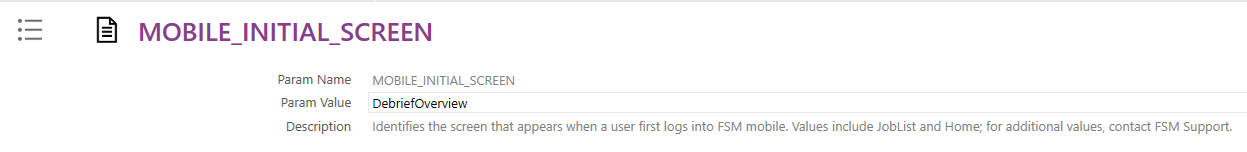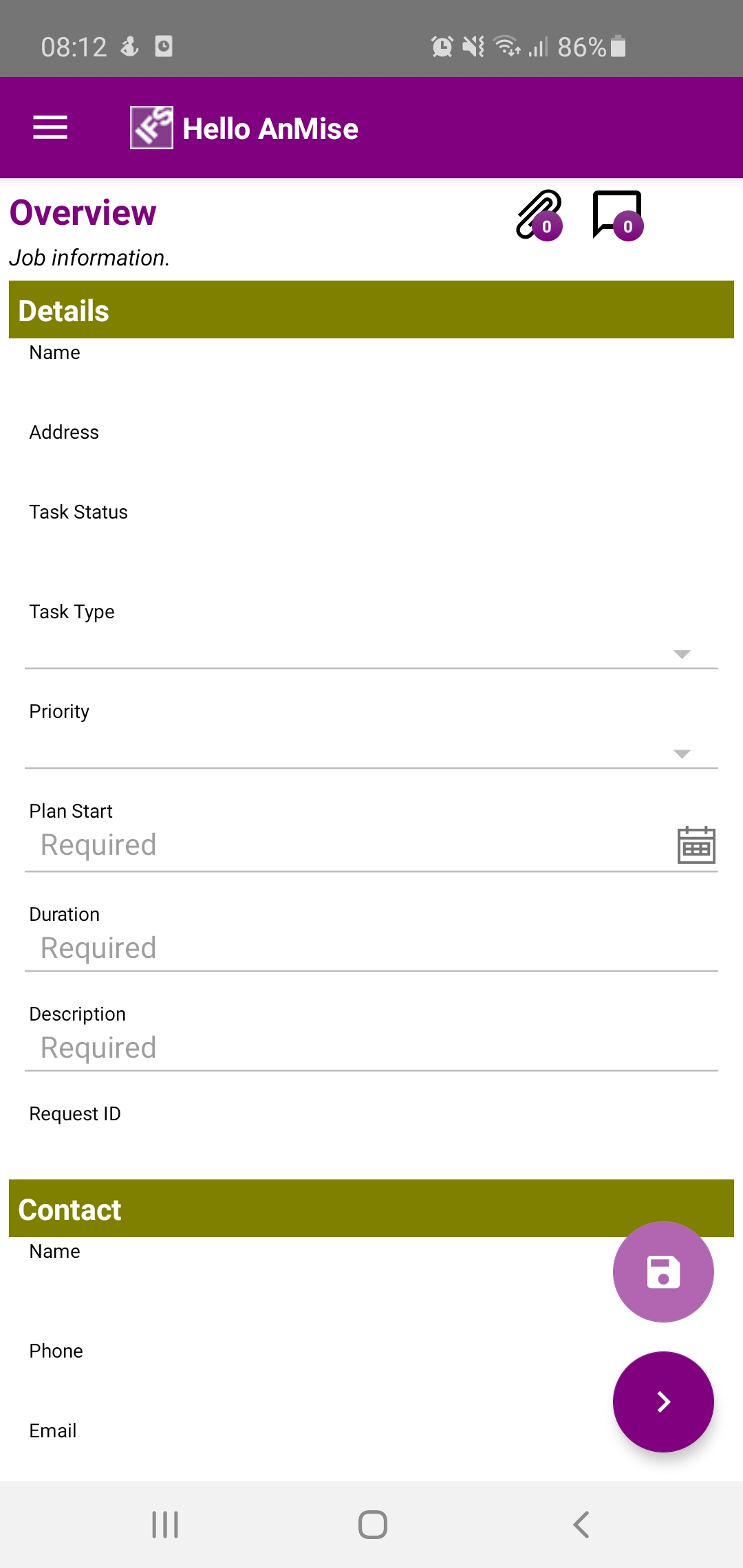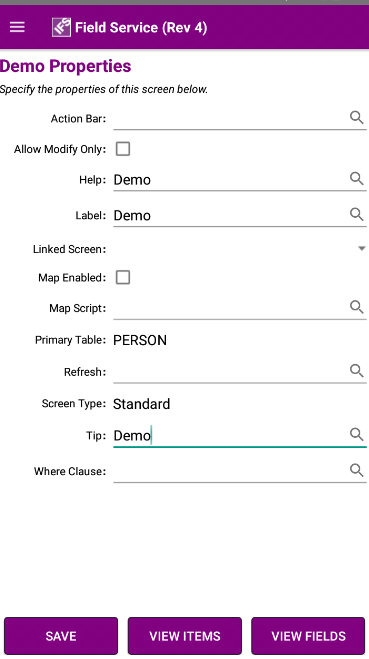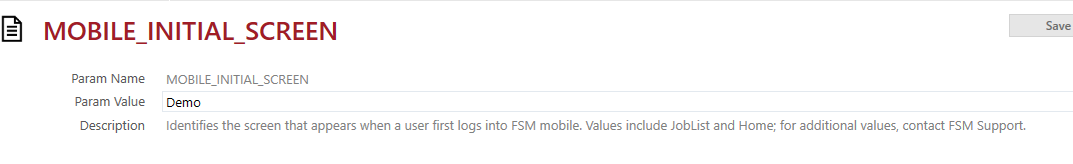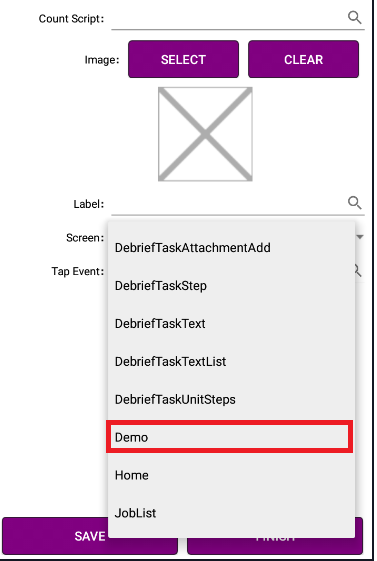Hi ,
can anyone tell , how can we set the initial screen in mobile after the person login.
example : once login we get the home menu , can i change it to any other screen .
App param:
i could see one option in app param where we can set the initial screen in mobile but it is limited to Home or joblist .
thanks
muthujayashree R