Hi experts,
In this FSM6U10, Integration Scheduling Wizard, “Start Time” has a 1 hour difference from “Next Run”. Consider the following two scenarios,
The server is in ET time zone
For a Smart Client in ET:
- Last run and next run are at 5:30 AM
- Trigger field is set for 9:30 UTC
- Scheduling wizard shows 4:30 AM - 1 hour difference
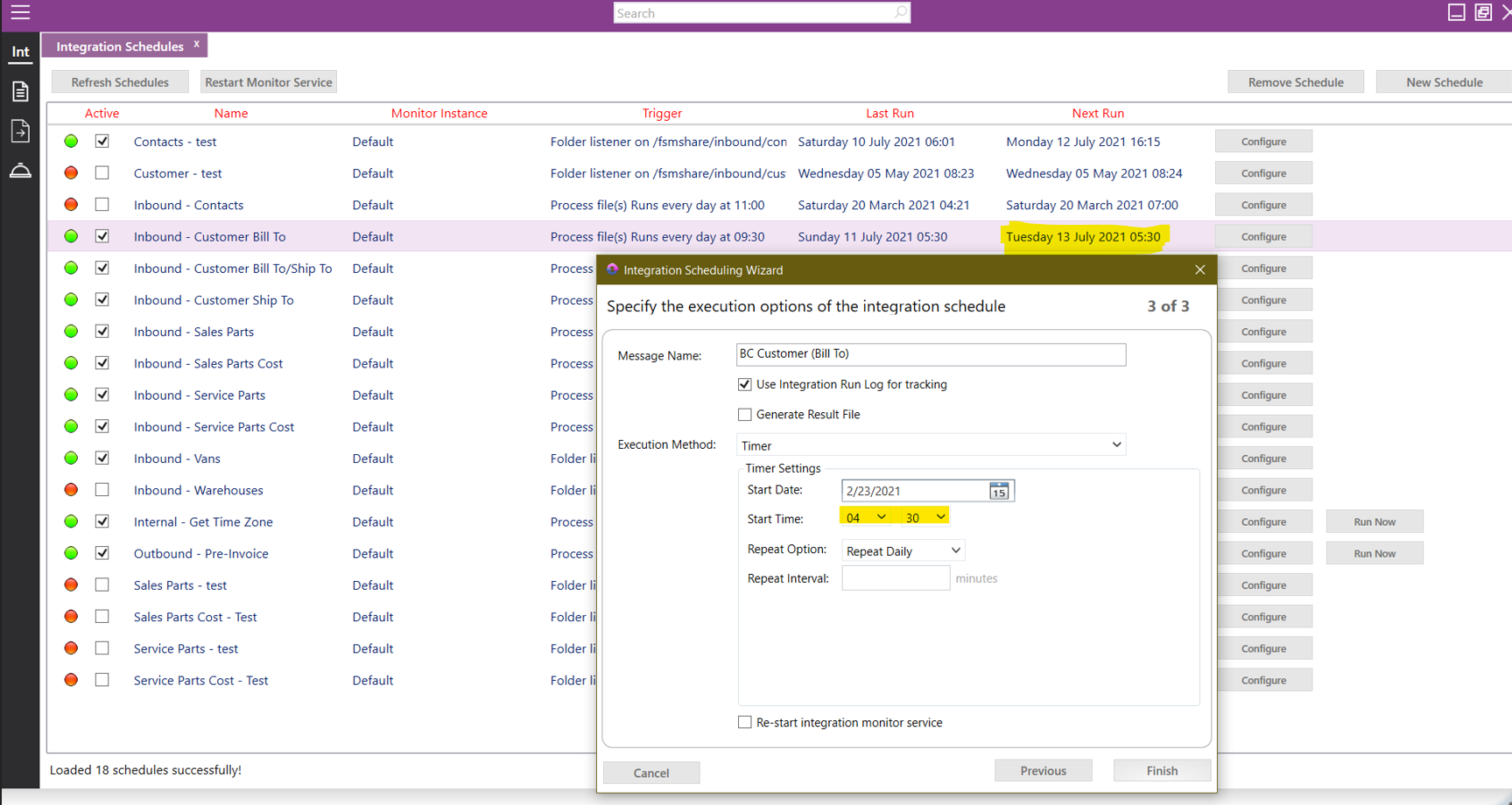
The server is in ET time zone
For a Smart Client in CT:
- Last run and next run are at 4:30 AM
- Trigger field is set for 9:30 UTC
- Scheduling wizard shows 3:30 AM - 1 hour difference
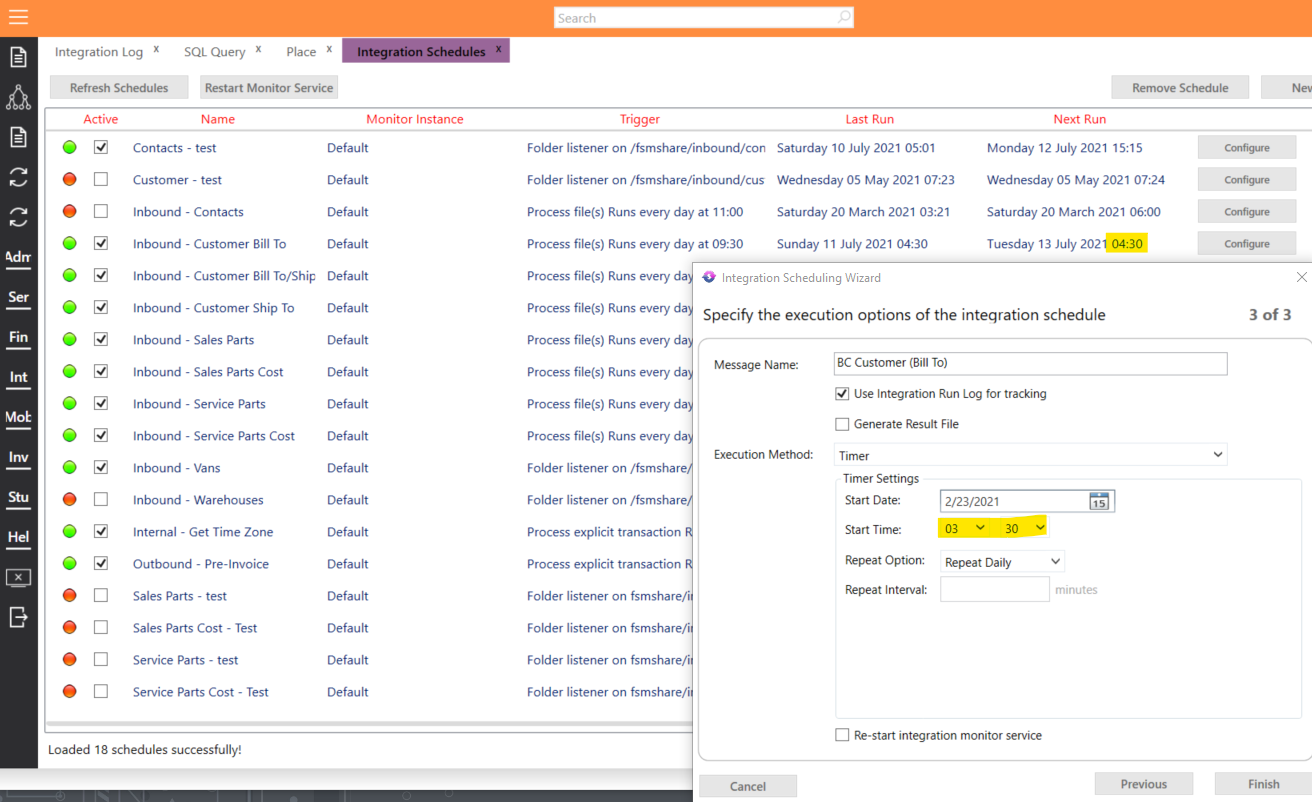
My question is, why is this showing a 1 hour time difference ? Since “Last Run” and “Next Run” is showed in Client time zone, shouldn’t the “Start time” in the Integration Scheduling wizard show the same time ? Is this a bug or is there an explanation to this ?
P.S. I referred the post Monitor schedules / Integration schedules time fields | IFS Community but this doesn’t explain this time difference.
Thanks in Advance !!!!




