Hello,
Does someone know how to create a custom event that after being triggered sends a push notification into MWO, if the Miscellaneous Resource Allocation status goes into Accepted?
Thank you for the Help,
Francisco Lopes
Hello,
Does someone know how to create a custom event that after being triggered sends a push notification into MWO, if the Miscellaneous Resource Allocation status goes into Accepted?
Thank you for the Help,
Francisco Lopes
You should be able to use the function behind the “Send Notification” on the “Installed App Details” page.
This will trigger Mobile_Push_Sys.Execute_User_Ntfy_Job__ which in turn will send the notification through a background job.
You will need to provide values for the parameters
MESSAGE_ - What should the push notification say
APP_NAME_LIST_ - Which app are you sending it to
USER_ID_LIST_ - What is the username/s you are sending it to.
DEVICE_ID_LIST_ - Which device/s are you sending it to.
Could you elaborate a bit, I’m searching for “Installed App Details” and I can’t find it. Do I create a custom event and then in the custom action i call the send notification?
Thank you
Could you elaborate a bit, I’m searching for “Installed App Details” and I can’t find it. Do I create a custom event and then in the custom action i call the send notification?
Thank you
Which version are you on? Can you share a screenshot?
You’d have a custom event that triggers on e.g. your RMA approval. That would trigger a SQL statement where you’d trigger the notification. Something like below (it’s just an example, not tested and probably not 100% correct).
You’d obviously have to replace the values for the variables through some sort of cursor or attributes from the event.
DECLARE
message_ VARCHAR2(3000) := 'Your MRA has been approved';
app_name_ VARCHAR2(200) := 'ServiceEngApp';
user_id_list_ VARCHAR2(200) :=’USER_ID’
device_id_list_ NUMBER := 1;
BEGIN
Client_SYS.Clear_Attr(attr_);
Client_SYS.Add_To_Attr('MESSAGE_', message_, attr_);
Client_SYS.Add_To_Attr('APP_NAME_', app_name_, attr_);
Client_SYS.Add_To_Attr('USER_ID_LIST_', user_id_list_ , attr_);
Client_SYS.Add_To_Attr('DEVICE_ID_LIST_', device_id_list_ , attr_);
Transaction_SYS.Deferred_Call('MOBILE_PUSH_SYS.Execute_App_Ntfy_Job__',
'PARAMETER',
attr_,
'Posting approval notification'));
END;
I’m in version 24R1
Is this line for 24R1?
Transaction_SYS.Deferred_Call('MOBILE_PUSH_SYS.Execute_App_Ntfy_Job__', 'PARAMETER', attr_, 'Posting approval notification'));
I found this:
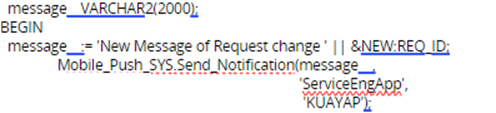
But I’m not sure if it’s for version 24R1.
DECLARE
message_ VARCHAR2(3000) := 'MRA has been created';
app_name_ VARCHAR2(200) := 'ServiceEngApp^';
user_id_list_ VARCHAR2(200) := 'ALTONL^';
device_id_list_ VARCHAR2(200) := '3^';
attr_ VARCHAR2(1000);
BEGIN
Client_SYS.Clear_Attr(attr_);
Client_SYS.Add_To_Attr('MESSAGE_', message_, attr_);
Client_SYS.Add_To_Attr('APP_NAME_LIST_', app_name_, attr_);
Client_SYS.Add_To_Attr('USER_ID_LIST_', user_id_list_, attr_);
Client_SYS.Add_To_Attr('DEVICE_ID_LIST_', device_id_list_, attr_);
Transaction_SYS.Deferred_Call('MOBILE_PUSH_SYS.Execute_User_Ntfy_Job__',
'PARAMETER',
attr_,
'Posting approval notification');
END;
Thank you, one more question, after deploying this code, do I need to do anything in IFS Cloud, or it appears when i try to create a custom event that calls an online sql function?
Do i need to include the device_id_list, becuase i want to sent the notification to all the devices of a certain user
Thank you, one more question, after deploying this code, do I need to do anything in IFS Cloud, or it appears when i try to create a custom event that calls an online sql function?
I did put the code directly into the event action, it will be effective immediately (in Developer Studio this is likely different). And I don’t know if there is a way to send a message to all devices, the UI only allows this per device. You may need to include all of them.
In case i need to add all the devices, do I just need to include a varchar variable with all the devices separated by a “,”?
In case i need to add all the devices, do I just need to include a varchar variable with all the devices separated by a “,”?
Cannot try myself but would guess that's right. Something like '1,2,3^'
what is “^”
what is “^”
Delimiter… Just like in the other variables.
Enter your E-mail address. We'll send you an e-mail with instructions to reset your password.