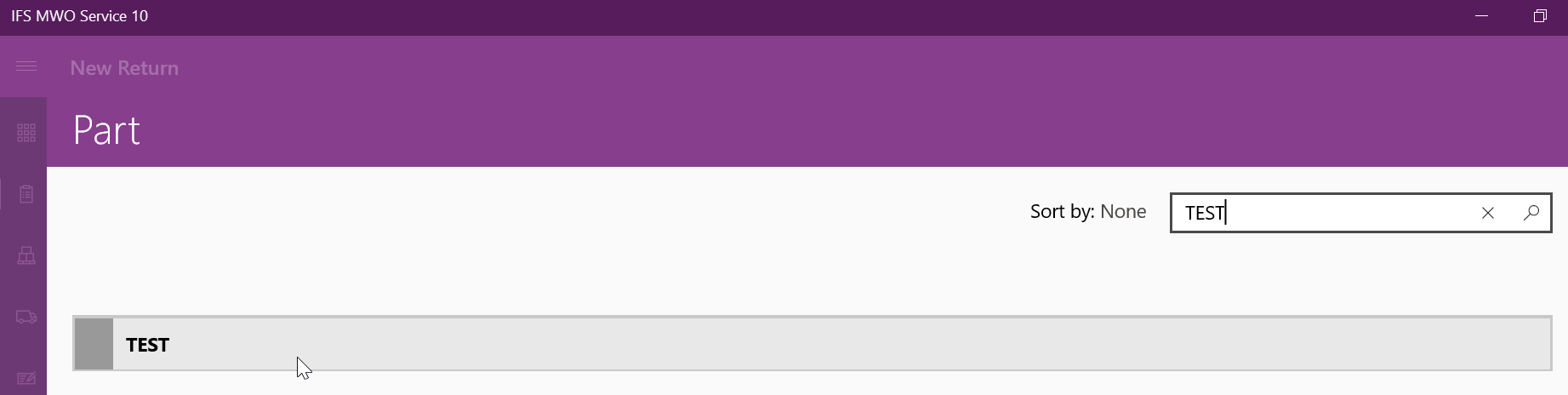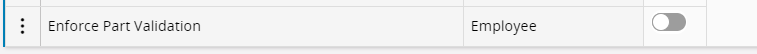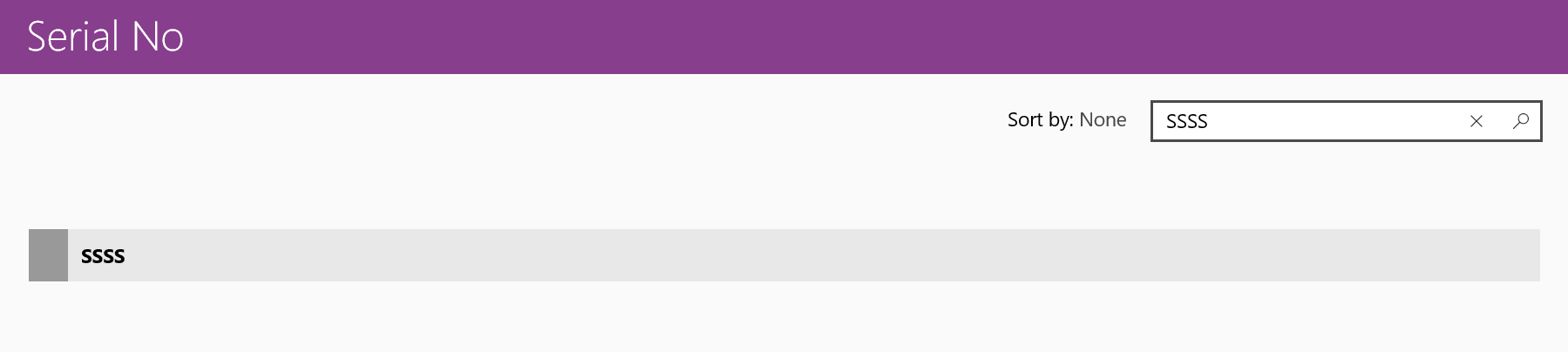The business case is the following:
The technician wants to return a serialized part (old part: Parts No is known in the server, Serial No is unknown in the server) in the mWO. The part was never available on his assigned stock (warehouse) and the serial number is unknown by IFS.
Situation in mWO:
If I open the dropdown of field Part No, I only get a restricted list of parts. In field Serial No it is not possible to add SN which is unknown as a Part Serial. The mentioned functionality is available in IEE.
Does anybody has an idea how to handle this in mWo: select all inventory parts and enter a Serial Number which is unknown by IFS, same functionality as in IEE or Aurena
Thanks in advance