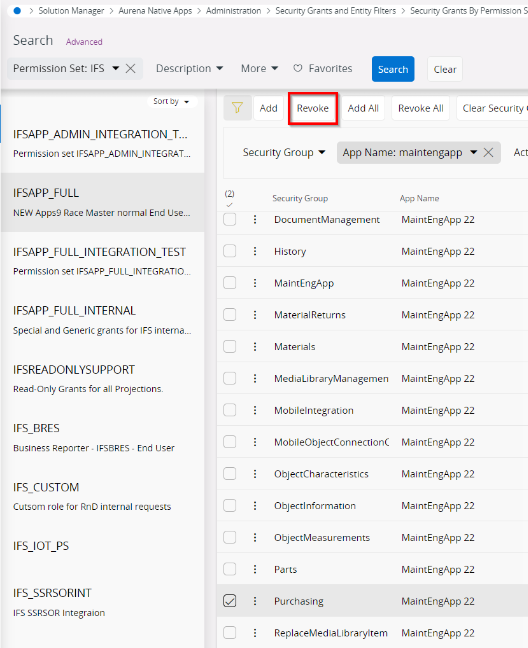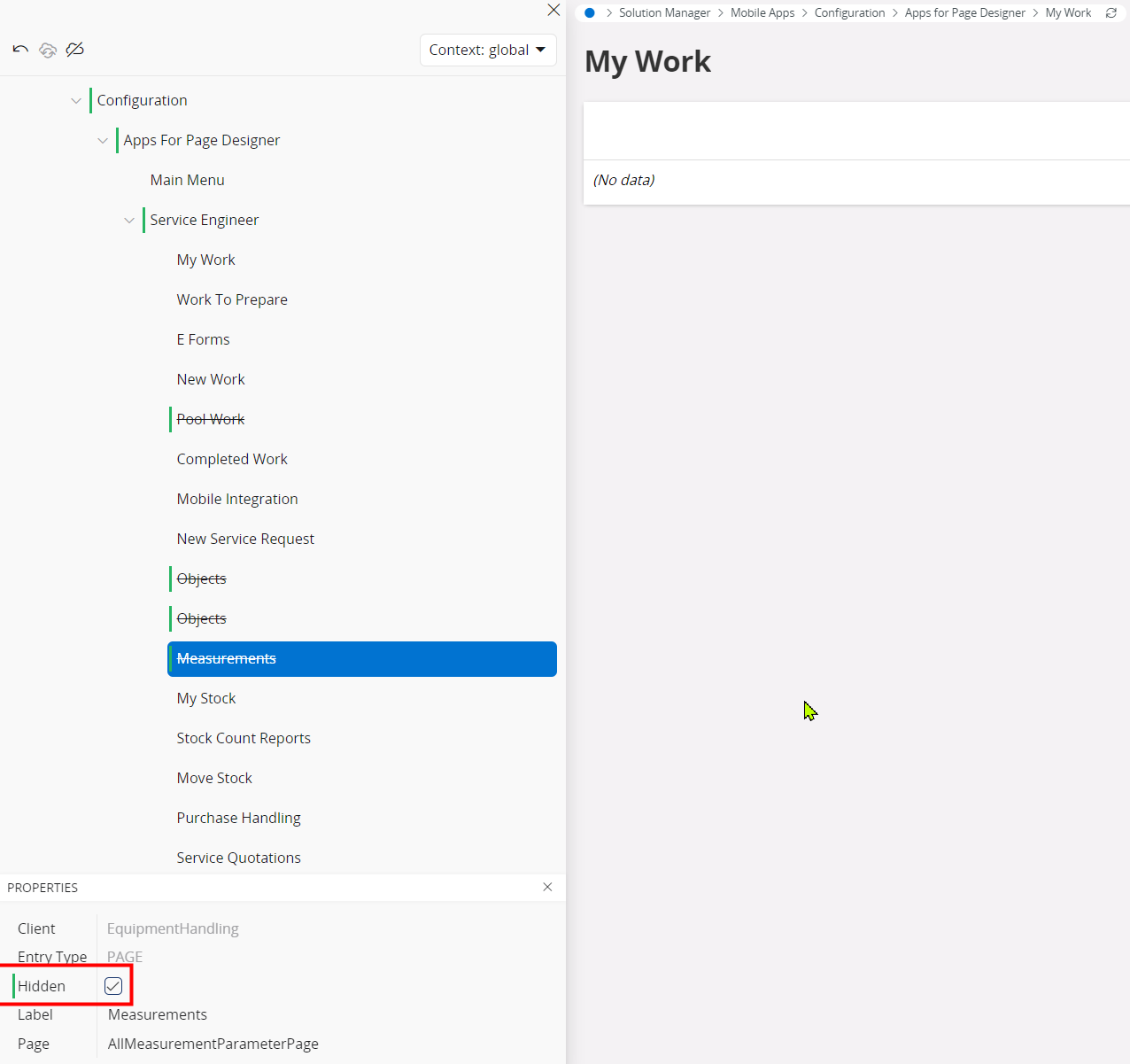Hi all 😊,
Your support in this regard is highly appreciated.
I would appreciate guidance on how to remove tiles such as Pool Work, New Service Request, and Objects from the APP in a more standard way than the below procedure.
The customer claims the following steps.
Environment: IFS CLOUD 23.1.8
- Open the Solution Manager Tab, then the Mobile Apps tab, the Apps for Page Designer tab and then the Service Engineer tab
- From the Service Engineer tab, Removed the tiles that we do not need in the MWO such as the Pool Work, New Service Request, Measurements and Objects.
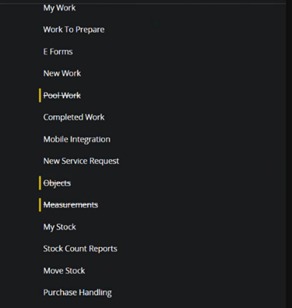
- Then disconnected from the MWO and logged in again and saw that some tiles that didn’t remove were removed and the ones that did remove were still there.
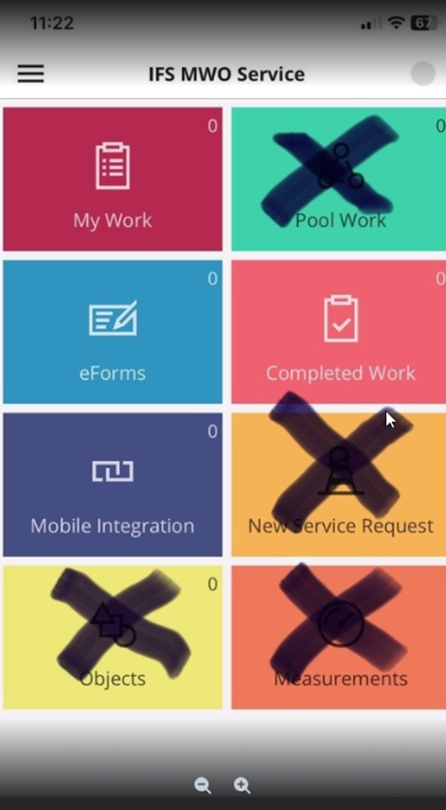
The above procedure has unfortunately not been successful in the environment.
If you are aware of any proper workaround for removing the tiles, please kindly share your procedure.
Thank you 😊