Hello,
I want to cancel a work order because my customer made a mistake, but there are costs that have been transferred to accounting.
is there a way to cancel the transfers?
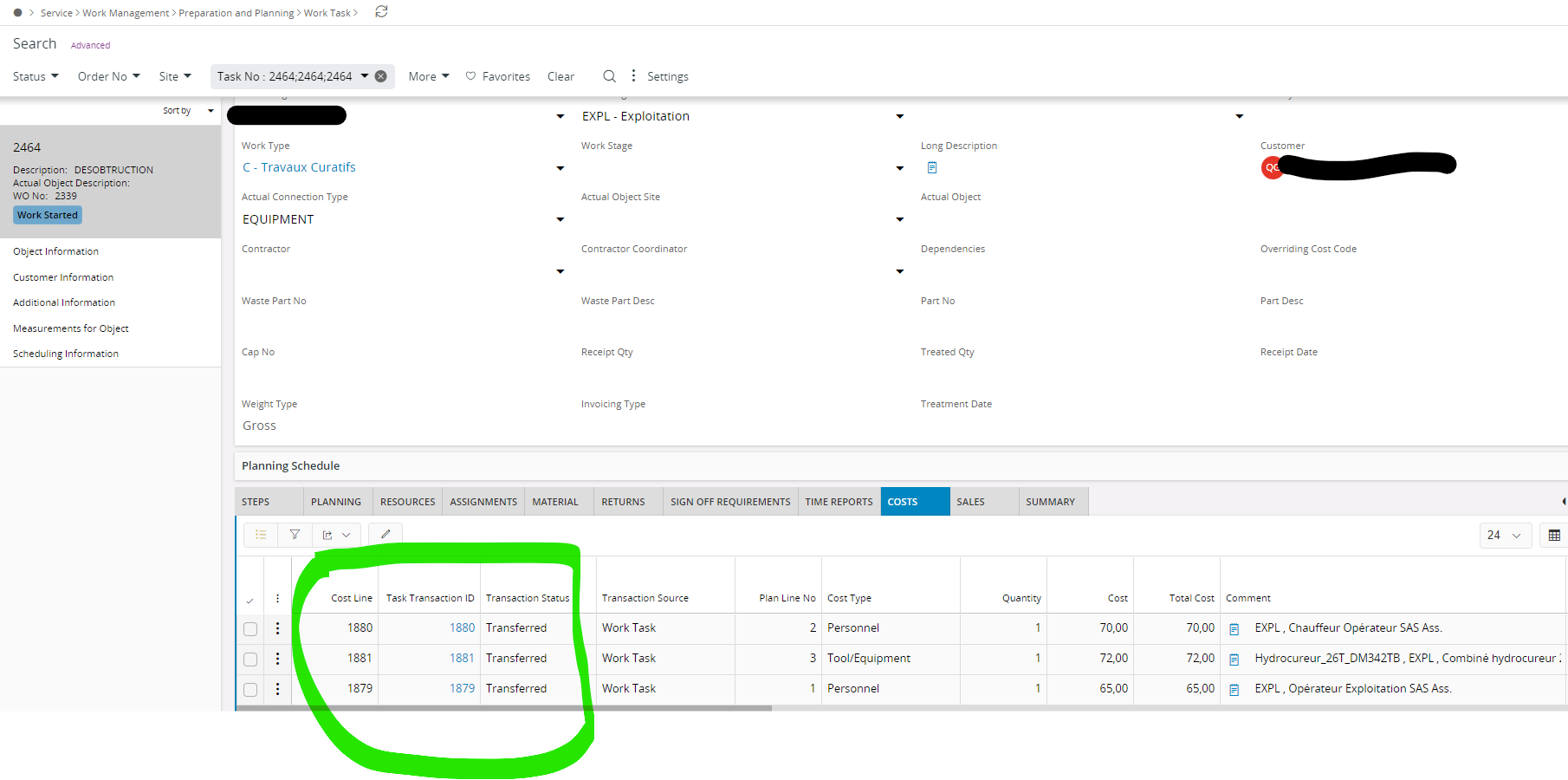
when I want to cancel the work task
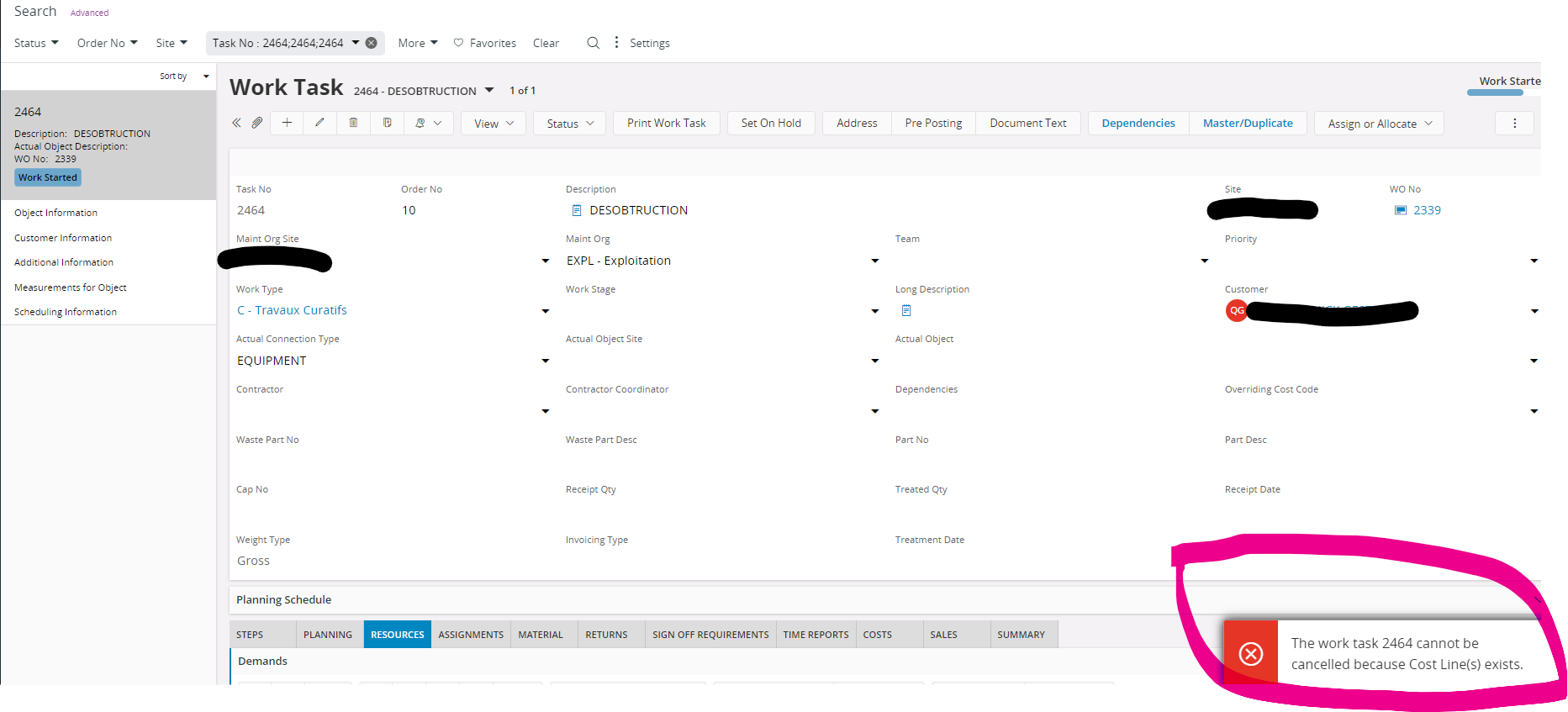
Thank you for your help
Hello,
I want to cancel a work order because my customer made a mistake, but there are costs that have been transferred to accounting.
is there a way to cancel the transfers?
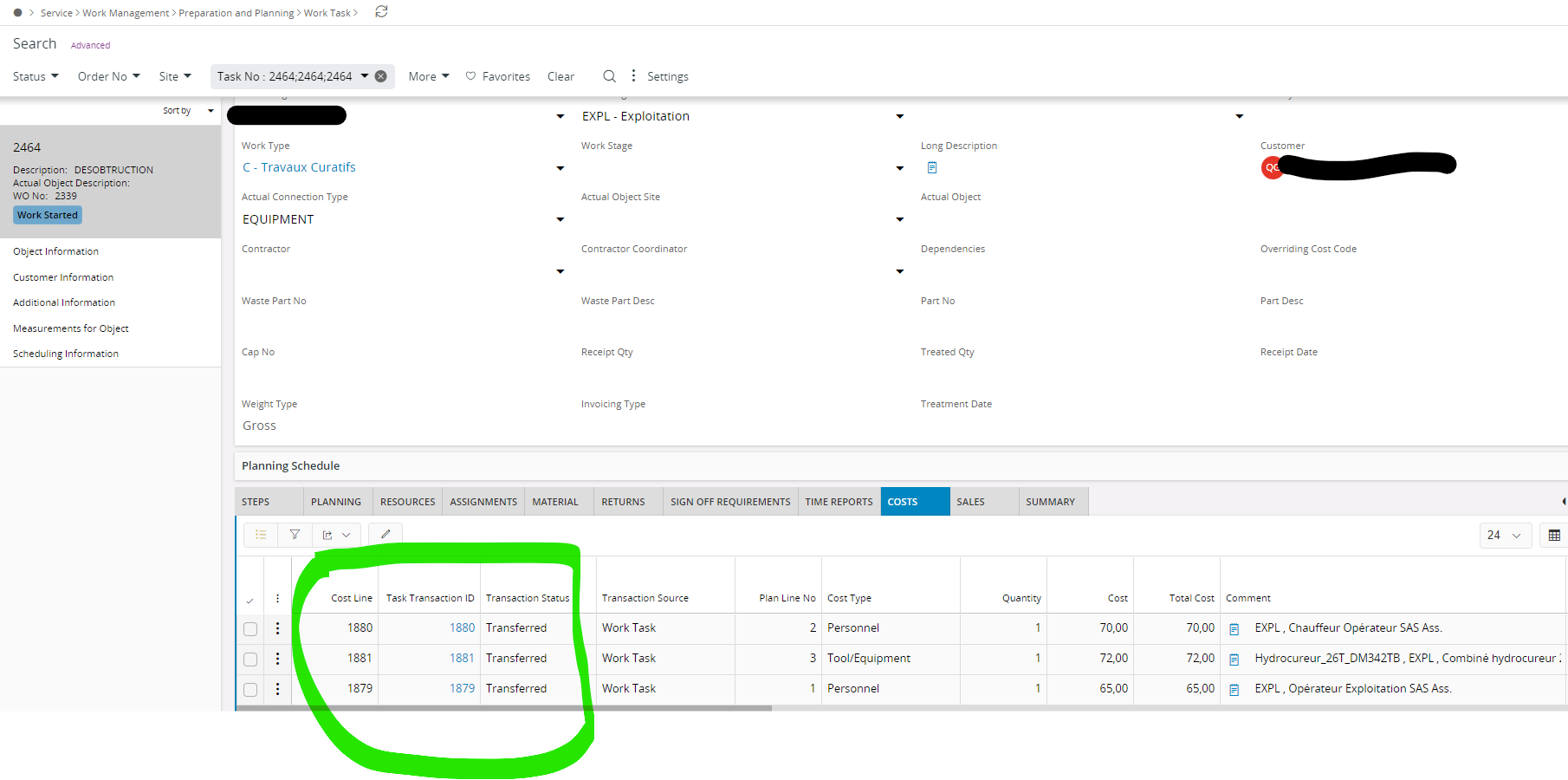
when I want to cancel the work task
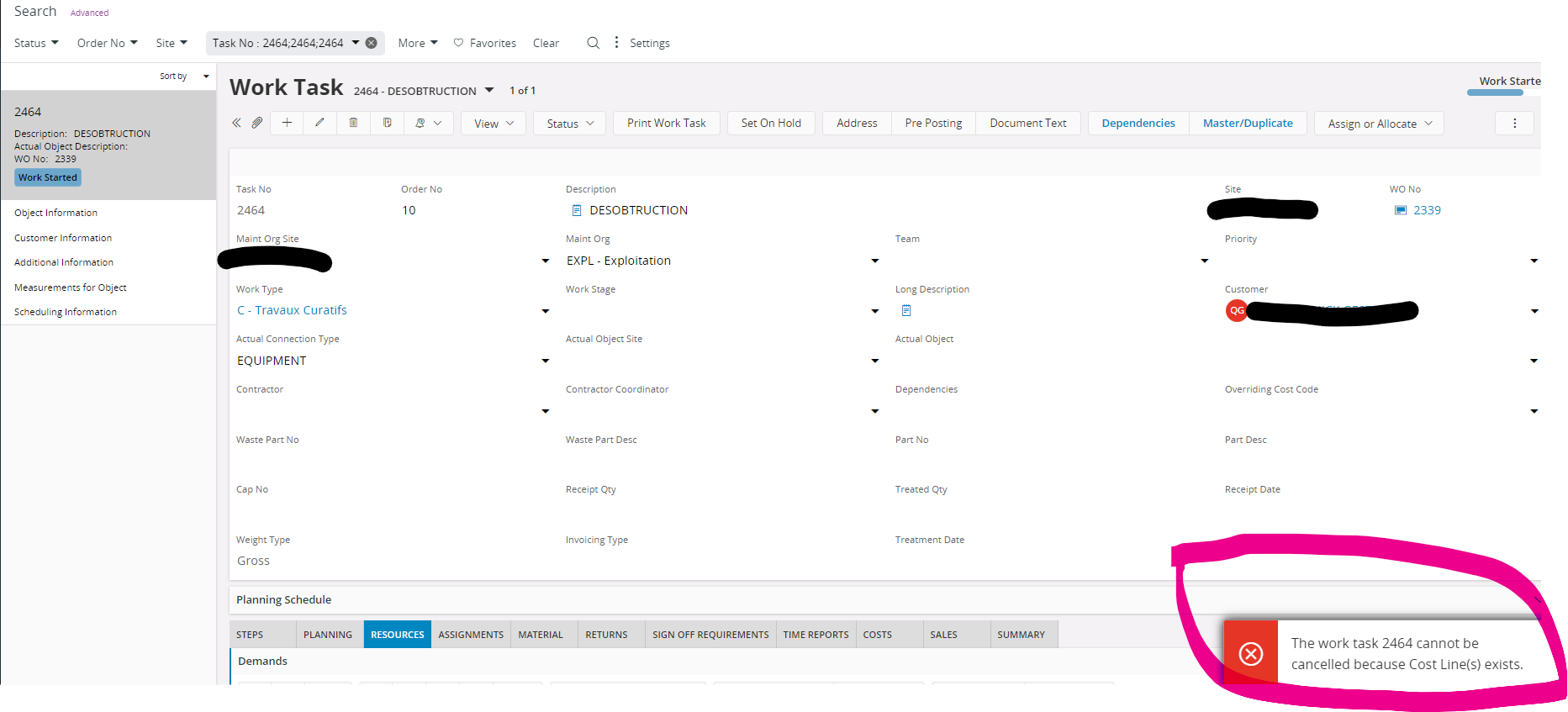
Thank you for your help
Best answer by hastse
It is not possible to cancel as soon as there is transactions on the Work Task. In this stage there is costs that has gone to GL, and time registrations for resources that might effect employee time card.
What you need to do here is to report negative time for the resources (personnel and tools) to even out the costs, then close the Work Task with a comment that it was wrongly created and used.
Enter your E-mail address. We'll send you an e-mail with instructions to reset your password.