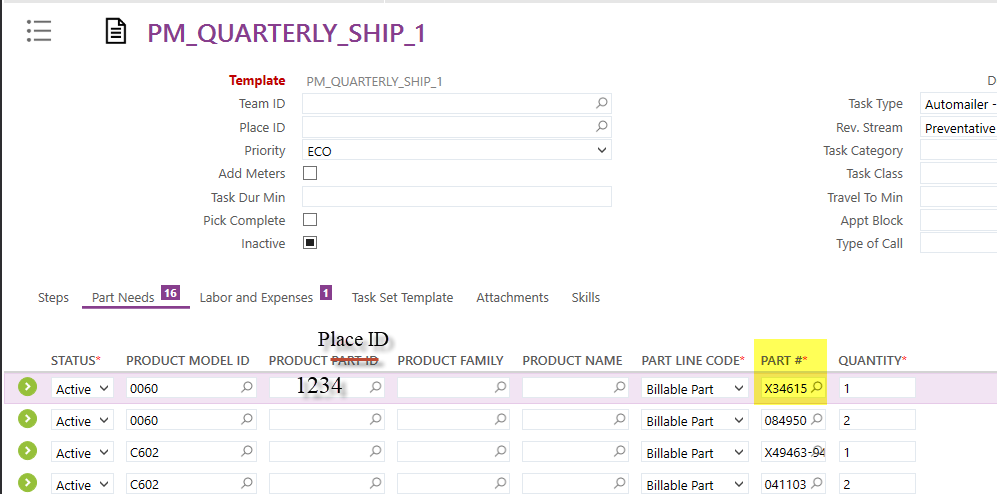Task templates let you add part needs based on model ID, part ID, product family & product name.
i am looking to add “place ID” as one of the parameters for the part needs so if its a specific model for a specific store, they get a different part need
any one had any luck with this?