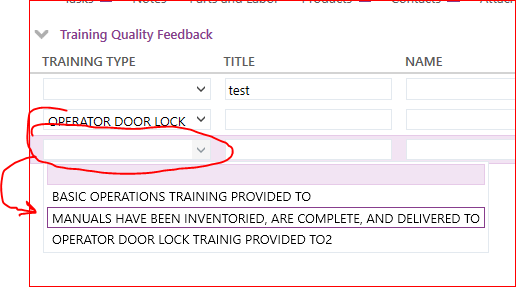I need to change the DDLB values when i click on a new button.
Based on a header attribute I want to populate a tab listview column(combo box) with certain types of data relevant to the header attribute. I tried client scripting but I couldn’t see and methods that allows me to do it. Any suggestions?