Hi all, we are currently using IFS MWO SERVICE 10 App and getting below Failed Transaction and blocking all the transactions syncing into IEE. (Image attachments, status changes etc.)
‘The Work Task record has already been changed. Please refresh the record and reenter’
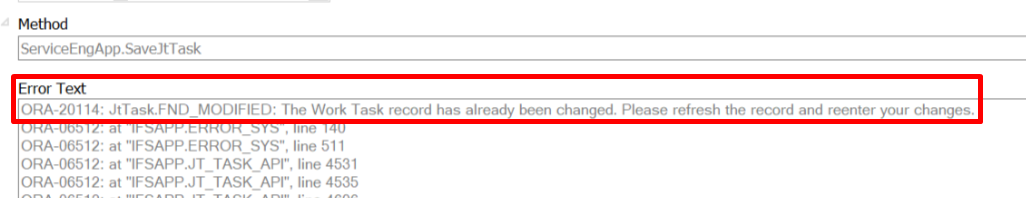
Note: The Mobile User has been working Offline mode and the Backoffice team has not made any changes for the Work Task record.
Would you kindly advise what kind of erroneous process the Mobile User has followed to cause such scenario and what's the best way to handle such a Failed Transaction to avoid the successive transactions from the same User (images, Status changes of the same Task record or other Work tasks handling by the same User)
Many thanks for your kind advice and thoughts.
Best regards,
ISD





