Hello, I’m trying to create an event Action to alert the buyer when a Reschedule_date is entered but only if the date is different than the Promise_Date. I’m using the Purchase_order_line. CAn this be done?
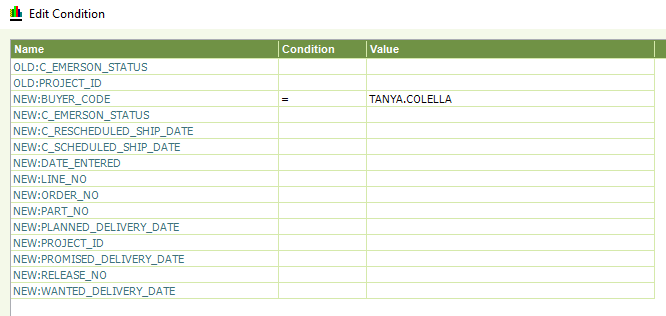
Hello, I’m trying to create an event Action to alert the buyer when a Reschedule_date is entered but only if the date is different than the Promise_Date. I’m using the Purchase_order_line. CAn this be done?
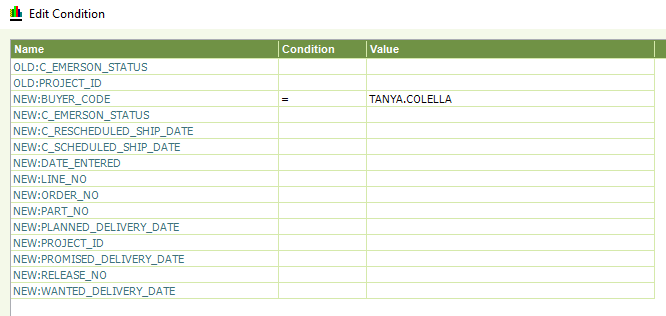
You’ll have to add it to the code e.g.
BEGIN
IF ‘&NEW:RESCHEDULE_DATE’ != ‘&NEW:PROMISED_DATE’ THEN
do something
END IF;
END;
Thank you for the reply.
I have an Event that captures what I need on the email Notification - when a date changes execute Action 1
Action 1 was to send an email stating a date was changed. I now need to add a condition before the email is sent, which is the IF statement you sent above.
Do I now create another Action? Action 2 - which has the Execute Online SQL -
The “do something” is send the Email in Action 1. Thanks for your help.
Thank you for the reply.
I have an Event that captures what I need on the email Notification - when a date changes execute Action 1
Action 1 was to send an email stating a date was changed. I now need to add a condition before the email is sent, which is the IF statement you sent above.
Do I now create another Action? Action 2 - which has the Execute Online SQL -
The “do something” is send the Email in Action 1. Thanks for your help.
You could do something like this in an Execute Online SQL event action.
BEGIN
IF '&NEW:RESCHEDULE_DATE' != '&NEW:PROMISED_DATE' THEN
THEN command_sys.Mail(
from_user_name_ => 'ifsapp',
to_user_name_ => 'someone@example.com',
subject_ => 'Date has changed for Purchase order: &NEW:PURCHASE_ORDER_ID',
text_ => 'Purchase order: &NEW:PURCHASE_ORDER_ID has changed. New reschedule date is &NEW:RESCHEDULE_DATE. Promised date is: &NEW:PROMISED_DATE'
);
END IF;
END;
Enter your E-mail address. We'll send you an e-mail with instructions to reset your password.