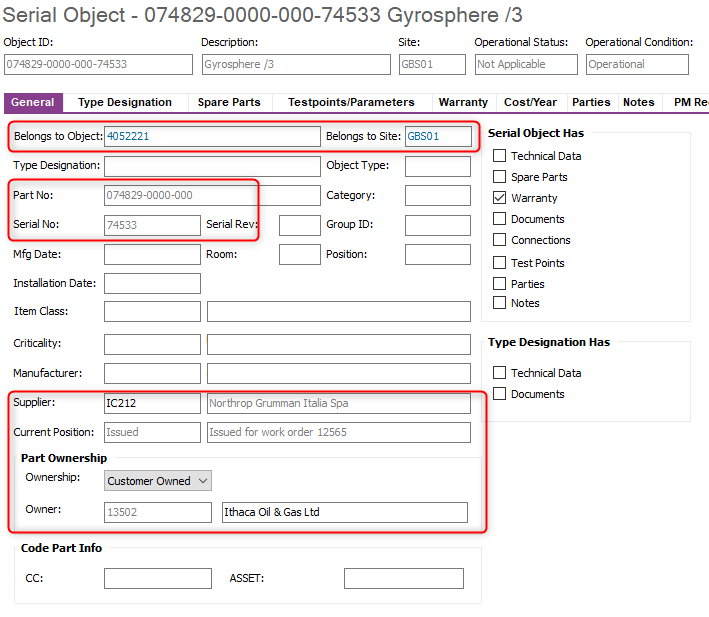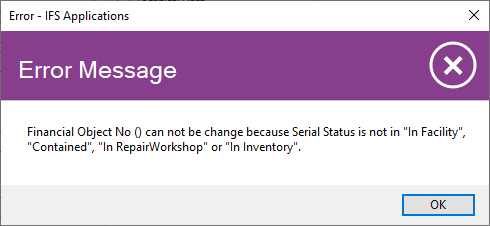Hello all,
Pardon if this subject is incorrect or wrong Sub forum, this is my first post.
We are still in Apps9 and fairly new in IFS still. We have a structure setup Parent ID → Child ID → serialized items. But when we try to add a serialized item we often get the error message “Functional Object No () can not be change because Serial Status is not in “In Facility”, “Contained”, “In RepairWorkshop” og “In Inventory”.
Part Owership states “Customer Owned” which is correct. But we need to be able to keep track of the items under the parent Object ID.
Is there a way we can link the Serial Objects to a Parent Object, even with “Ownership” being Customer Owned?
Thank you,
Michael