Can somebody tell me how I can enable this tick box for this app? It is read-only, even when logged into IFS as Admin. I am using Enterprise Edition Apps 10.
Thank you.
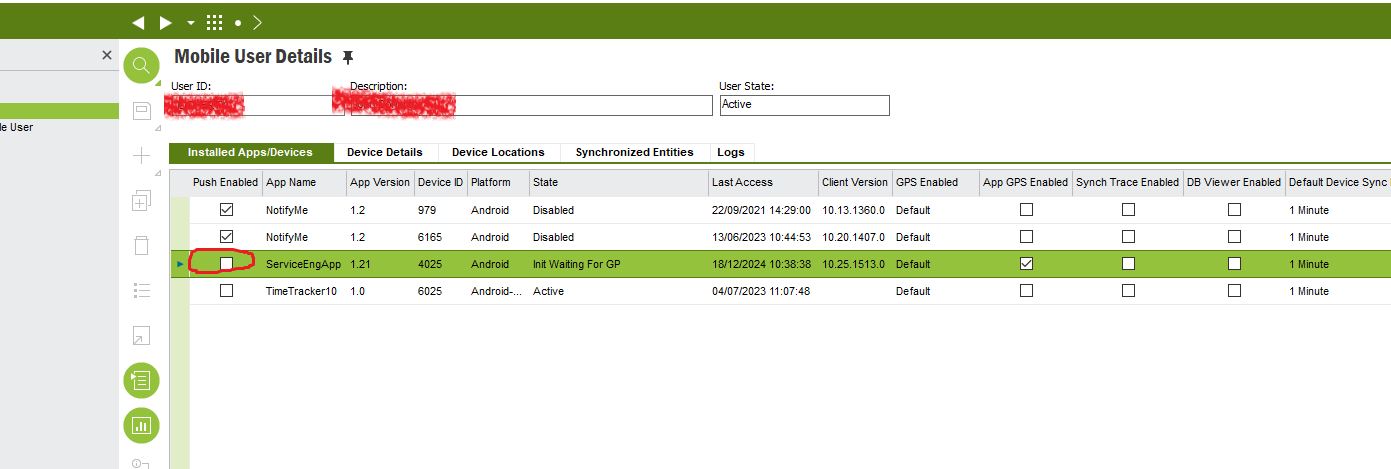
Can somebody tell me how I can enable this tick box for this app? It is read-only, even when logged into IFS as Admin. I am using Enterprise Edition Apps 10.
Thank you.
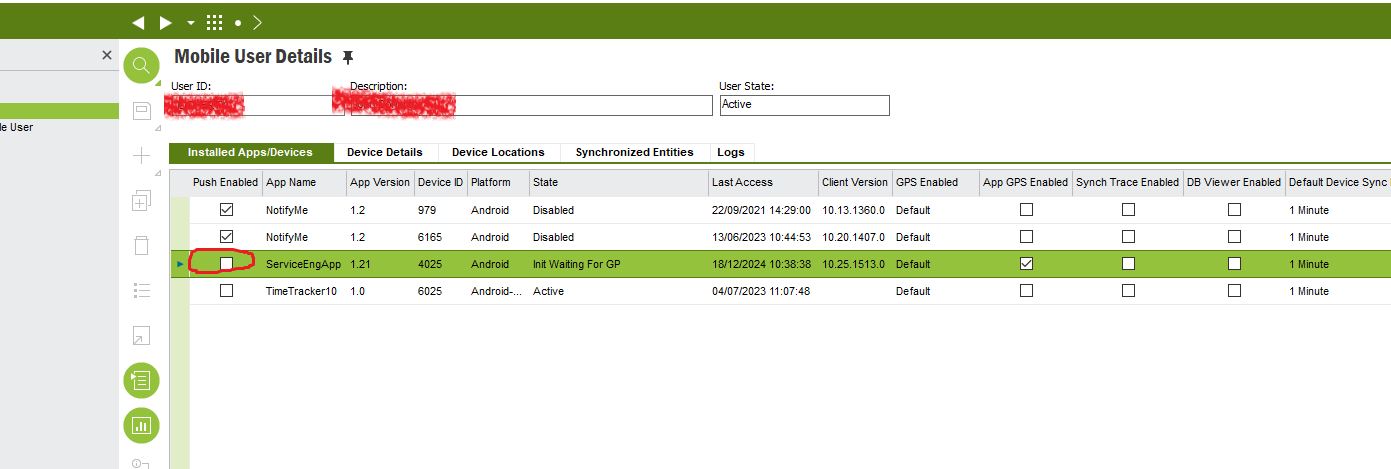
Enter your E-mail address. We'll send you an e-mail with instructions to reset your password.