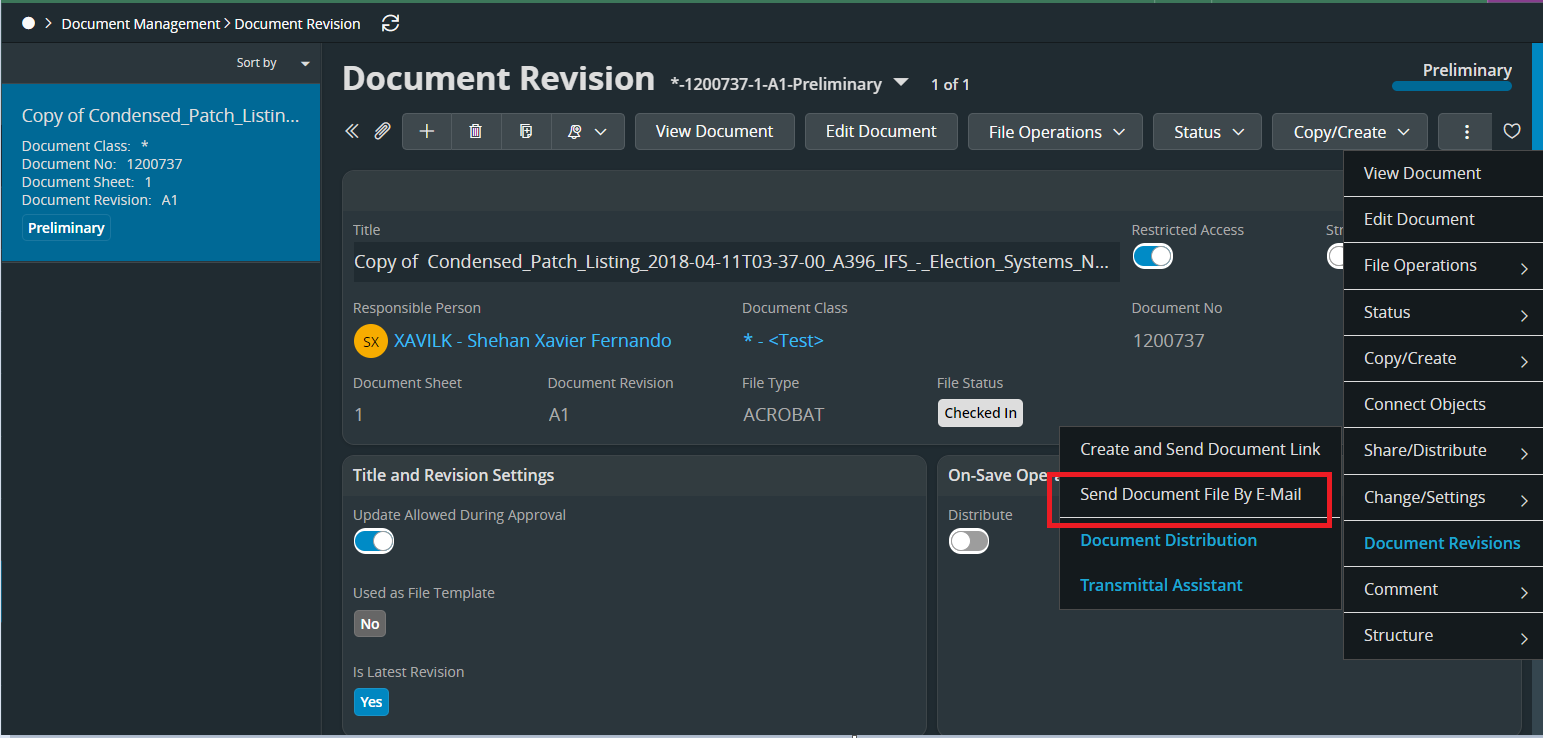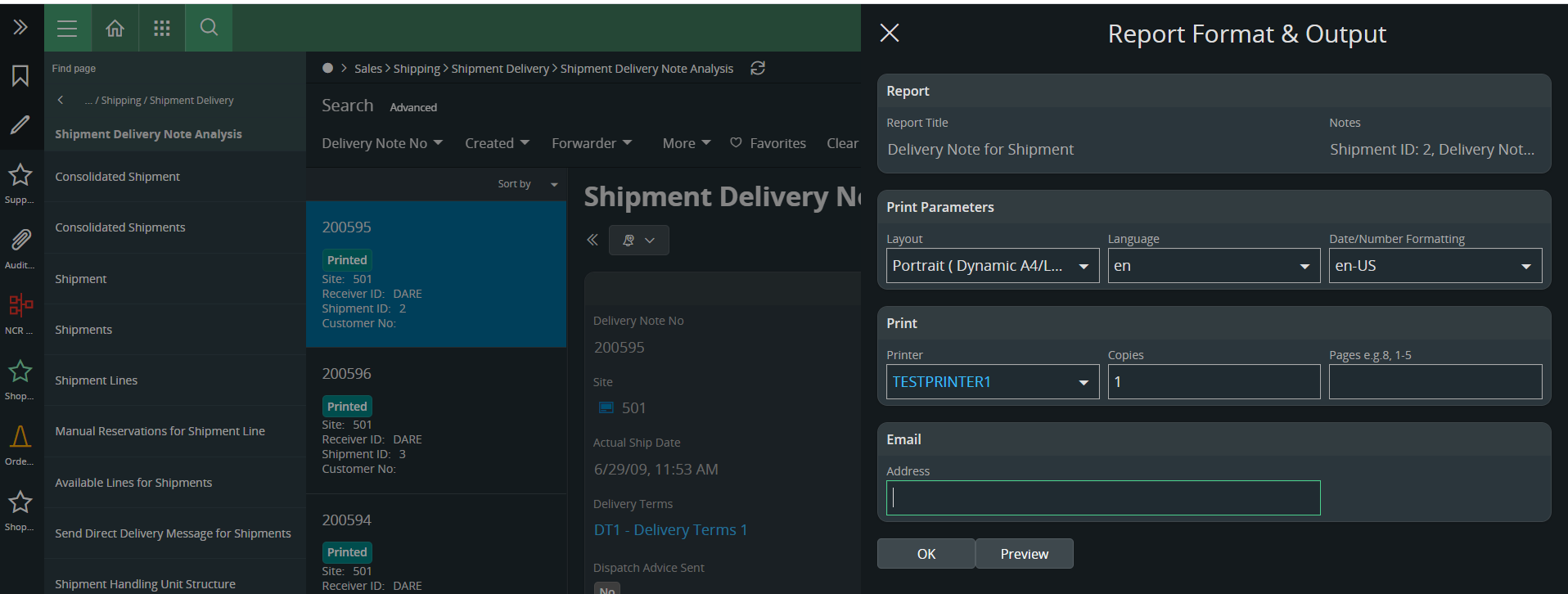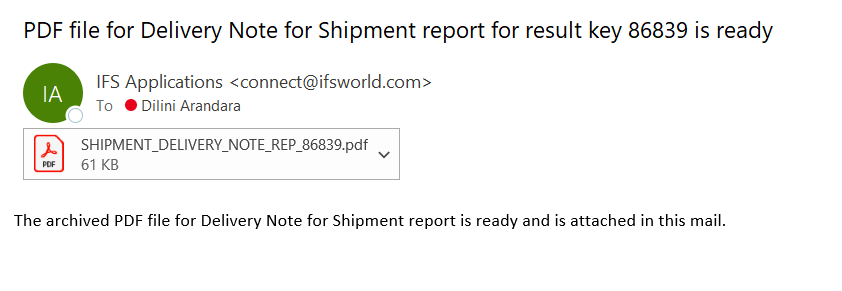I am able to attach the file in a dialog which i created to send the email but email is not going with the attachment, can someone help me with this?
Solved
Email attachment
Best answer by Dilini Arandara
Some technical documentation related to Aurena Agent: https://docs.ifs.com/techdocs/Foundation1/020_installation/400_installation_options/040_aurena_agent/default.htm
This topic has been closed for replies.
Enter your E-mail address. We'll send you an e-mail with instructions to reset your password.