Does anyone know of a way of editing the layout of standard WO report in Mobile Work Order Particularly is there a way of replacing the IFS logo with a company Logo.
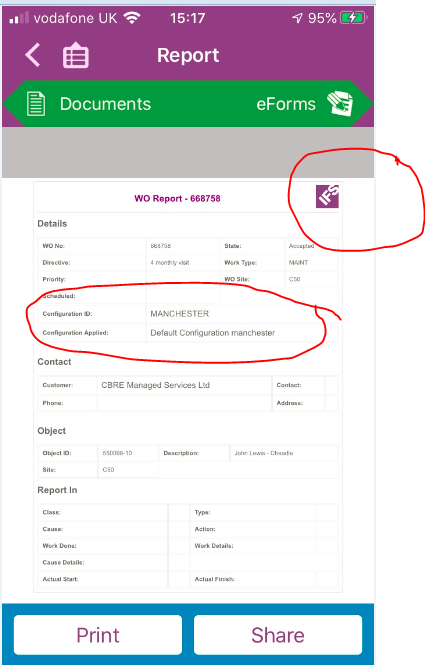
 +2
+2Does anyone know of a way of editing the layout of standard WO report in Mobile Work Order Particularly is there a way of replacing the IFS logo with a company Logo.
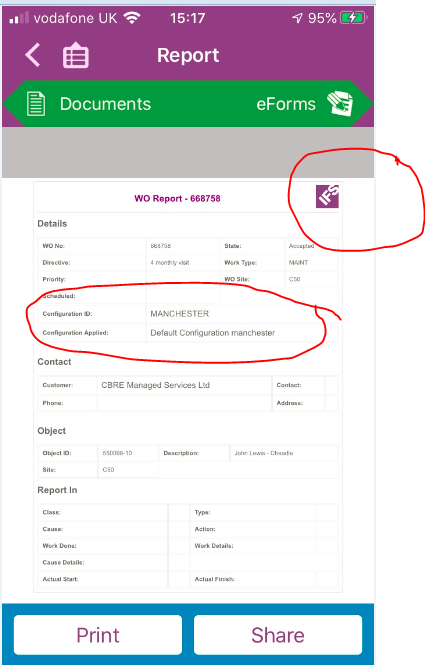
Enter your E-mail address. We'll send you an e-mail with instructions to reset your password.