Is it possible to make “folders” in Document attachments to keep documents organized when you have alot of them
There is a document folder function in IFS Document Management - yes.
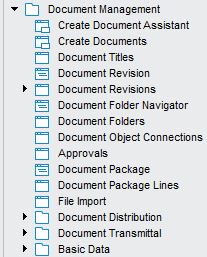
There is also a concept of relating documents to one another using a structure.
It somewhat depends on what you are trying to do with them. Typically, the idea with document management is that you connect them to the appropriate object (customer, customer order, supplier, purchase order, etc) where the document is relevant. In this way, the context search of the object first with the document connected helps you find the document. I wouldn’t typically recommend thinking about document management in the typical fashion of network folders however, that is somewhat limiting to its purpose and value of use.
so what the user is looking for is creating a “folder” for the documents that are connected to a for this example Business Opportunity - in some of our larger quotes there could be upwards of 40 docs attached with all different doc classes - they were hoping to put the same type of documents into a folder to make them easier to find. I will take any suggestions at this point to somewhat accomplish this
You could consider creating a separate document class that is used only as a folder function and then create document structures based on the various types where the name of the document becomes the top level folder. I’m not sure of another way of creating folders that sit below or are connected to an object the way you describe.
Another possible way might be with the association category and using that to somewhat group items, but I don’t have any real experience with using that field in this manner.
Hi,
We don’t have anything like that today and I would have the same suggestions as
Another idea could be to use the Details view in IEE, and sort on document class. Or perhaps add some certain prefix to the Title field of the documents such that you can sort them that way. The ass. category can be used too. And there is that “More...” button that lists all of the document in a new window, where you have better search and sort functionality:
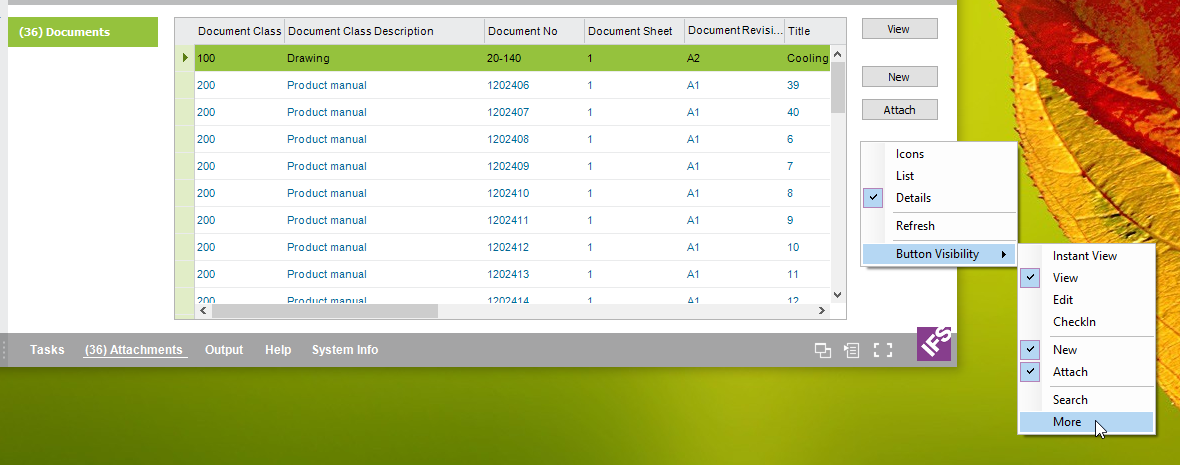
Takes you here:
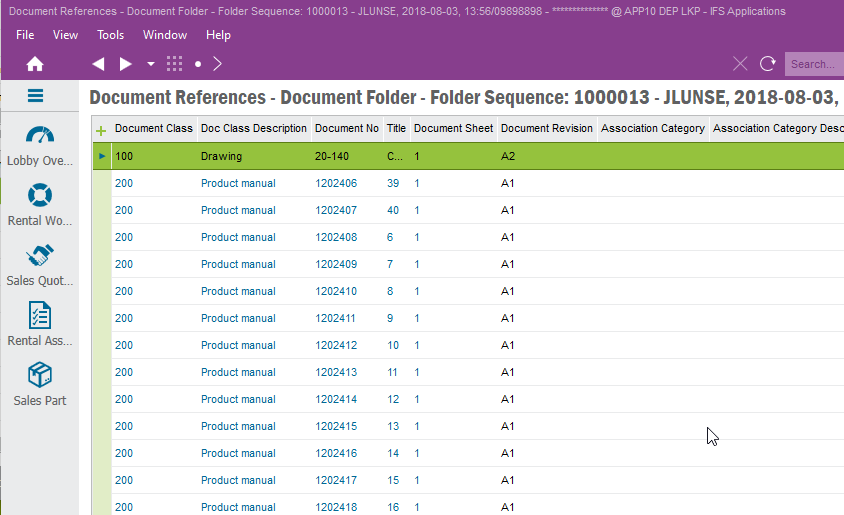
In what way/based on what would they want to find the docs, or group them?
/Mathias
Enter your E-mail address. We'll send you an e-mail with instructions to reset your password.
