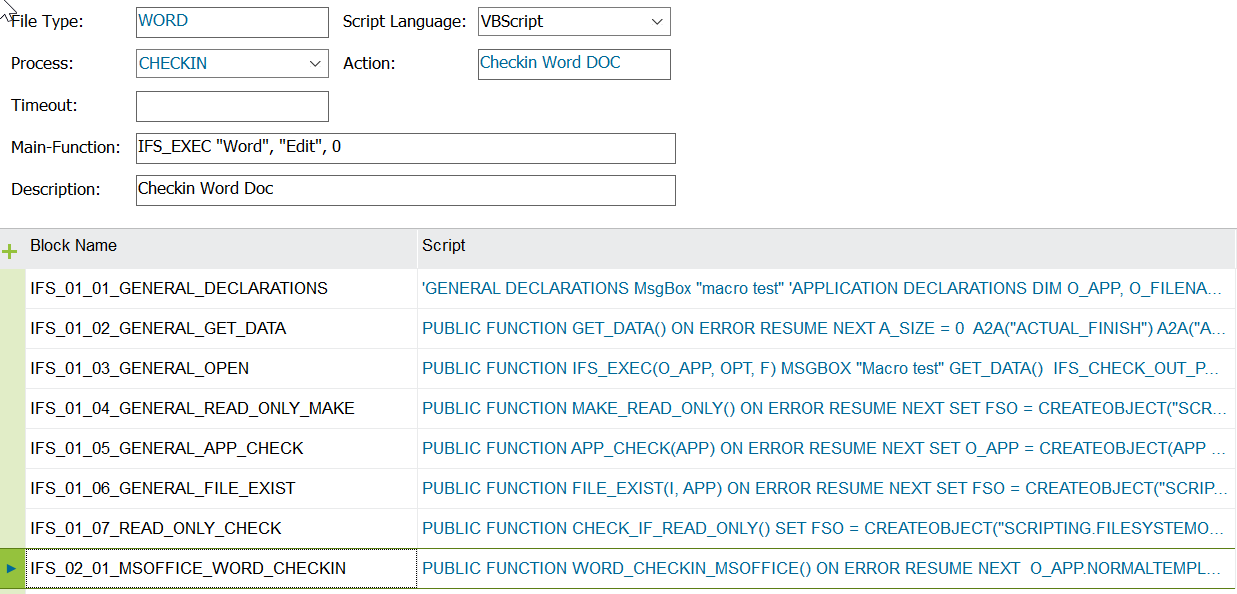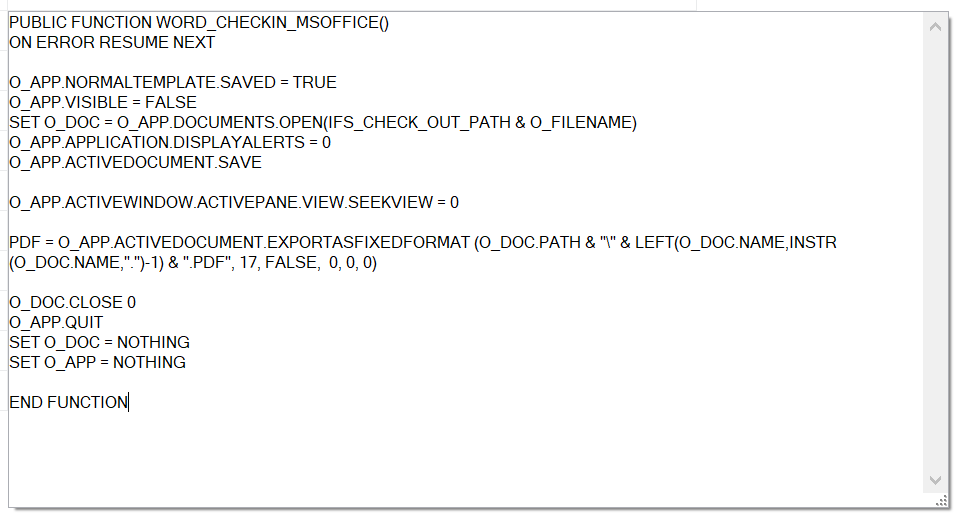Hi everyone,
i have question about document management macros. I want connected word tempalte document to the row in application (for example row of audit) and after create new document, or after attach i want the data from application to be filled into a word file.
I have some macros block from enviroment test TQA CMB. But macros are only functional when i do checkout file (edit) - then is data filled into file.
I think that the macros for action create new, and check in doesn´t work.
You dont have anyone sample macros for there actions please? I dont know employees who would be familiar with writing these macros.
And another question is, it is possible to filled data from row to the fille at the action “VIEW” - do you know?
I will be happy for any answer, thanks.