I have multiple documents that needs to be attached to multiple customers. Is there a way to add in bulk to all required customers or is the only way to go to each customer record individually and add the document attachment?
Solved
Document Attachments
Best answer by Thilini Kumarasinghe
Hi
Can you please try below option ?
- Open the document revision page and select the document that you need to attach to multiple customers.
- Open Objects tab and click new.
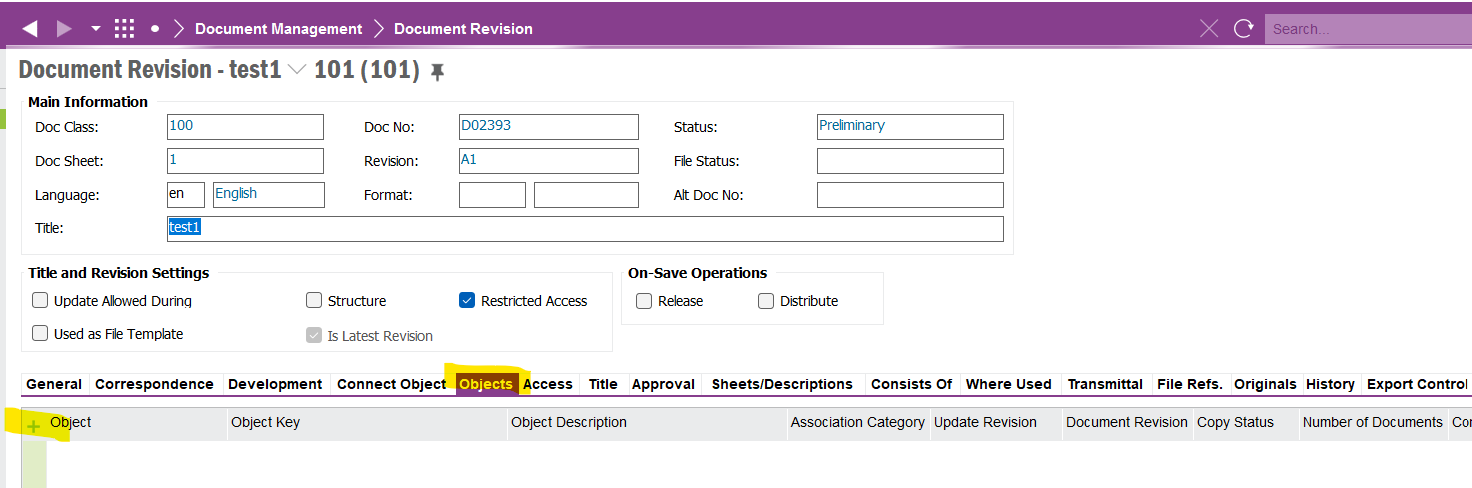
- Then select “Customer Info” from the Object list and select the customers to whom you need the document to be attached. Click ok and save.
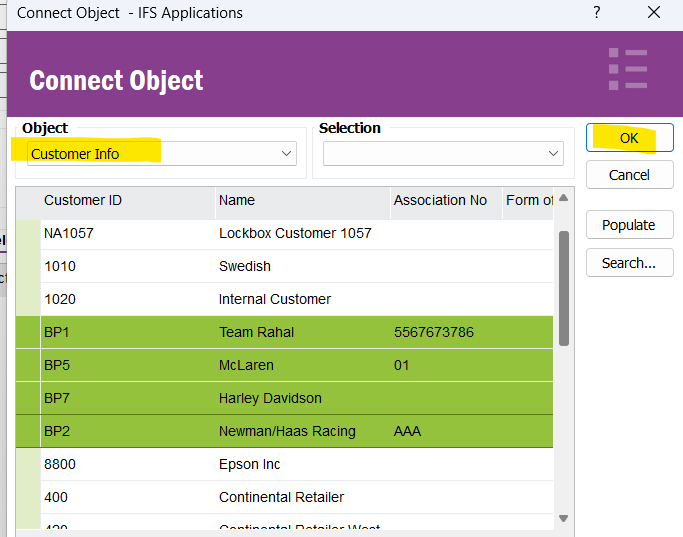
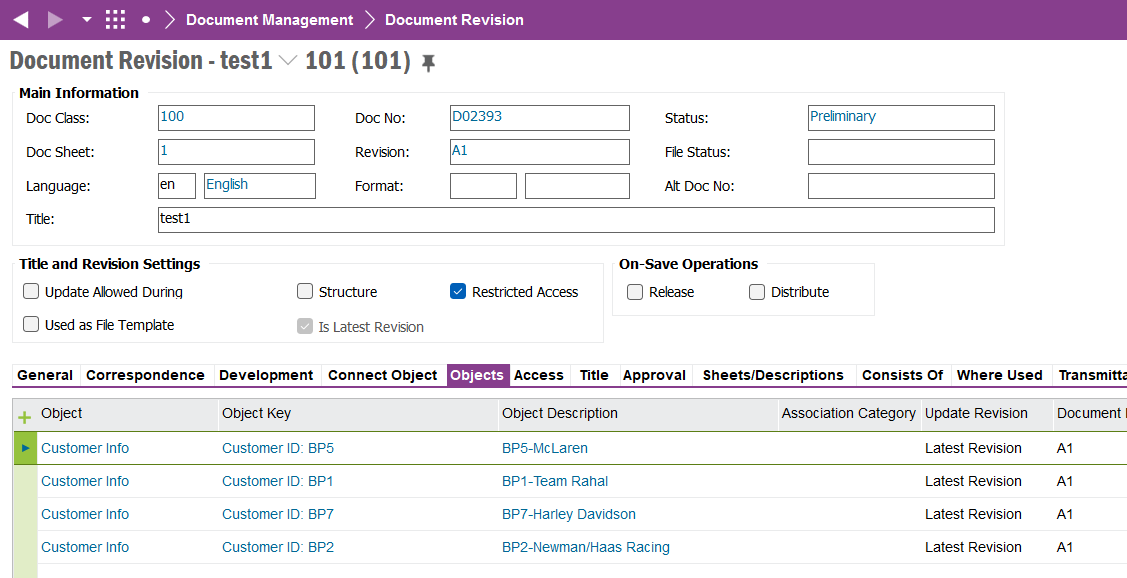
- Now the document is attached to the selected customers.
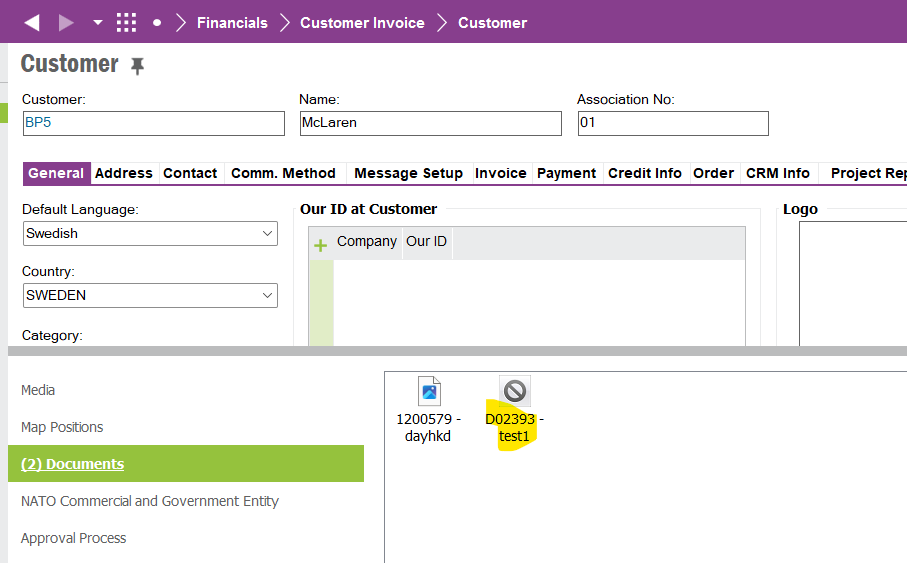
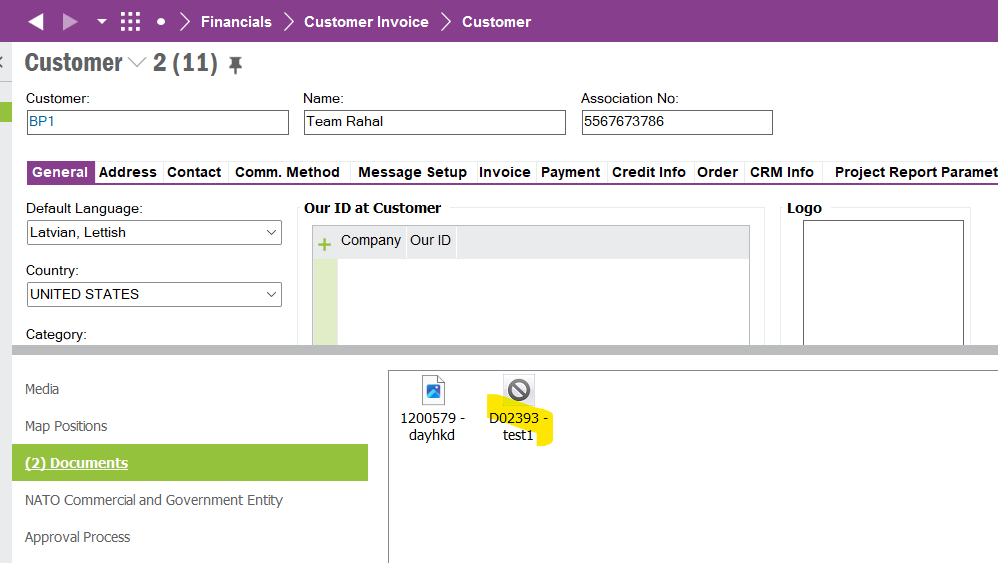
Hope this information helps.
Best Regards,
Thilini
Enter your E-mail address. We'll send you an e-mail with instructions to reset your password.




