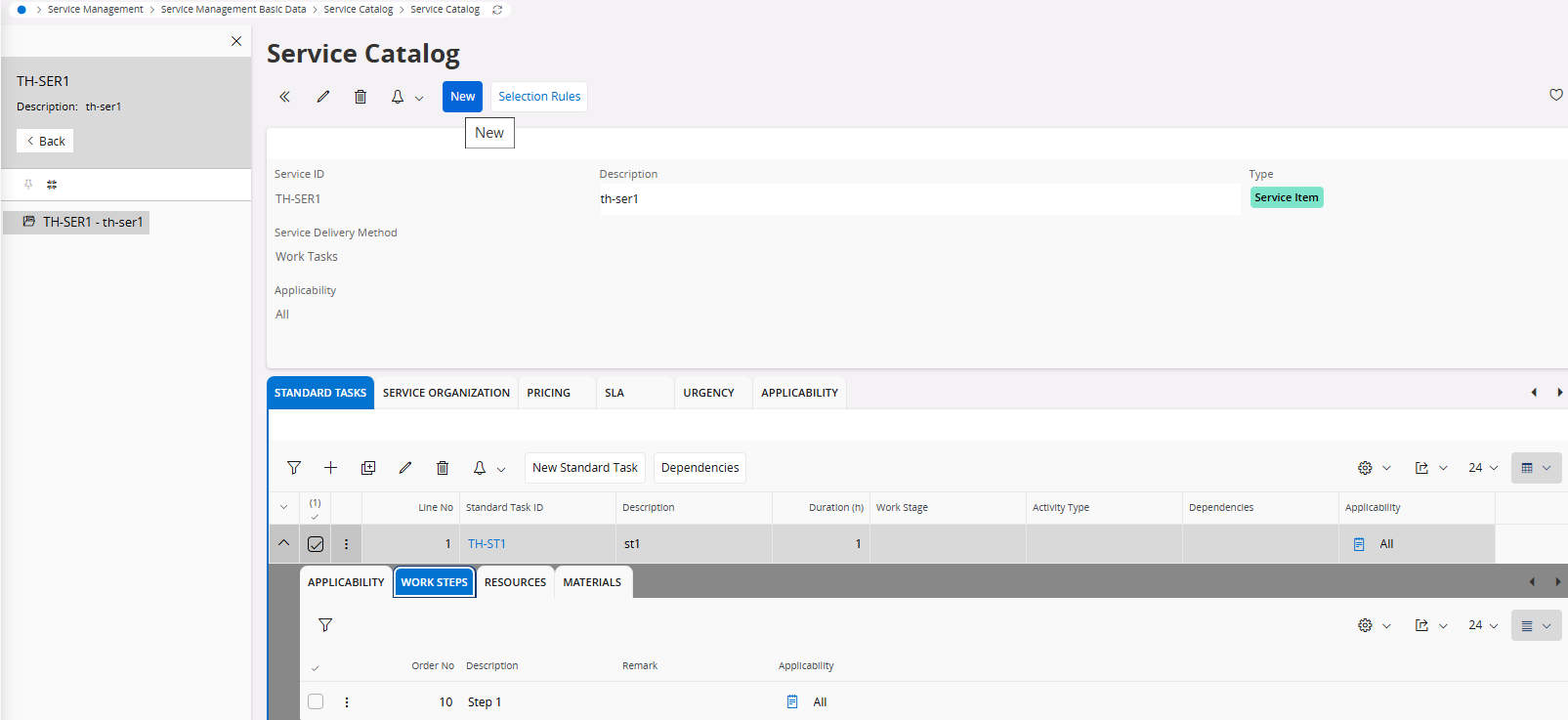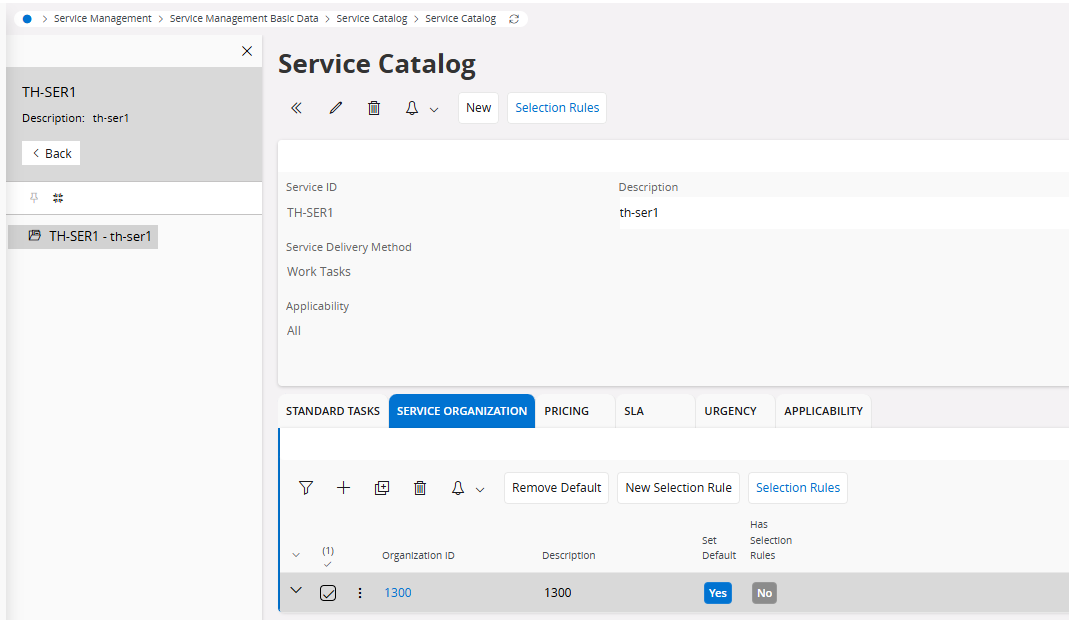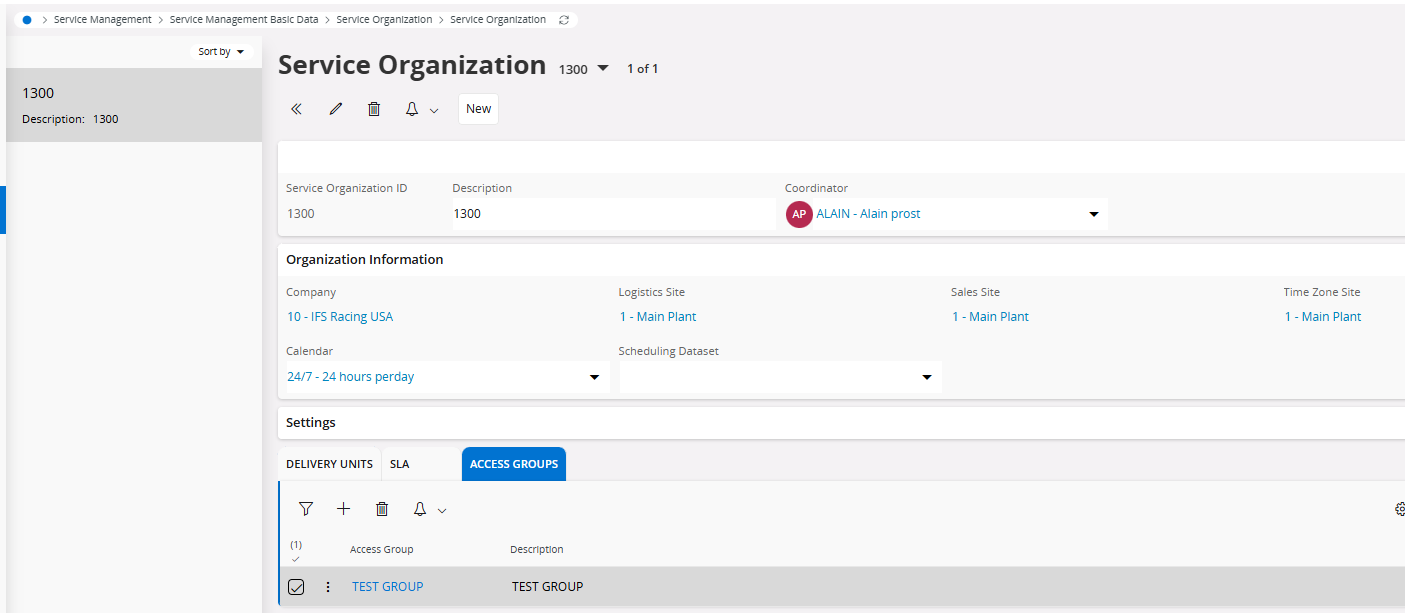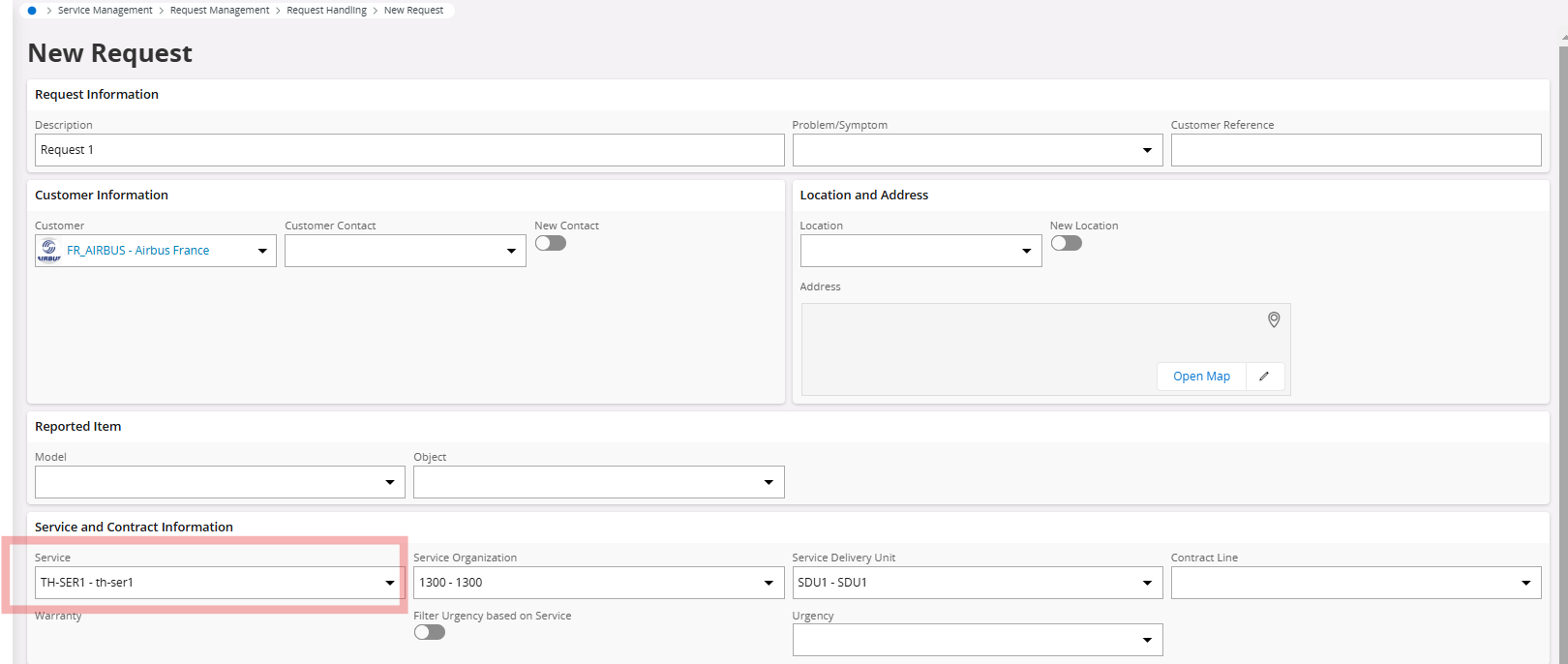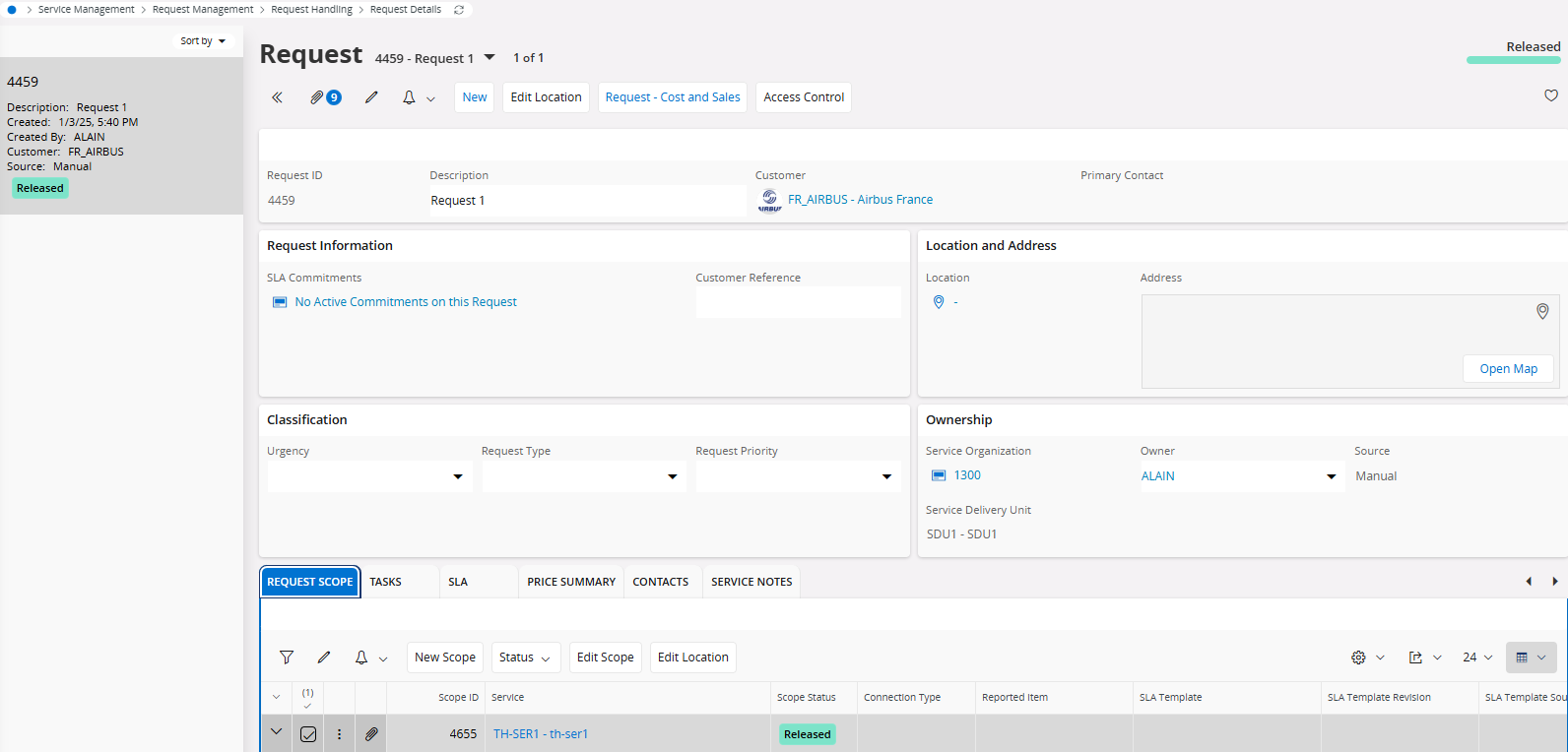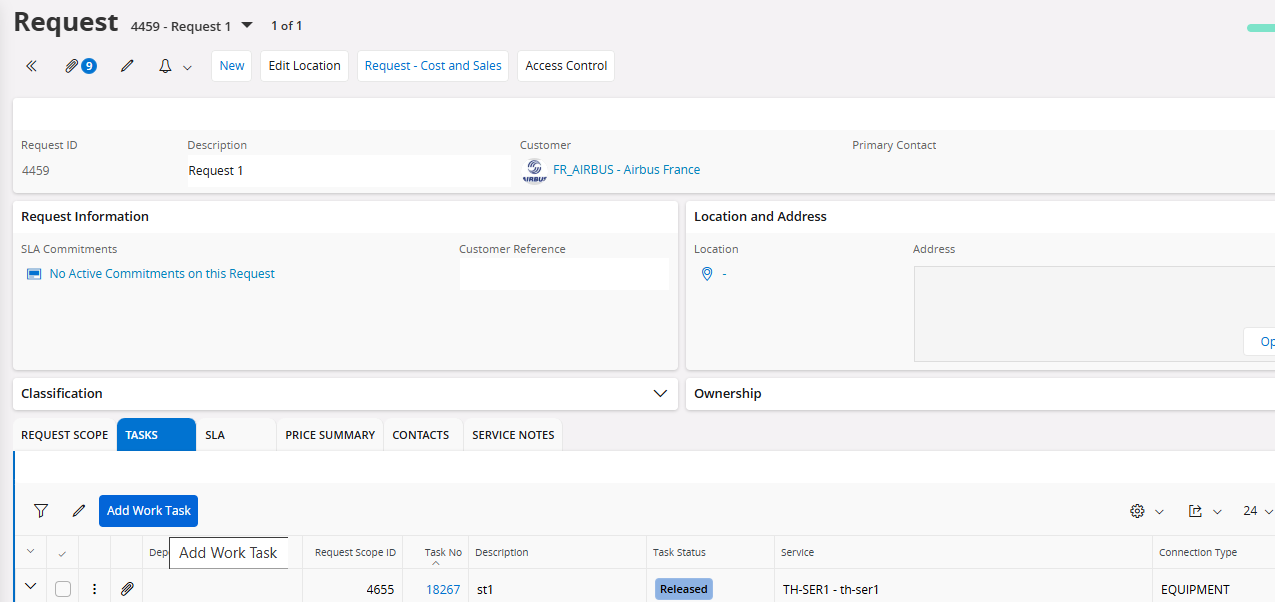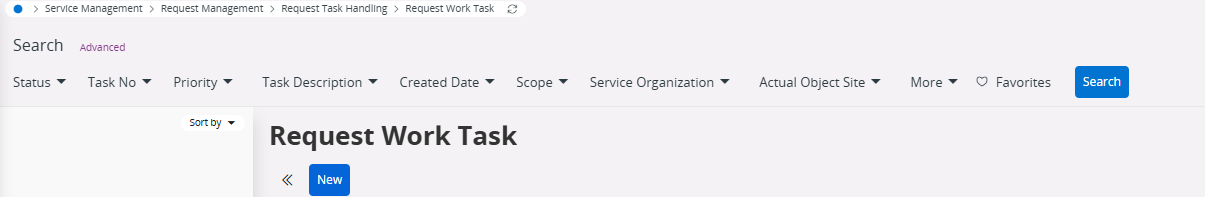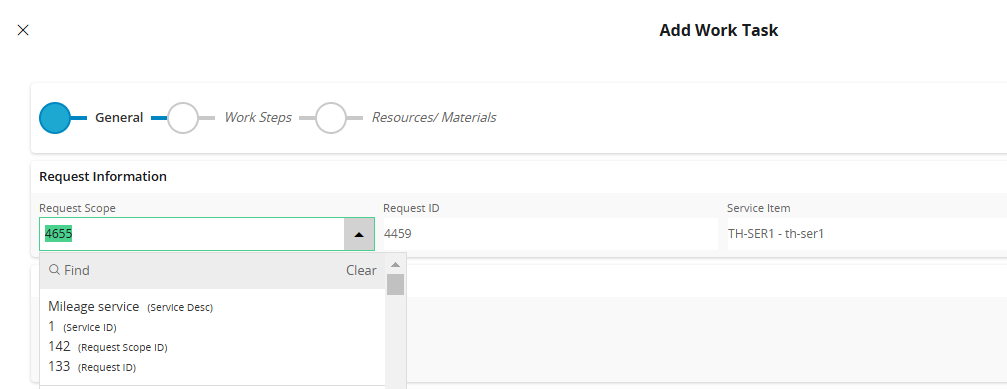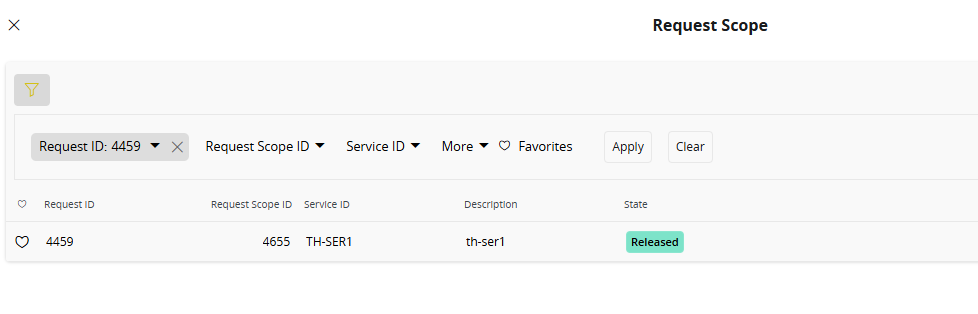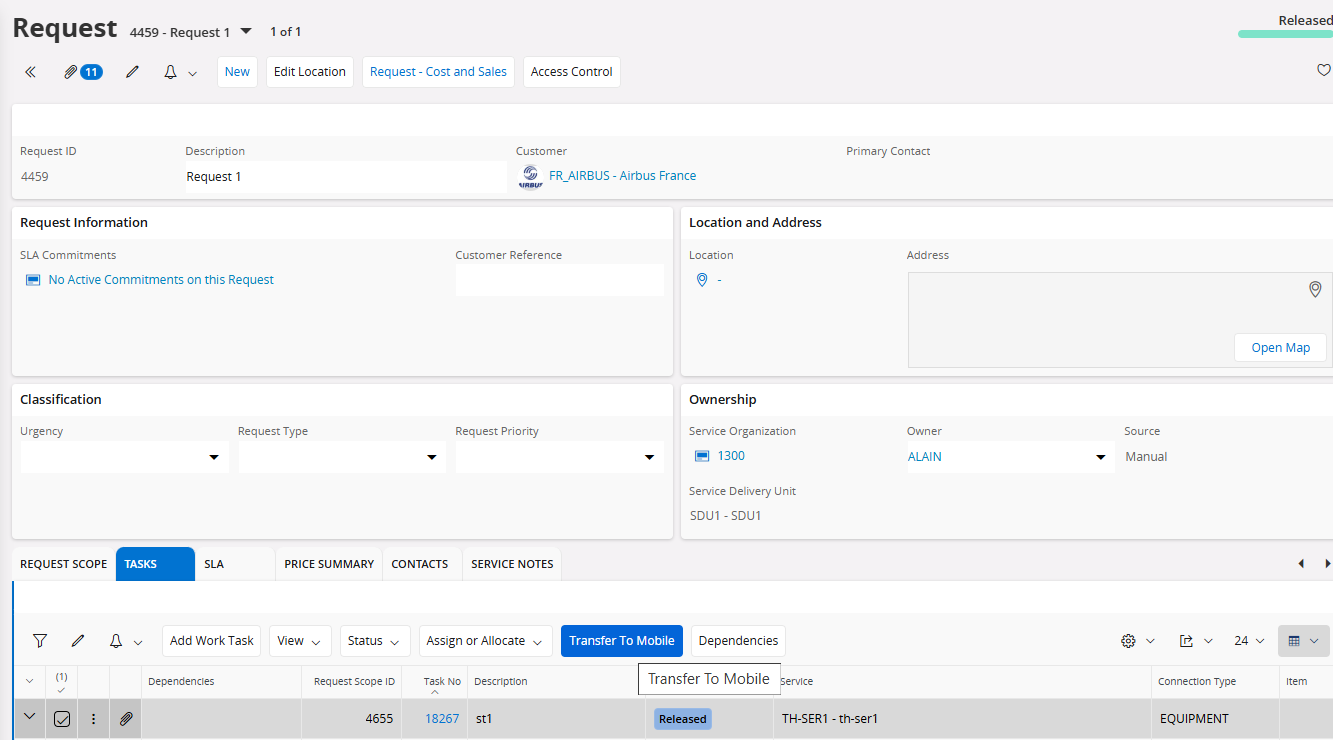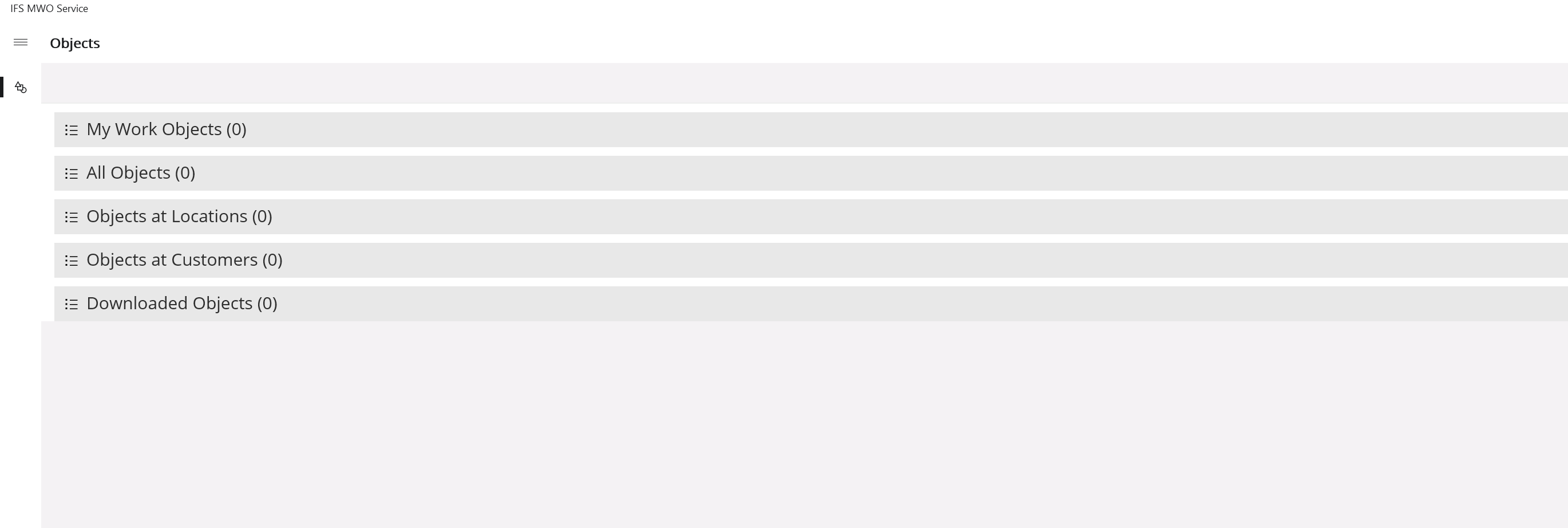Hello Community,
I am looking to use the Request Work Task screen in IFS Cloud because I am trying to get data transferred to MWO. When I go to create a new request, I am unable to select any Request Scope.
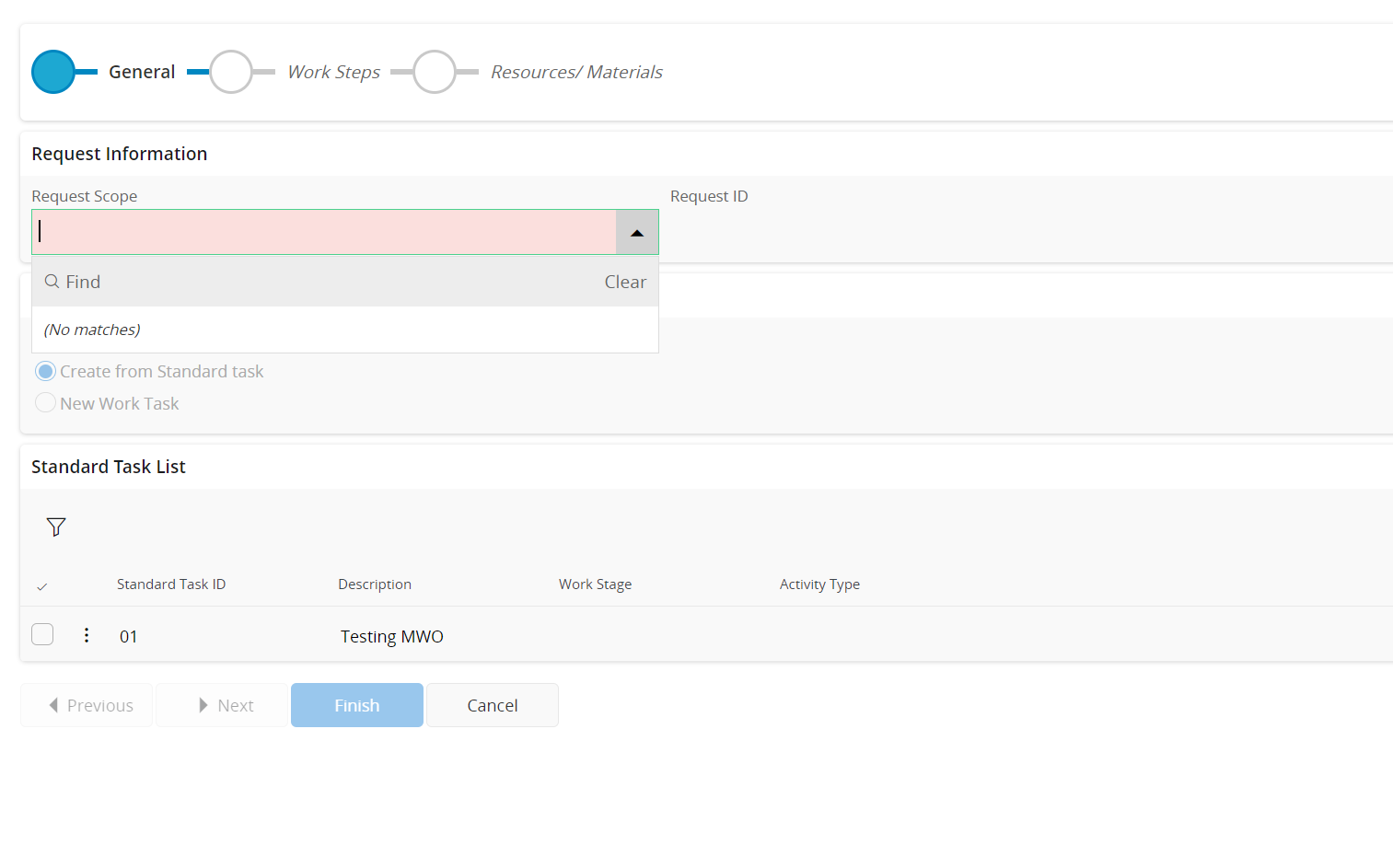
Is there somewhere this needs to be setup first or a different screen I should accessing to get to this page? I am just looking to get data setup so that it can be seen in MWO. I have gone through the Demystified PDF but haven’t found a clear set of instructions.
Thanks,