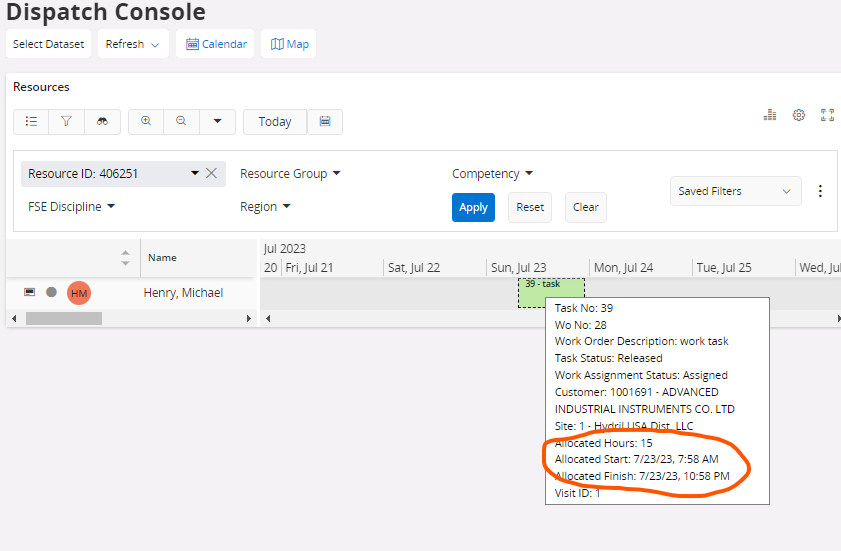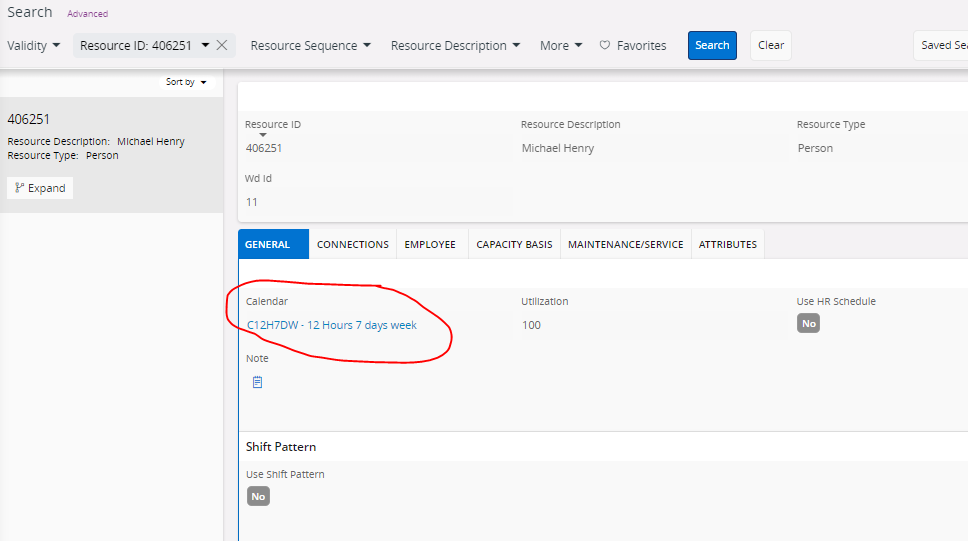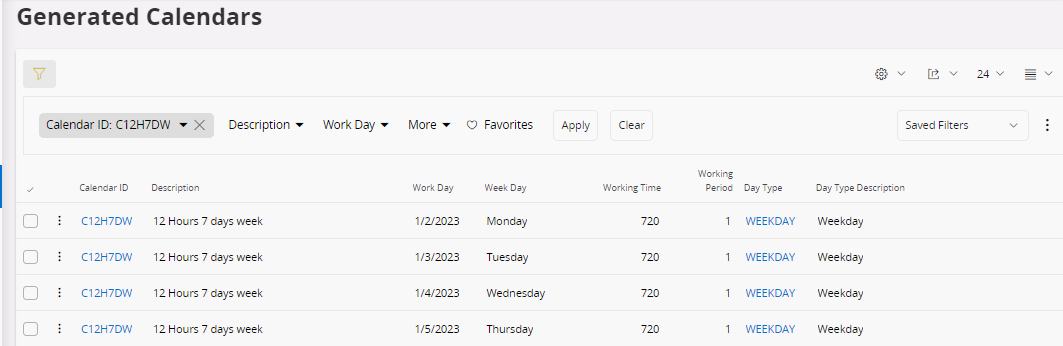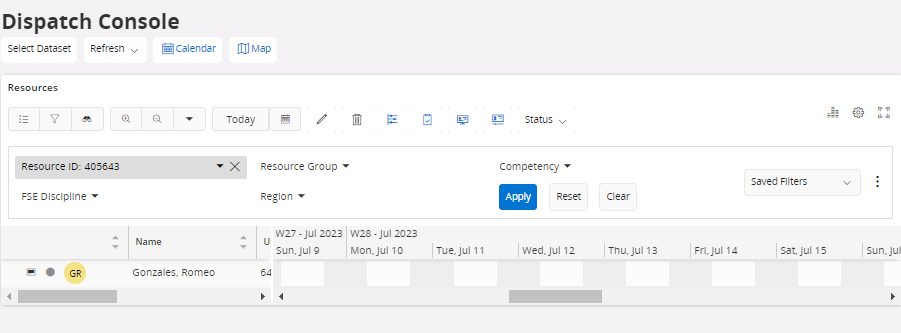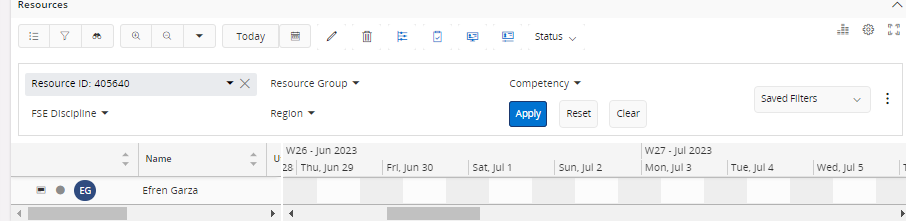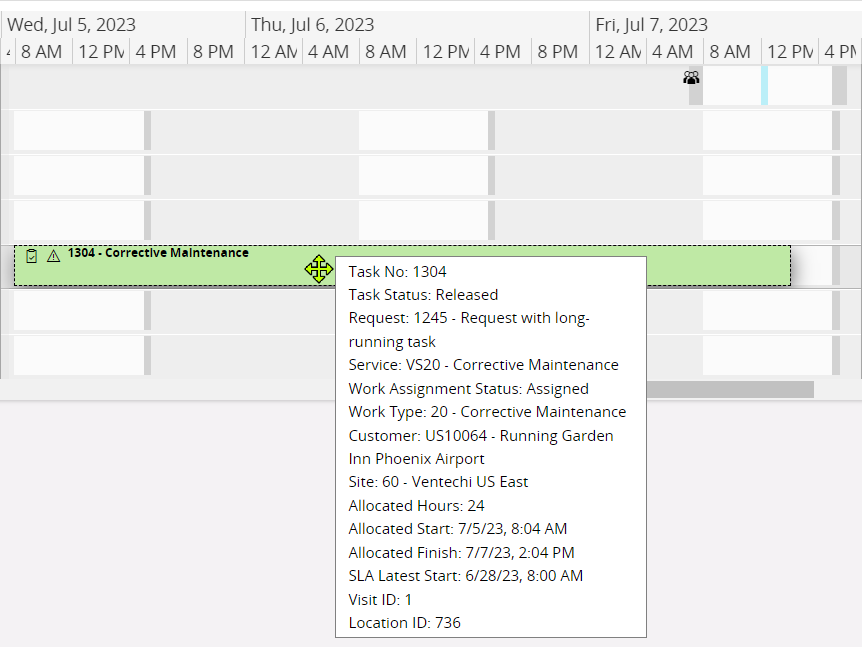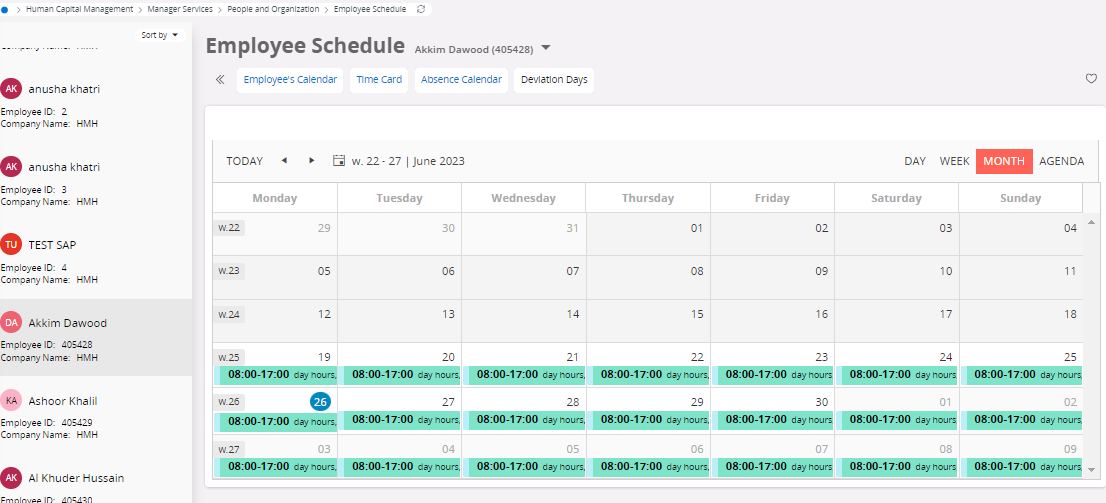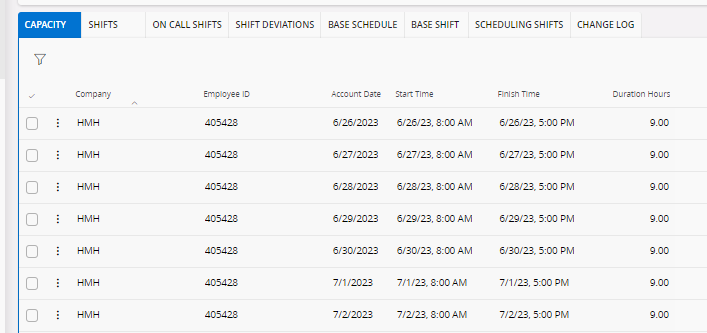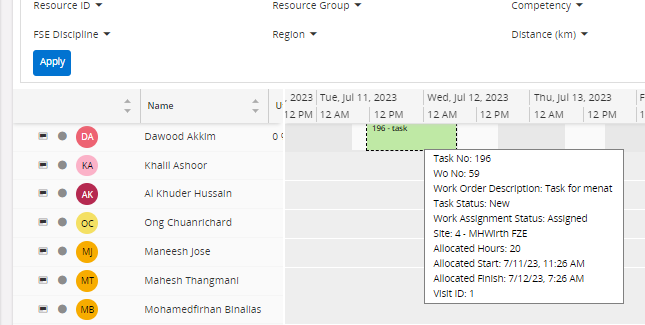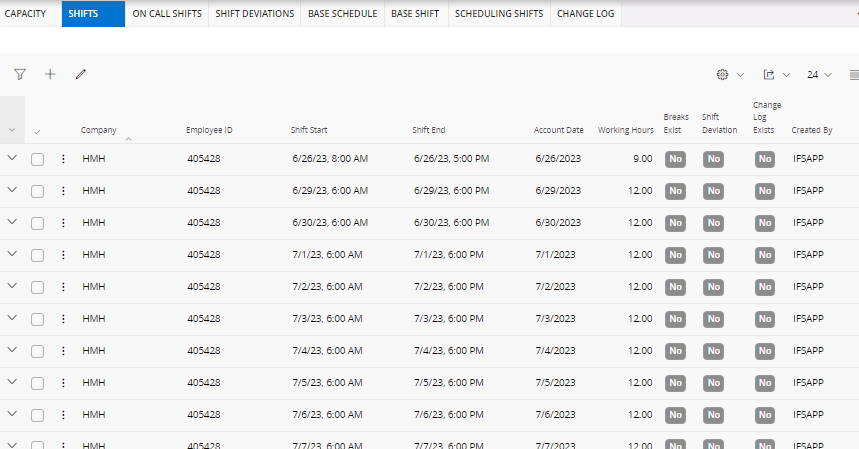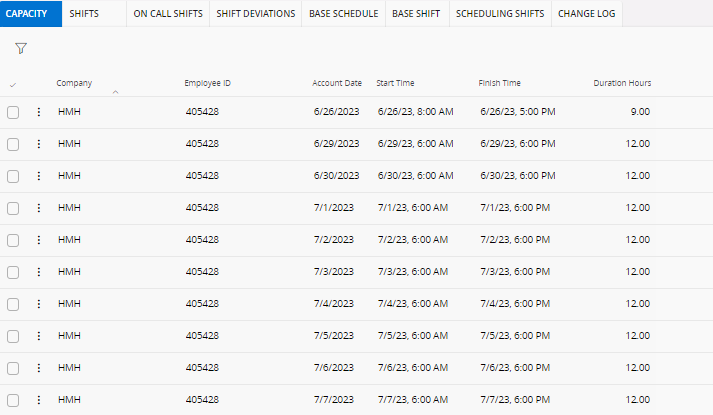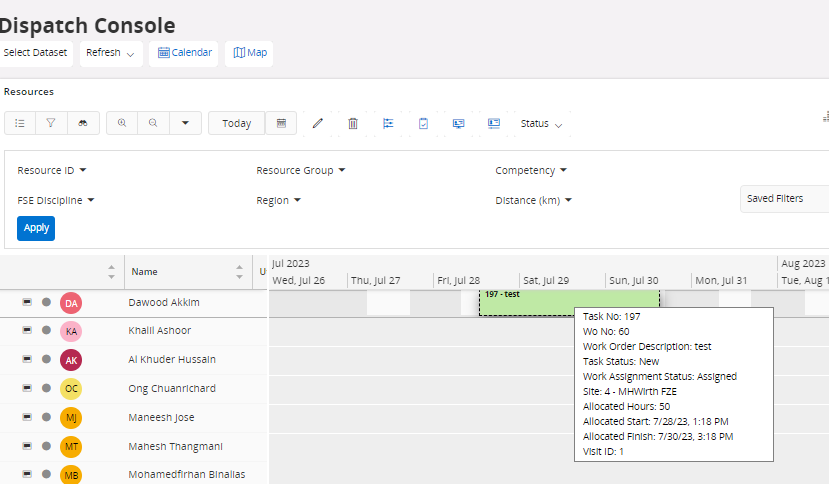Hi
How can I apply calendar in dispatch screen? I setup a calendar that has 12 hrs per working day from 6 am to 6 pm, so if task duration is 15 hrs, I expect it to go over 2 days but when I drag & drop the task against the resource in dispatch console, it shows only 1 day (considering 24 hrs of work). The resource is tied with that calendar.