Hi there,
How could I delete duplicate work orders from our system? I seem to be trying everything but I’m having no luck.
If I try to delete the W/O I get this message,
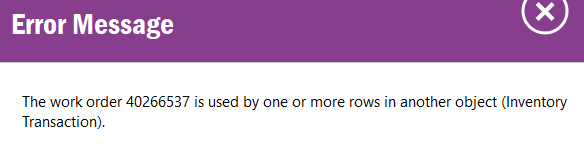
Parts are not the issue as these can be manually adjusted. How would we delete these work orders and not have them show in the system?





