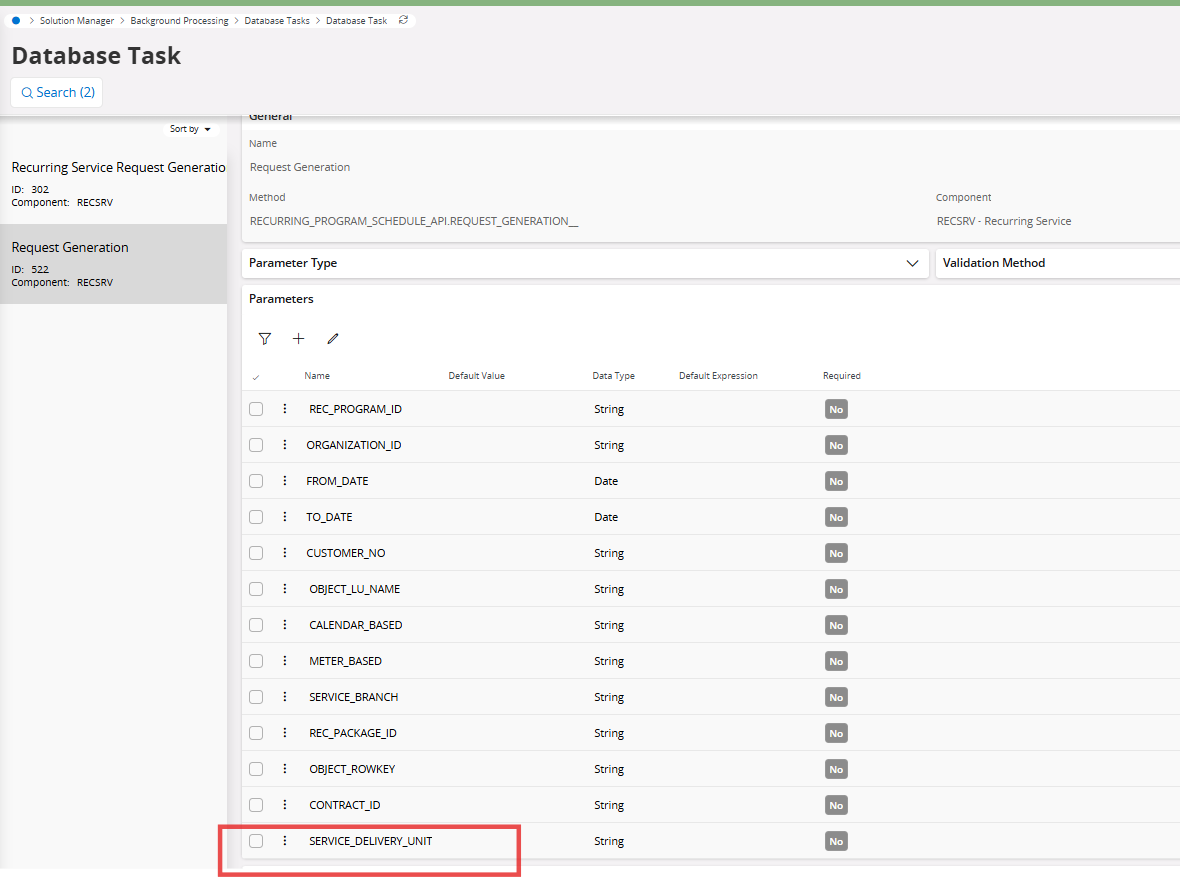Hi,
We are trying to setup a Database Task Schedule for Recurring Service Request Generation. We get a background job Error everytime we run the job.
The fault message is:
Argument SERVICE_DELIVERY_UNIT_ must have a value, because default value do not exist.
Can’t get to the bottom of this issue. We have a default Service Delivery Unit.
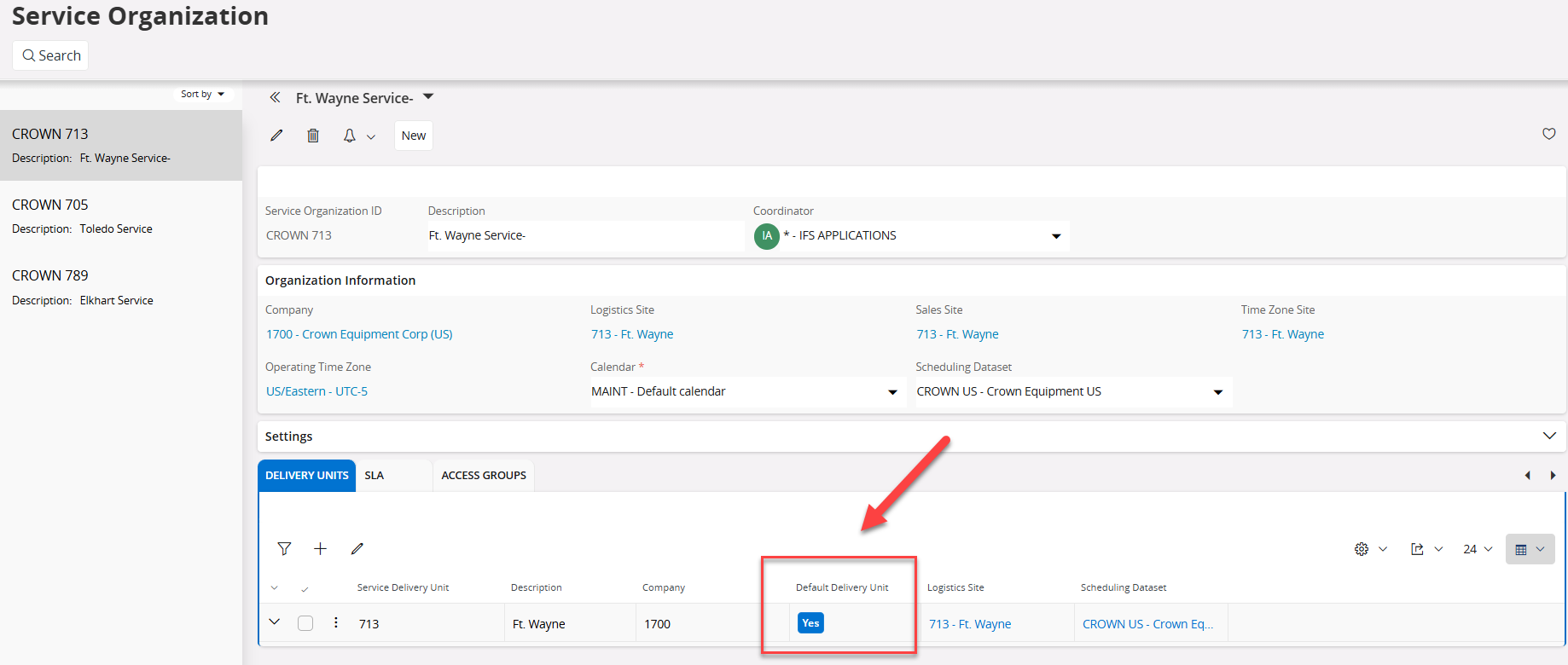
Screenshot of Database Task Schedule
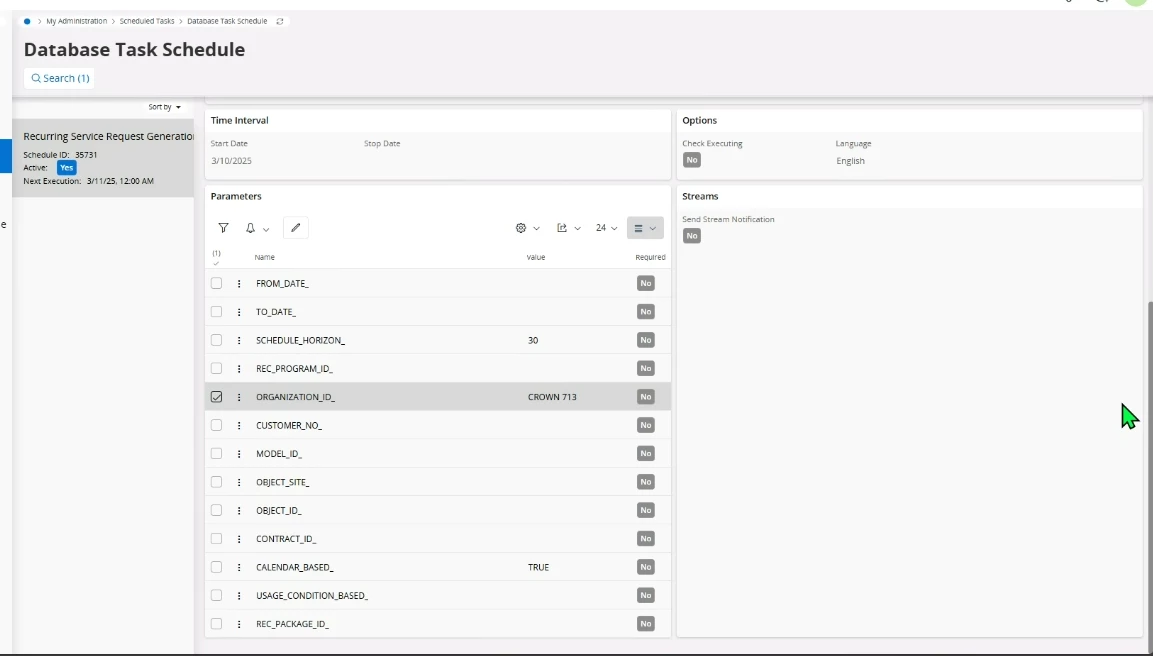
Screenshot of background job
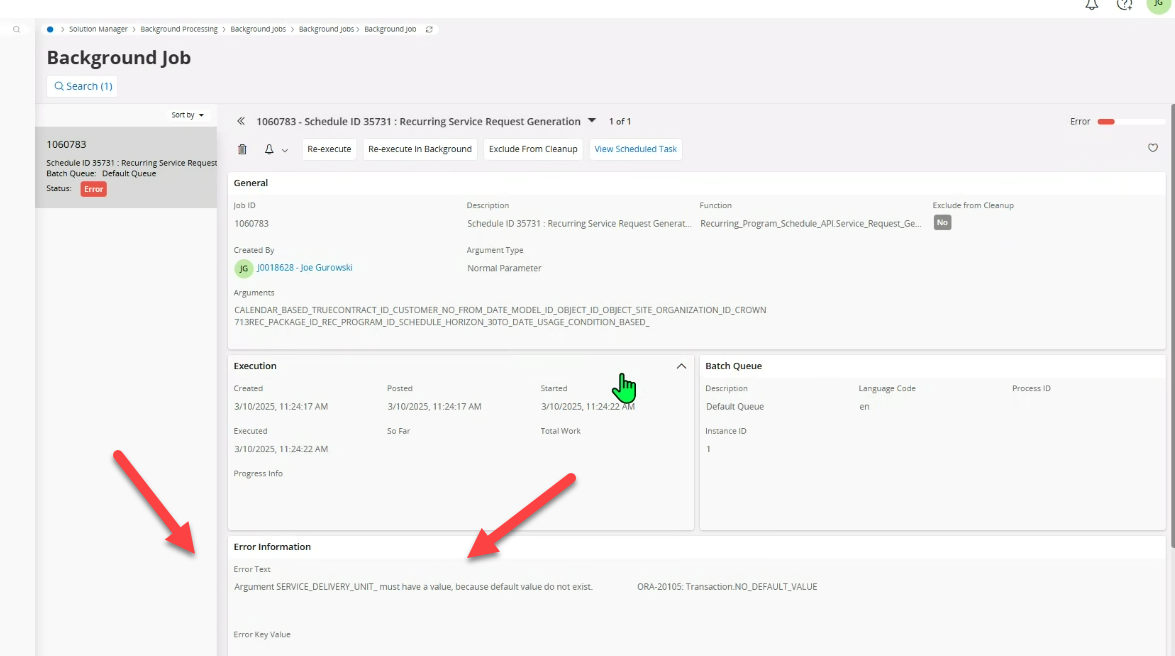
Should this be raised as a bug, or am I missing something.
Thank you,
Ed