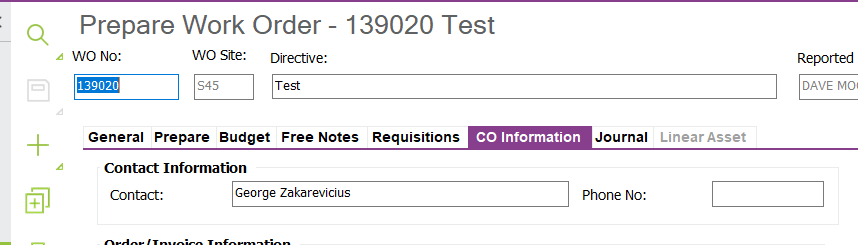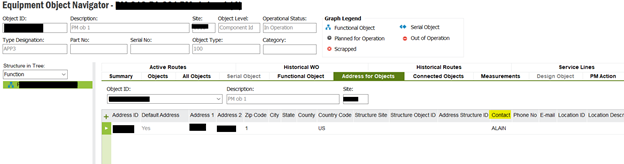Good Morning,
Can anyone advise how the name appearing on the CONTACT field can be updated. This field automatically populates when the Work Order is saved during the prepare stage. The contact name also appears on the Work Record Sheet Signature . Many thanks for your help