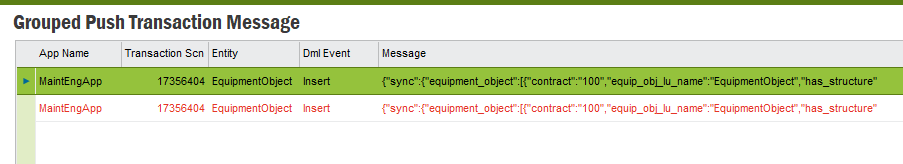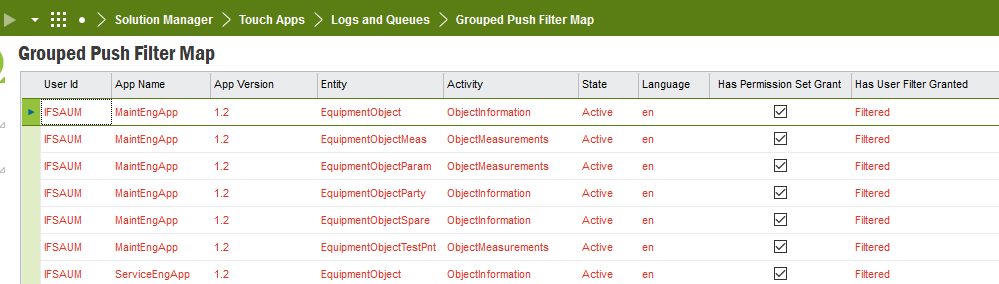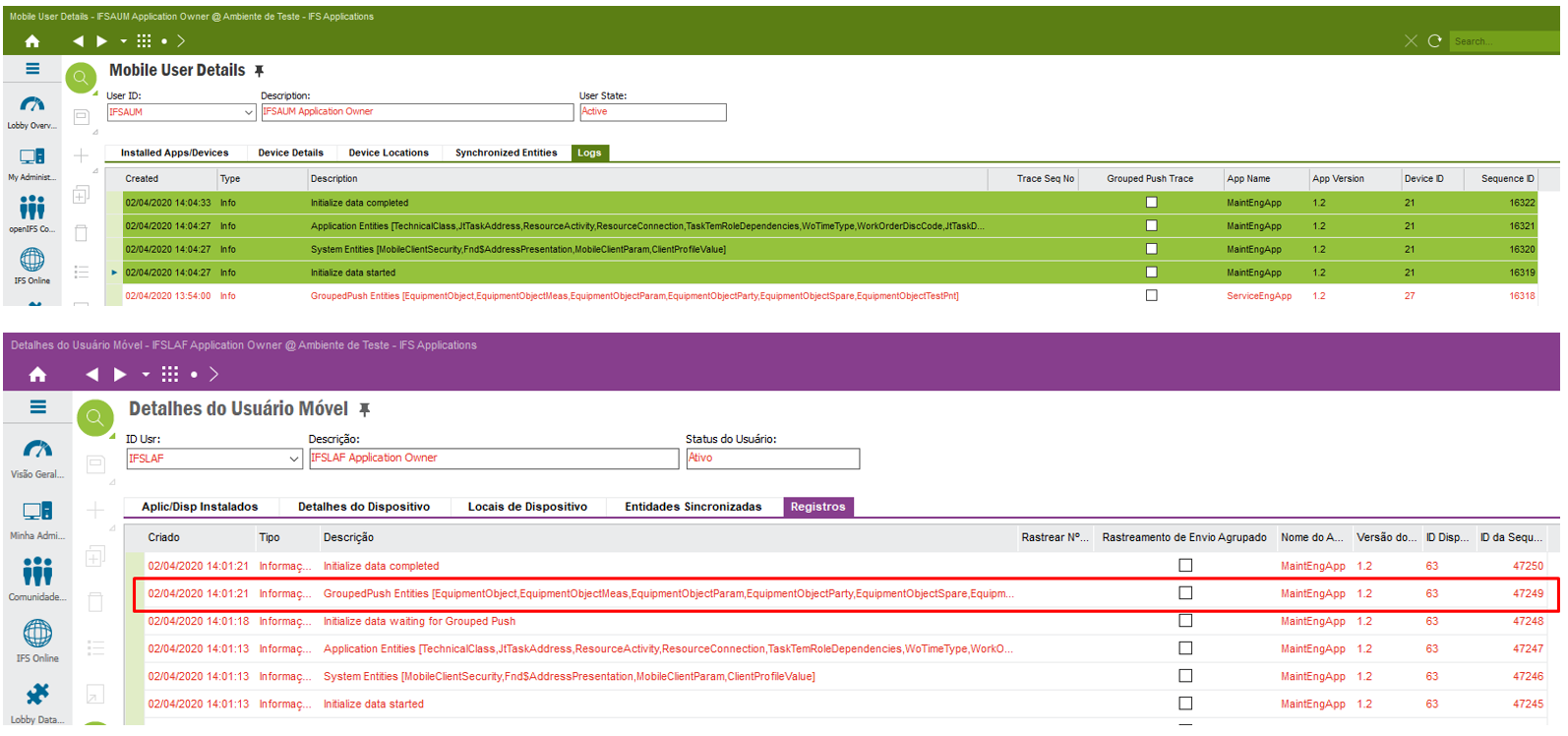Solved
Connect objects to mobile user in Aurena Native Apps
How to connect objects to mobile user in Aurena Native apps?
Best answer by Dakshinie Wickramasinghe
- Connect site to Group push user (IFSMAINTENGAPP / IFSSERVICEENGAPP) for each app
- Connect that site to mobile user
- Initialize the device
- All objects in the site will transfer to mobile
Please note that you have to connect site to app-user before connect it to mobile user
Enter your E-mail address. We'll send you an e-mail with instructions to reset your password.