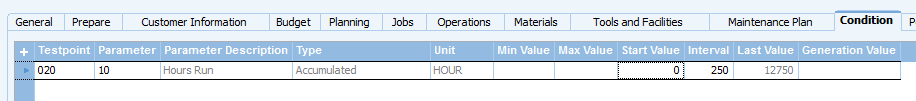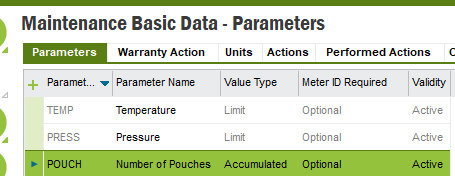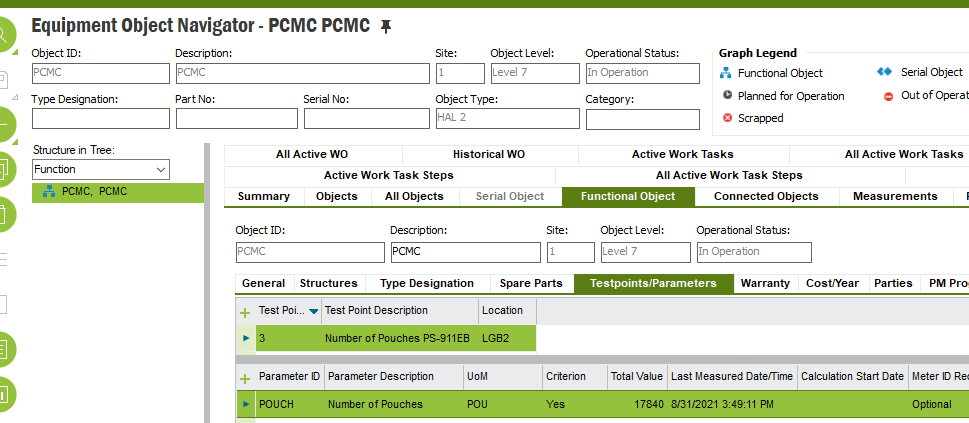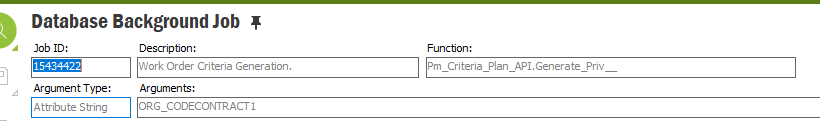Hi
I have a query around Condition based PM’s in Apps 8. We have a number of PM’s set up for run time hours on engines, with an interval of 250 hours connected to a test point with an accumulative parameter. This is working fine and producing work orders every 250 hours, however, what we would like to occur is a work order to be generated with a planned value of +250 from the last recorded reading, for example if the last recorded reading was 12513 the next work order planned value would be 12763. Whereas at the moment it creates a work order +250 from the planned value of the previous work order.
Is this possible to achieve in Apps 8? Below is the condition set up we have: