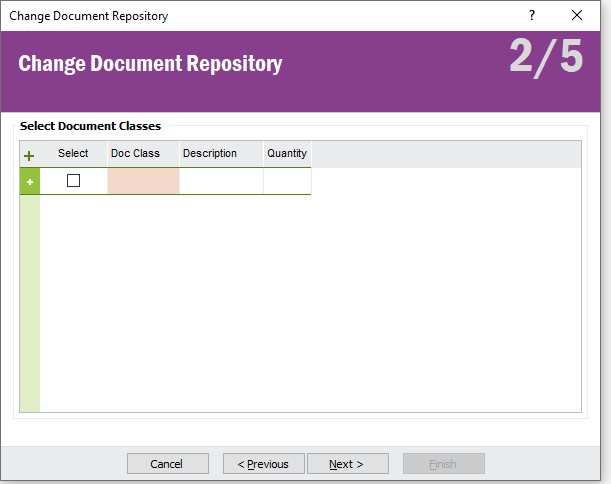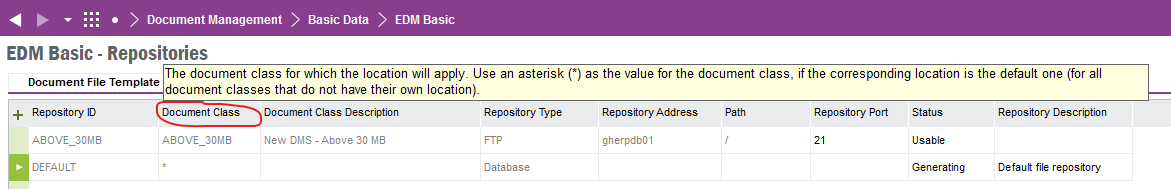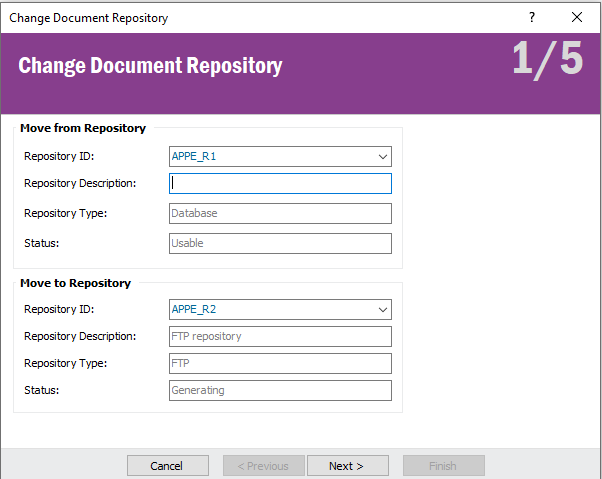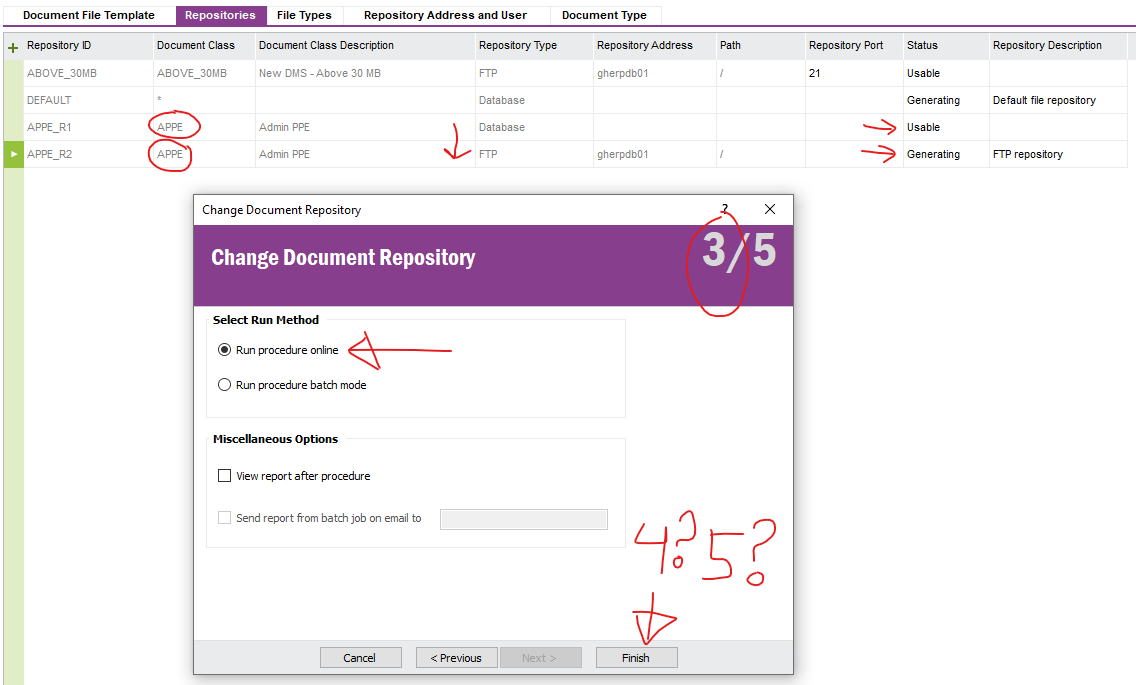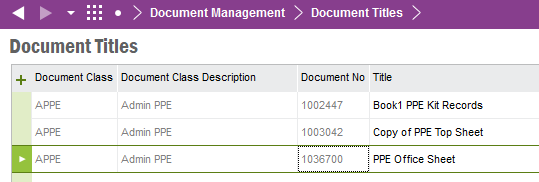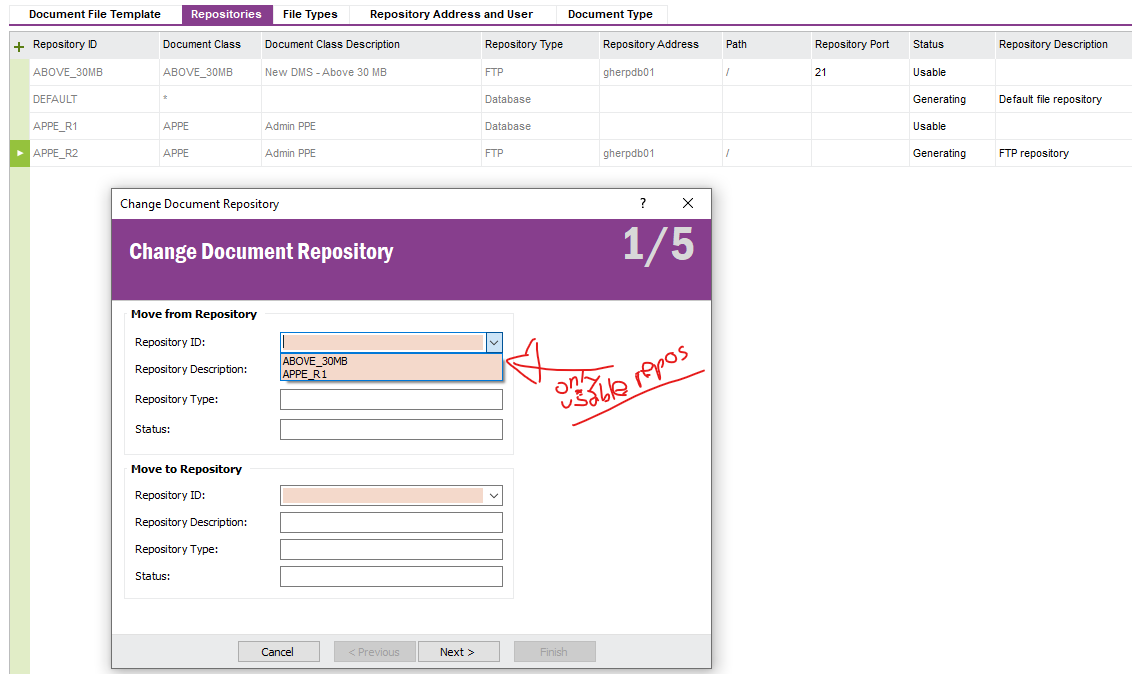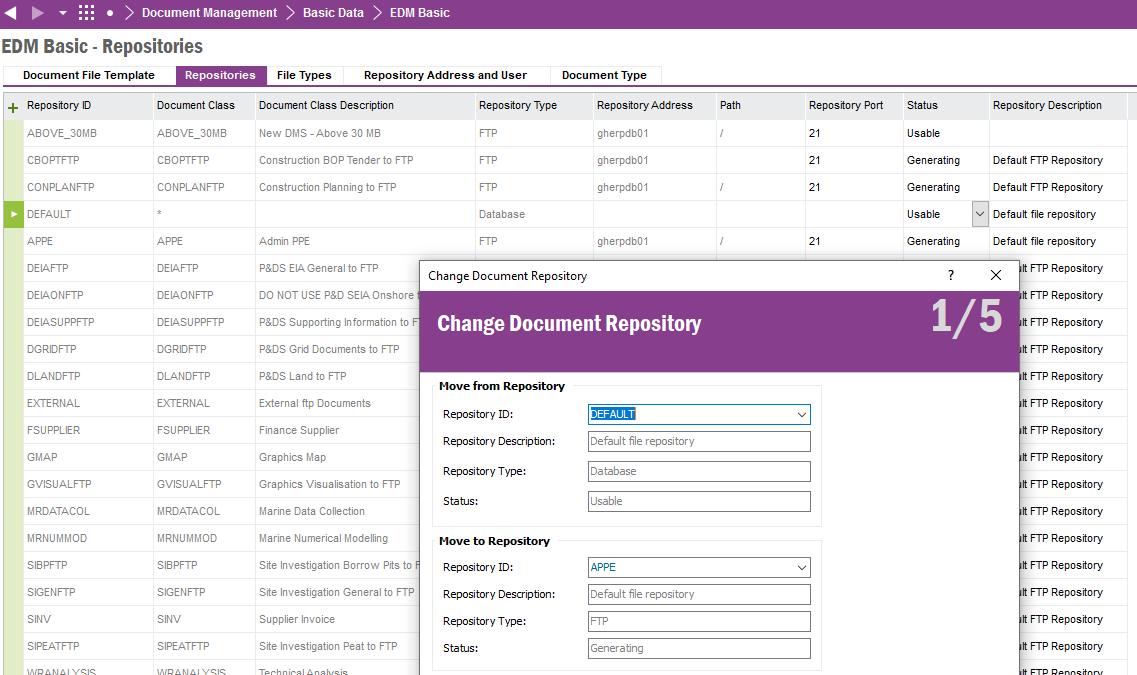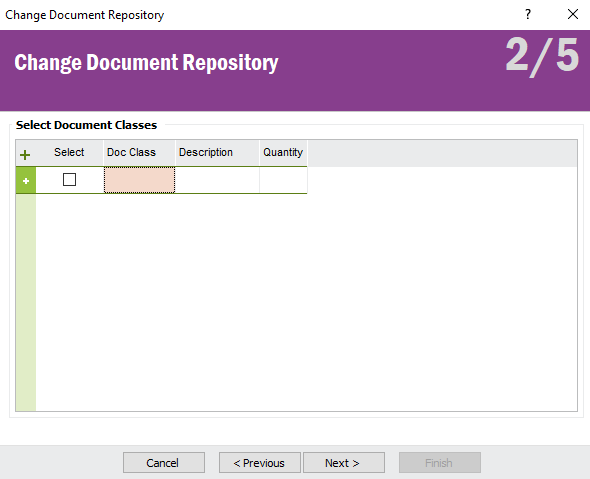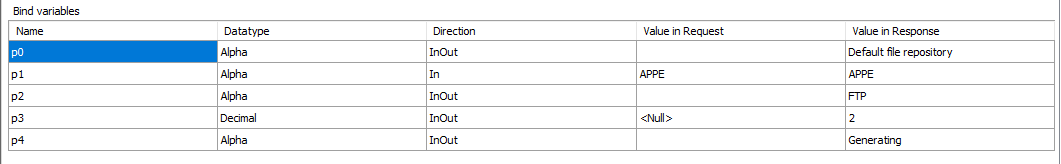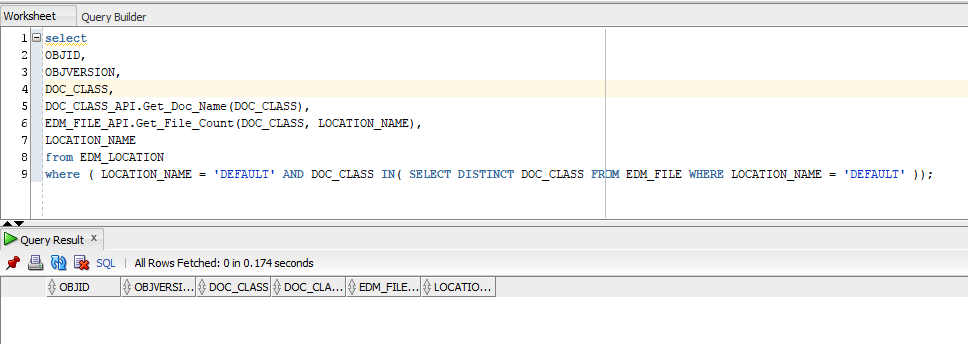Hello,
I hope somebody out there has experience moving documents from the database to an FTP Server.
We are on IFS 9. In my screenshots below I have a document class in the database called APPE and I want to move the documents associated to this document class to an FTP server.
I have created two repositories in the EDM Basic>Repositories windows. One line to indicate that APPE_R1 has the doc class that I want to move and another repository line APPE_R2 to accommodate the transfer of documents to the FTP repository.
Then I have used the Change Document Repository Wizard and the first step makes sense as shown in screenshot below
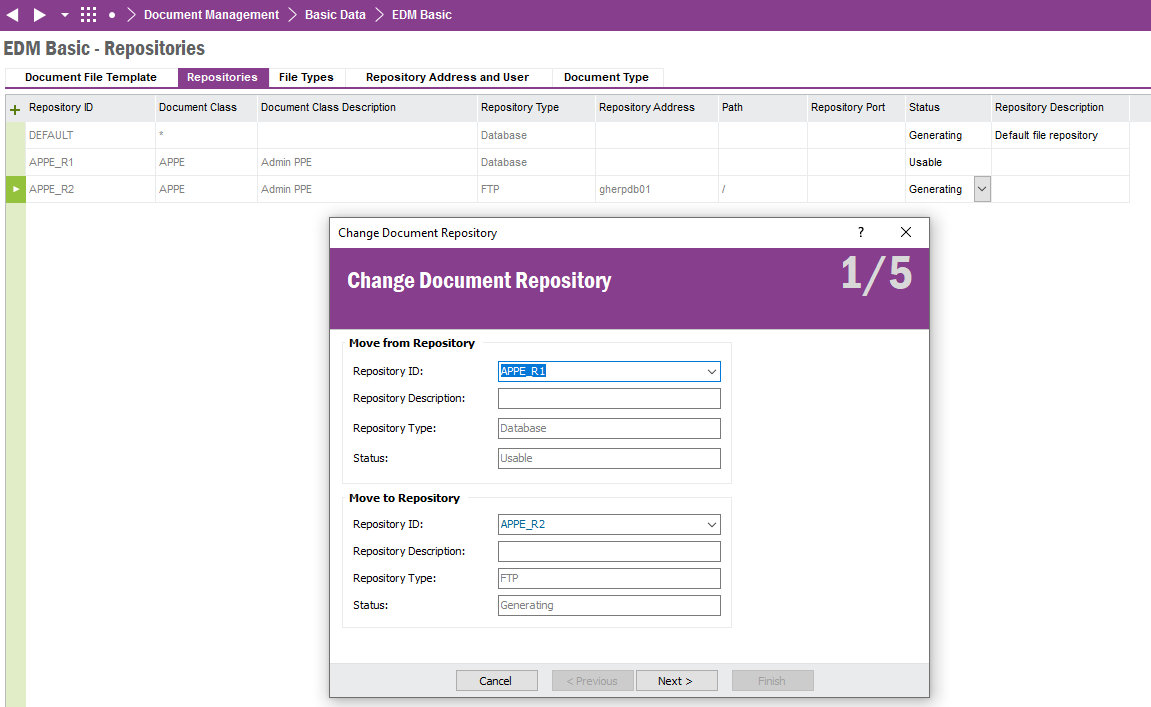
however then I am presented with a second page where it seems to be I have to allocate a document class again? I am confused about this screen, furthermore the Doc Class field does not offer a list of values.
I hope somebody can give us a word of advise on this matter.
Many thanks
Miguel