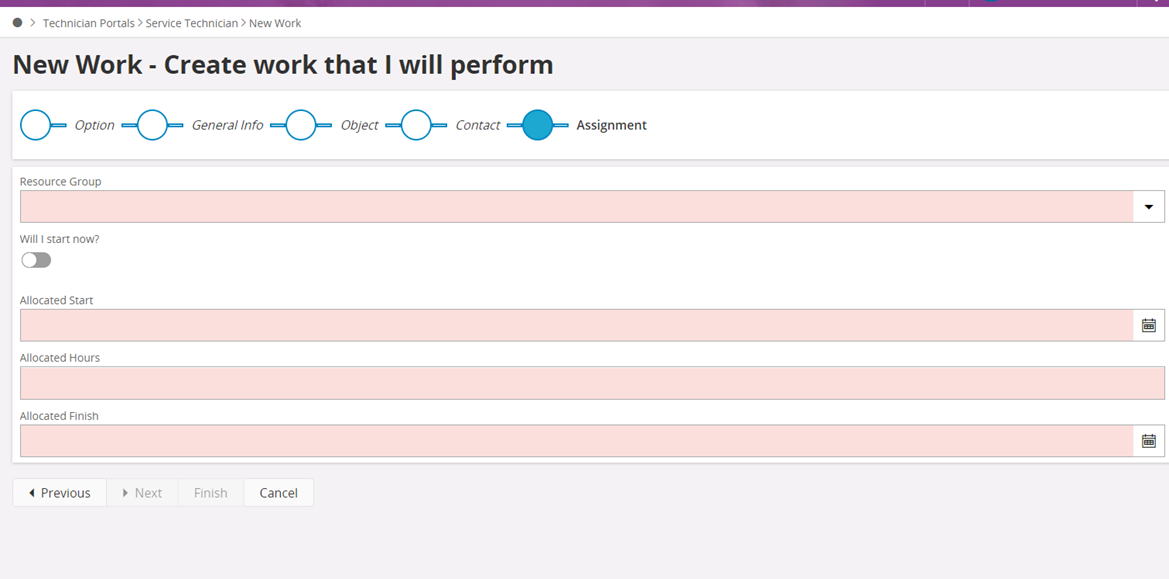Has anyone seen Resource Groups not showing up when creating additional work in the Service Tech Portal?
“The permission sets are completed in Aurena Tech Portal. I was trying to test creating new work and ran into an issue (see below). The Resource Group drop-down doesn’t have anything for me to choose from so I cannot Create New Work. Do you know why there isn’t anything in the drop-down? I would like to move forward with the Workshop – of course it could be something I’m not aware of that should be done.”