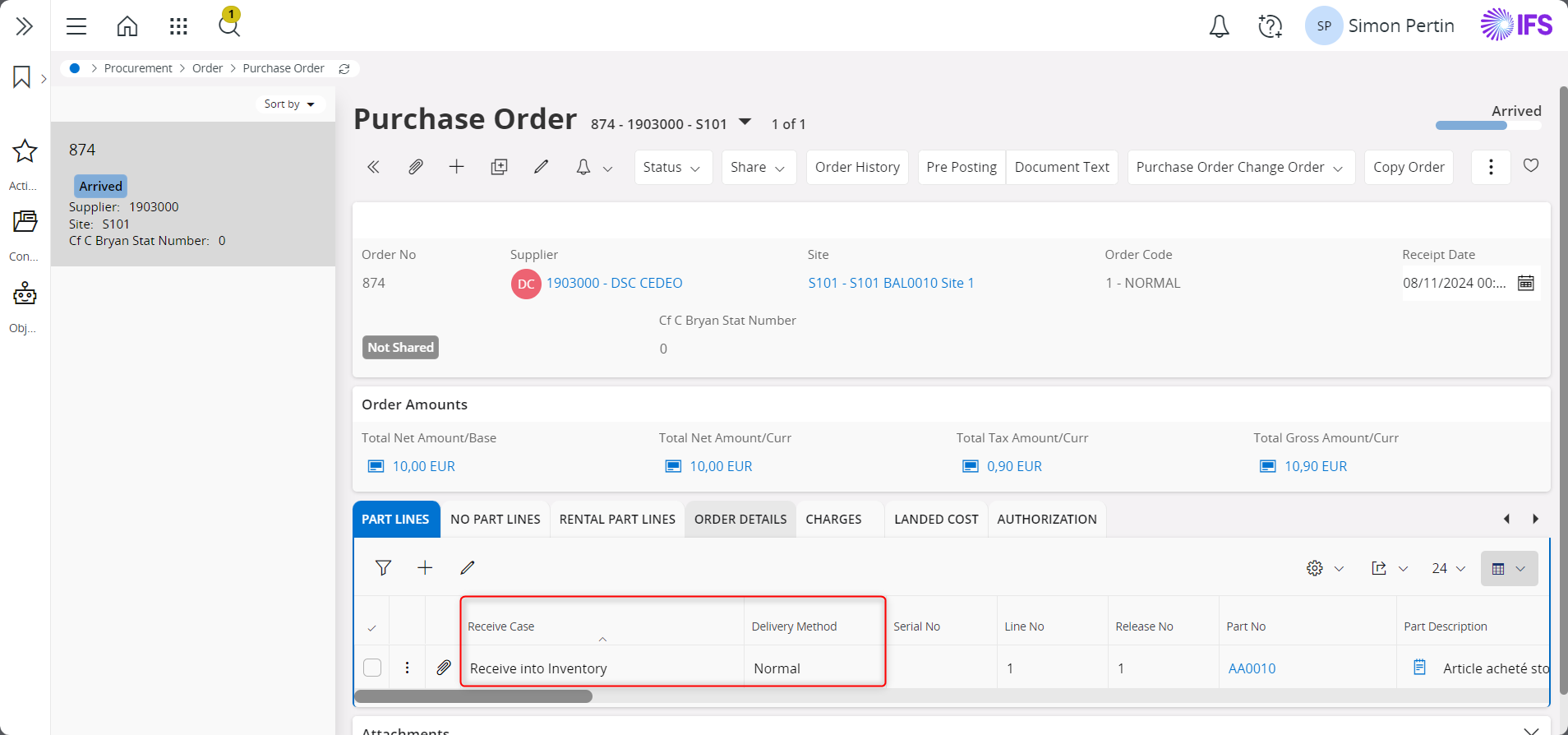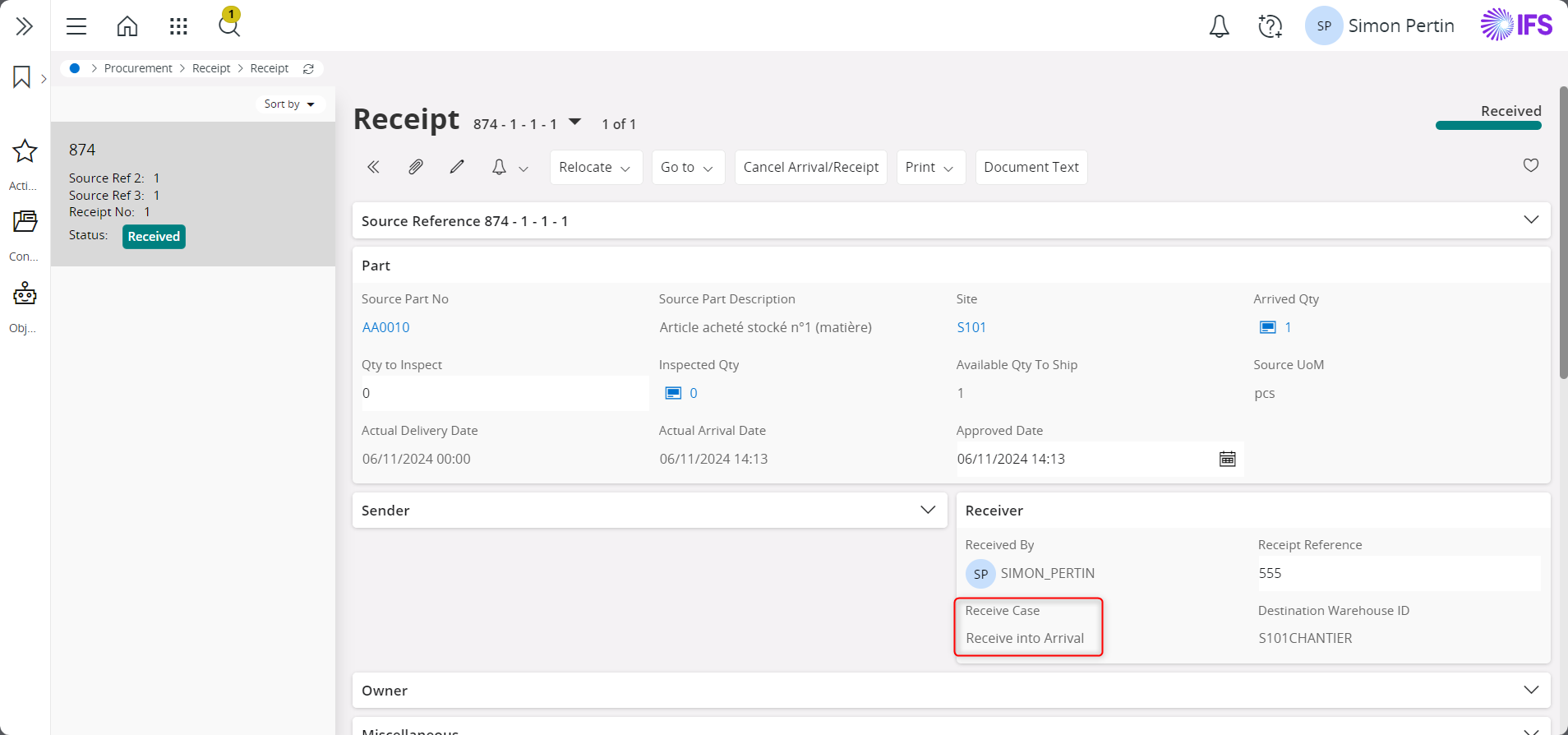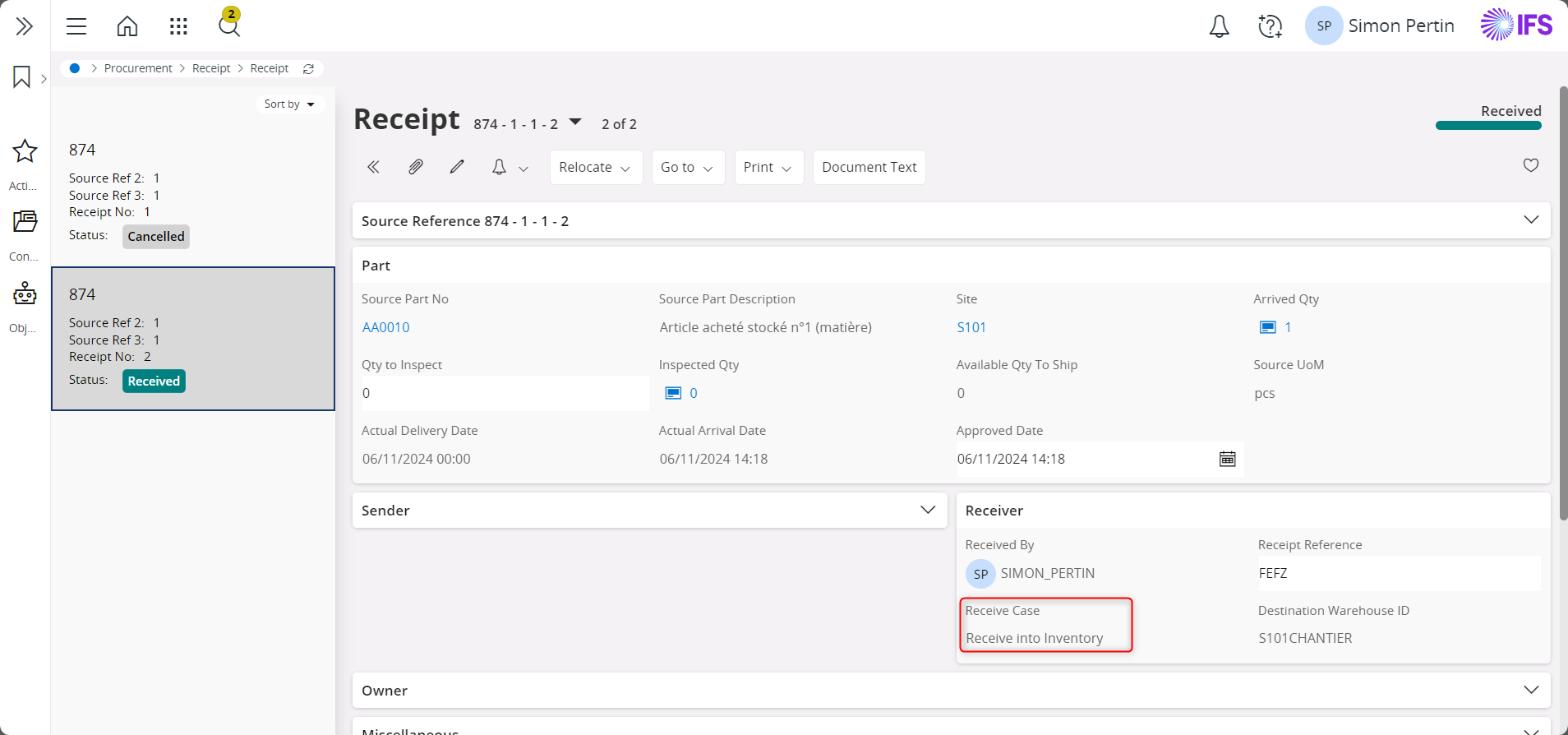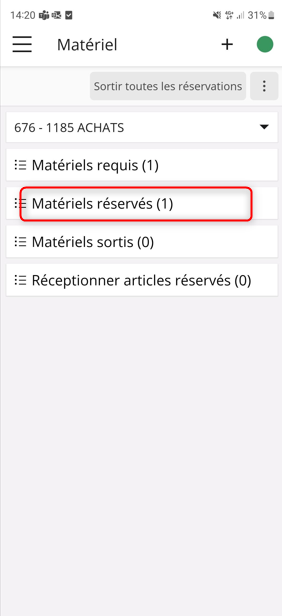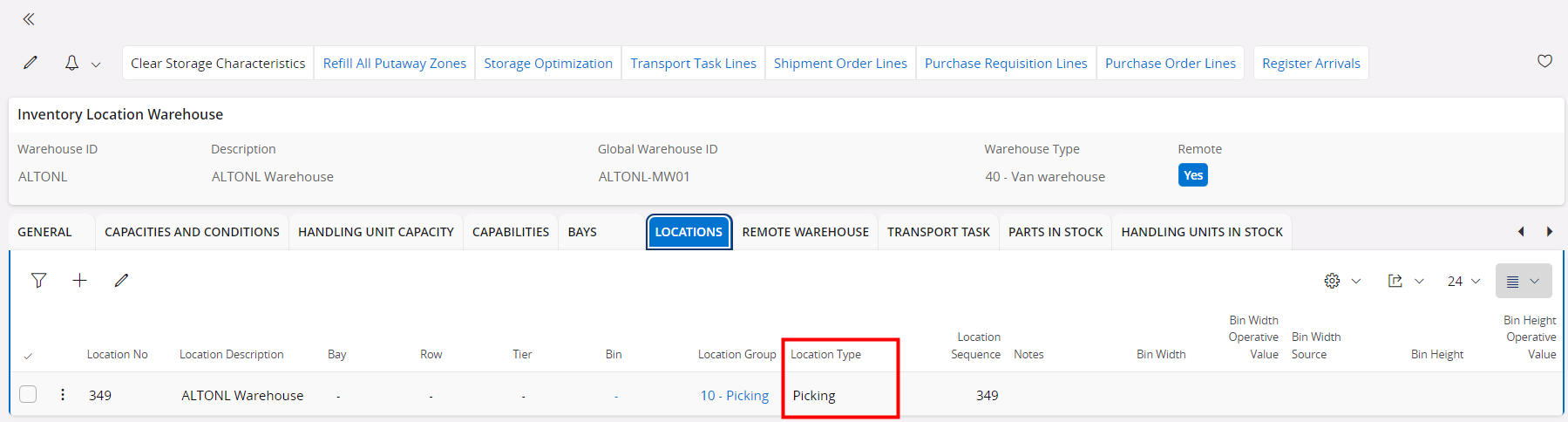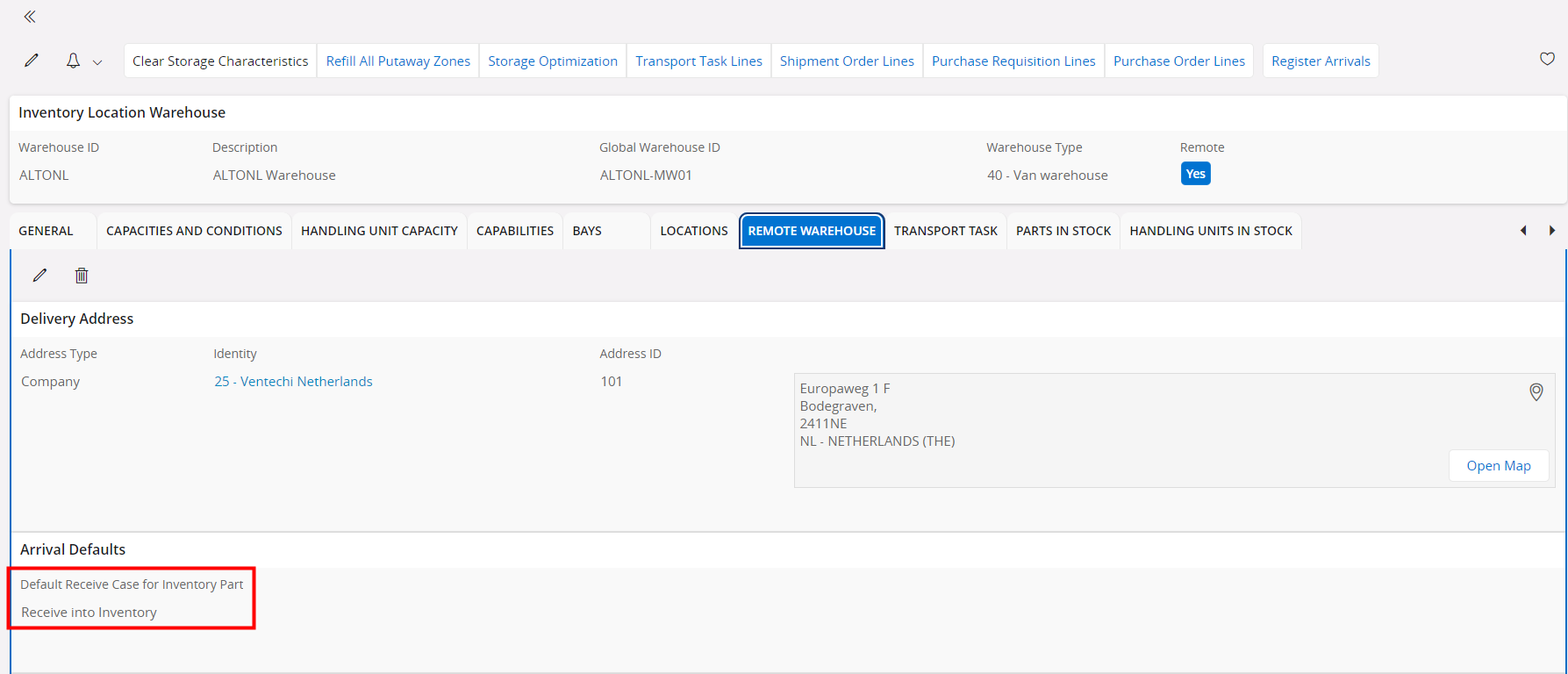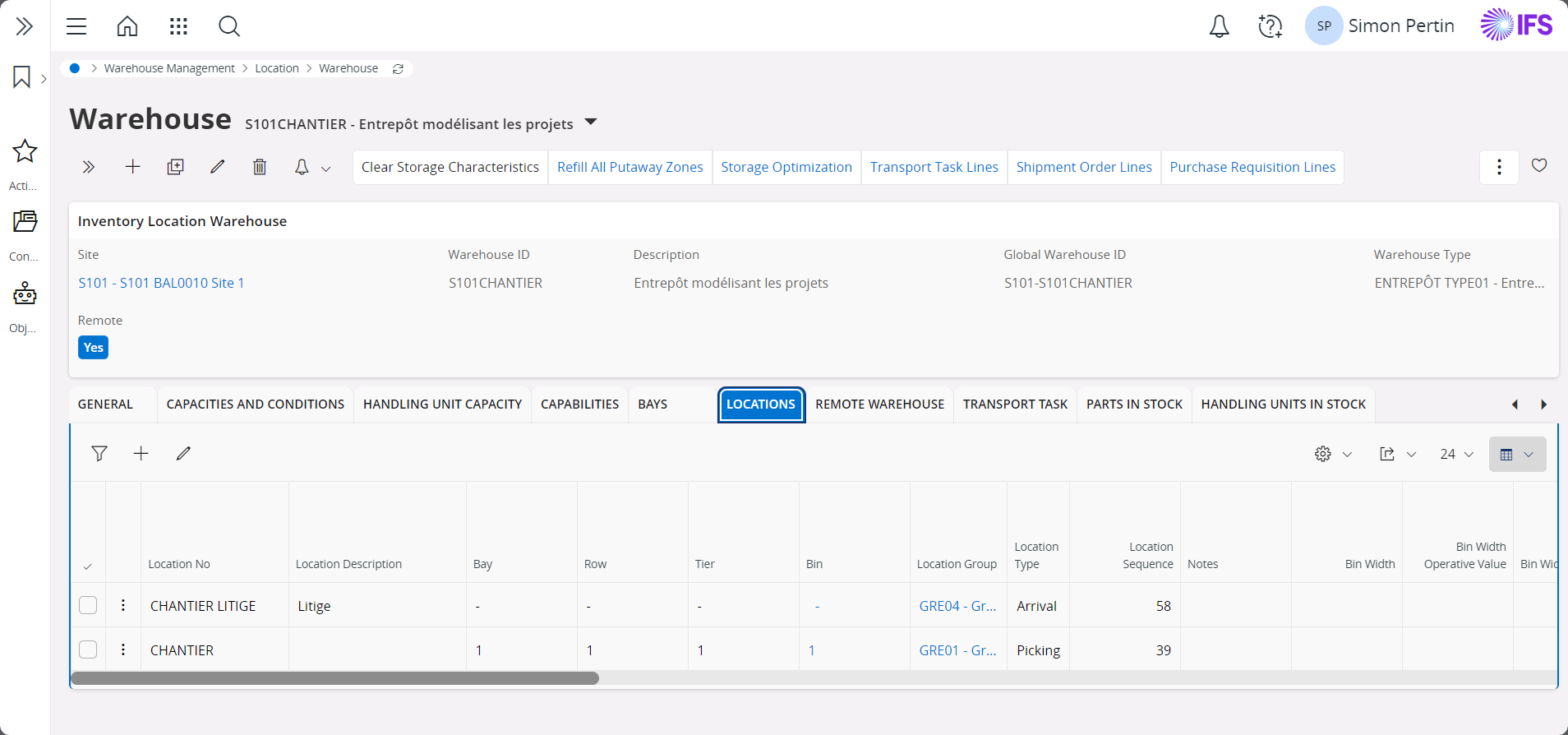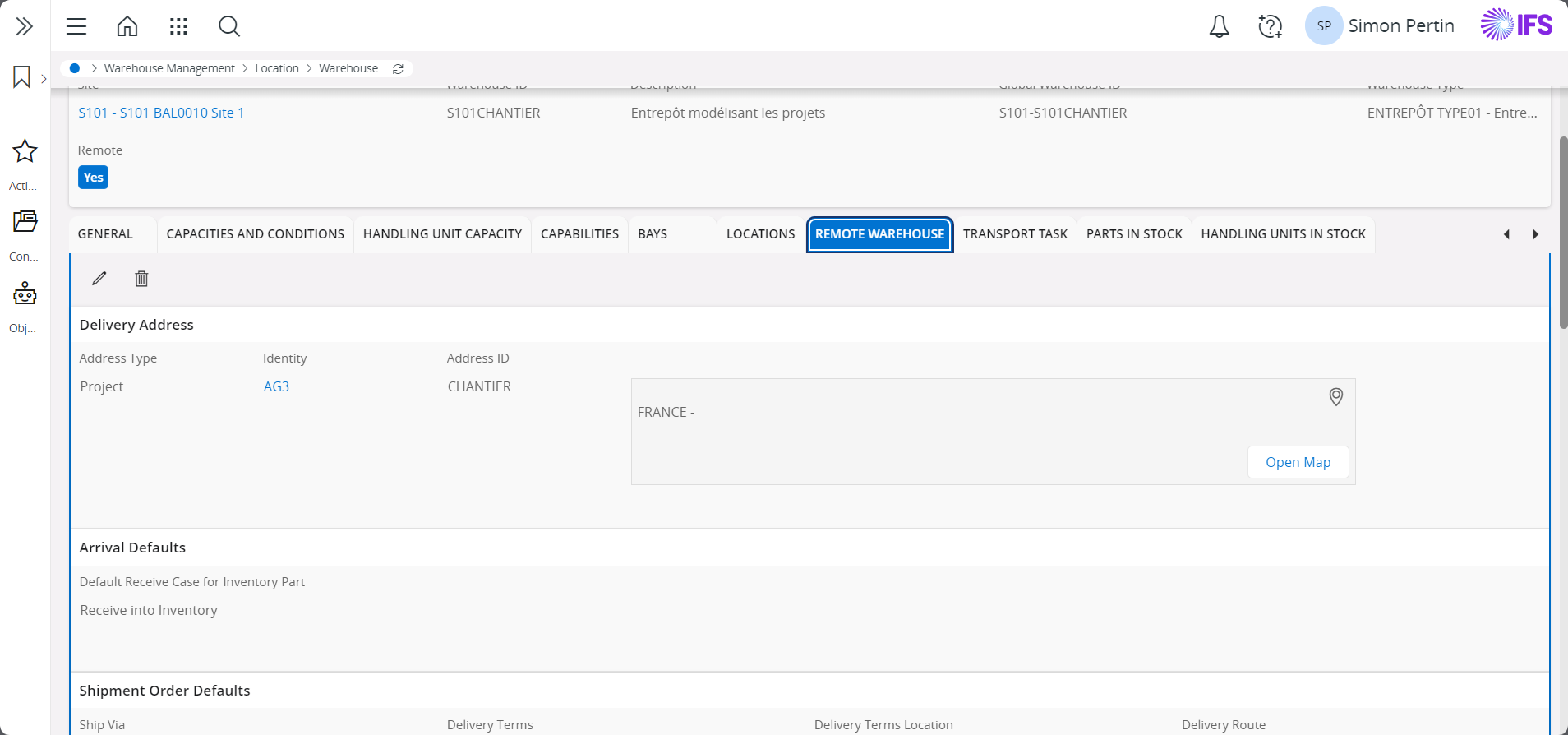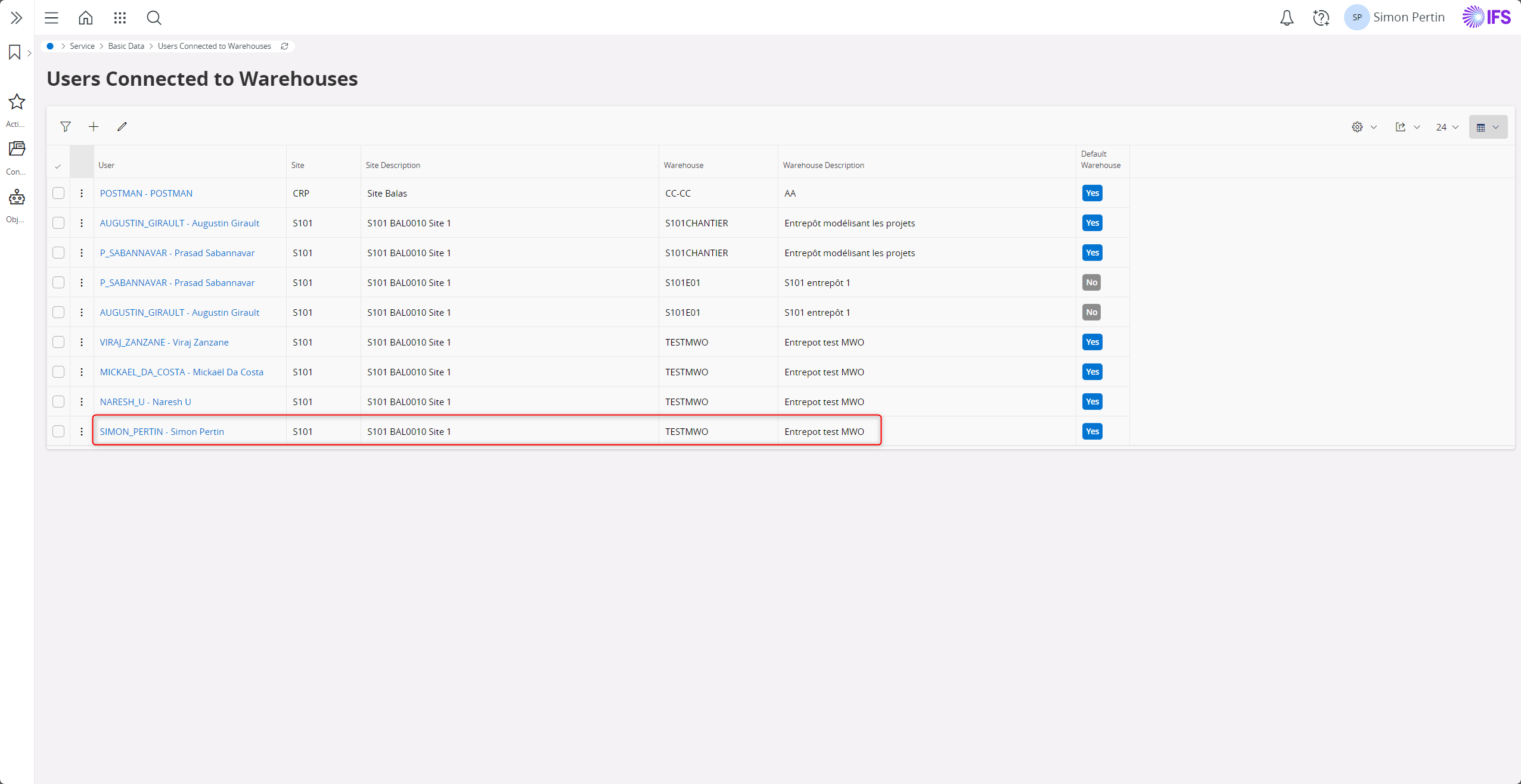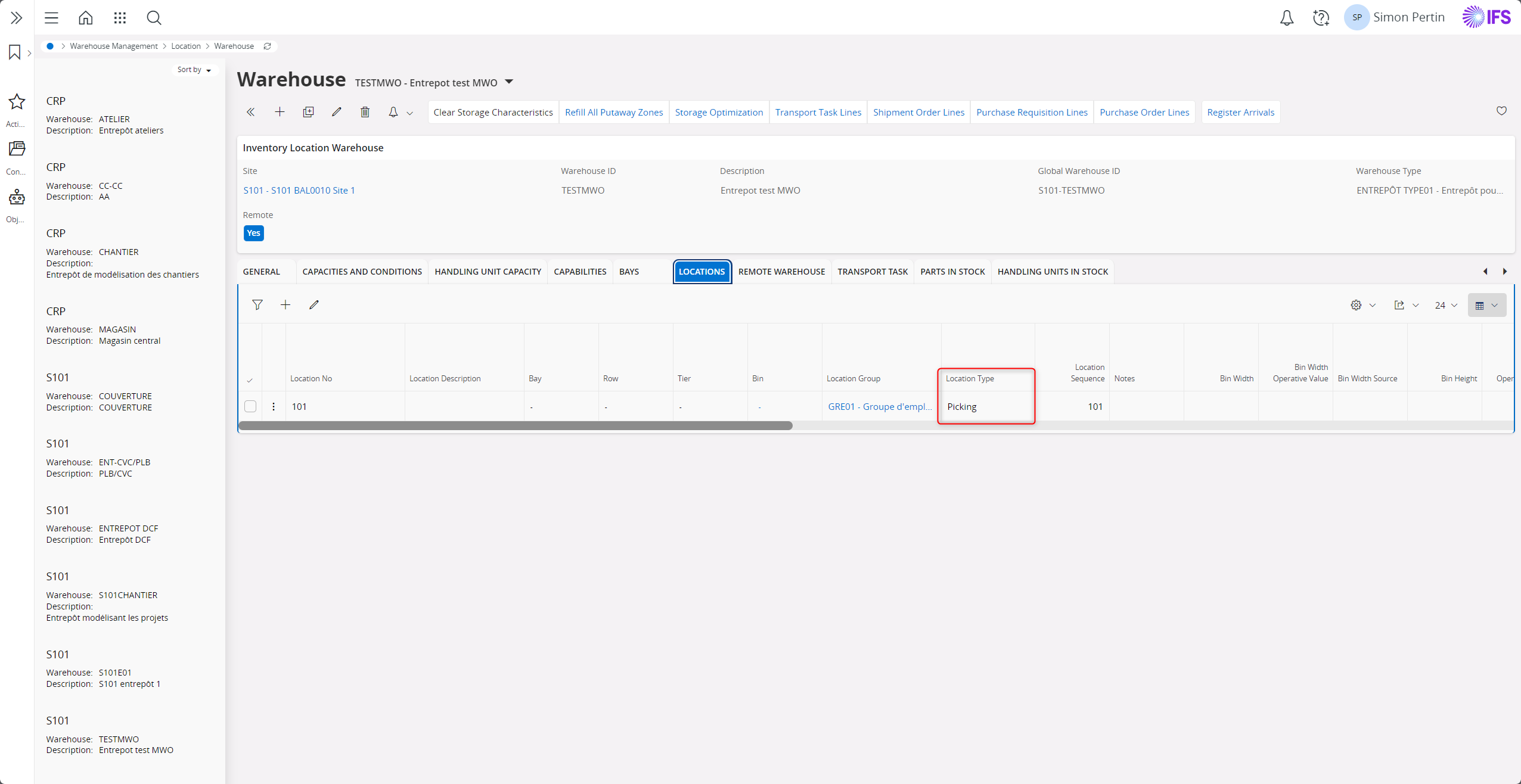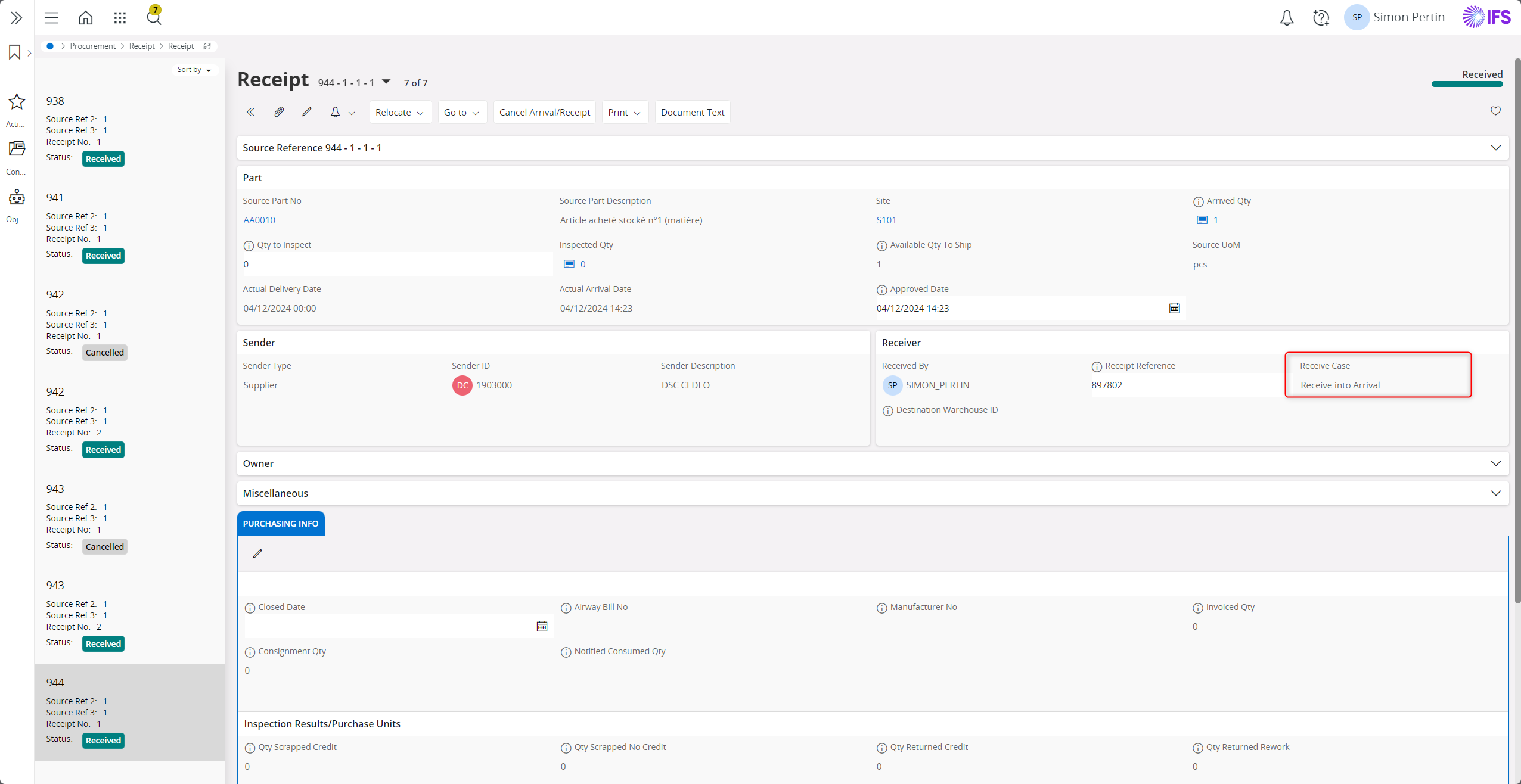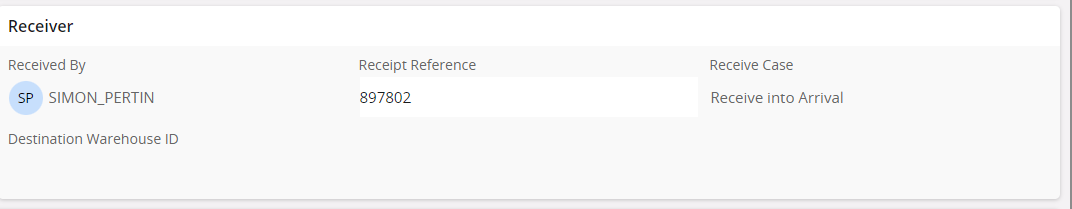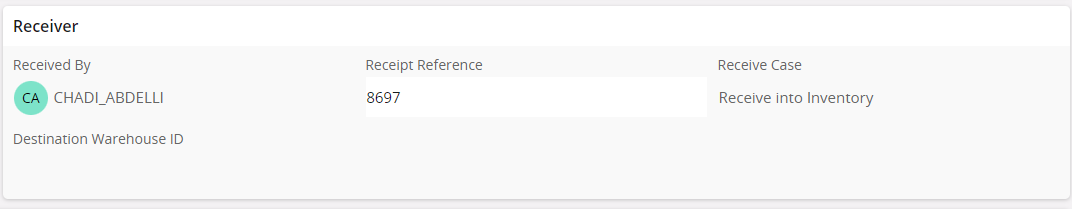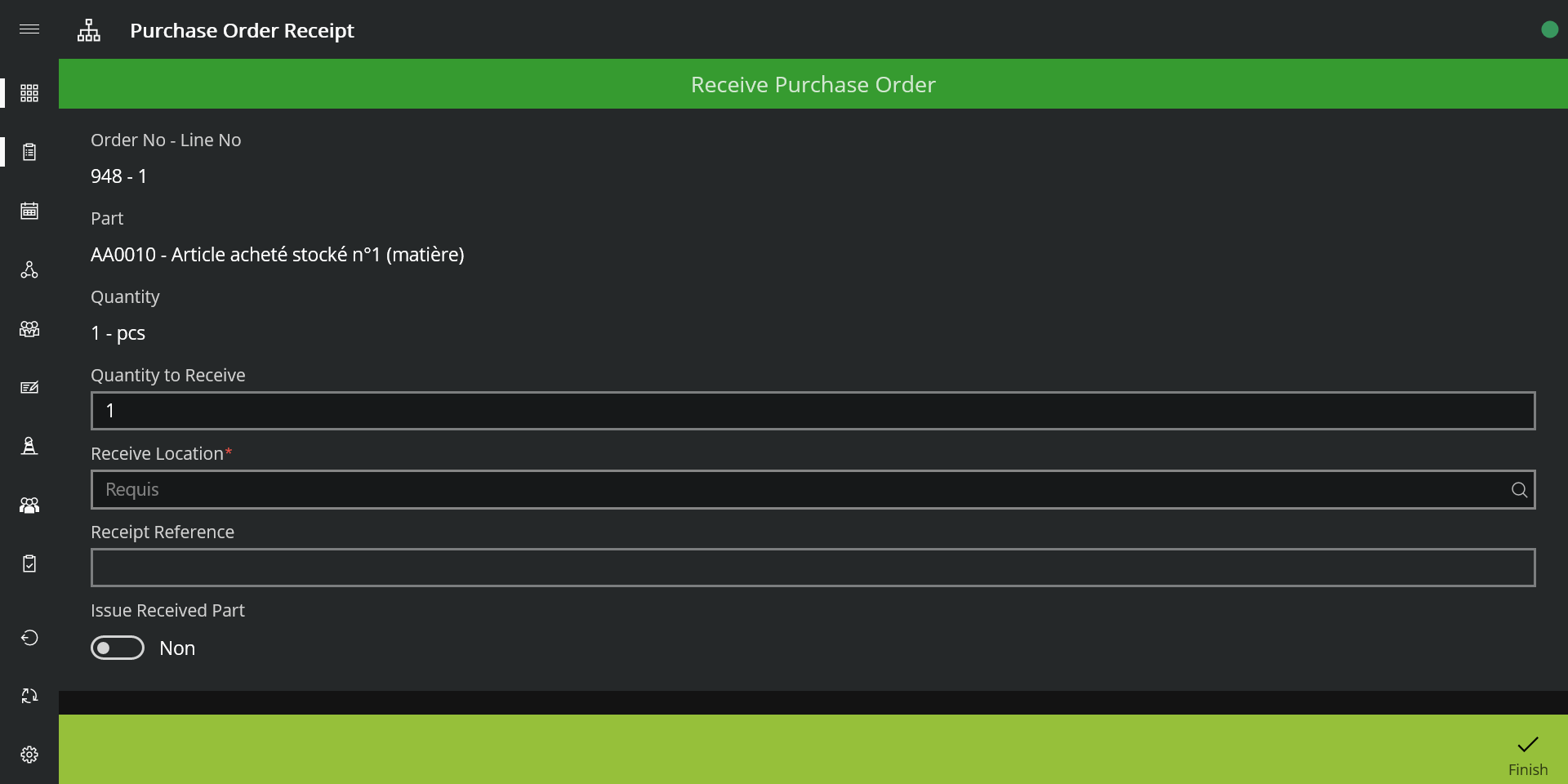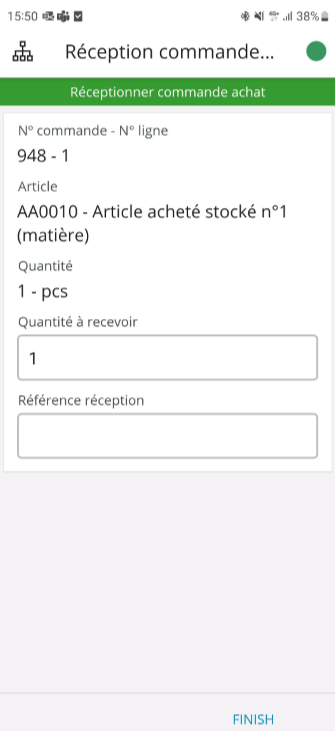Hi everyone,
I have an issue on MWO when I try to handle purchases, here are my screenshots :
My Supplier for purchase part, with the receive case “Receive into inventory”. It’s a stock part.
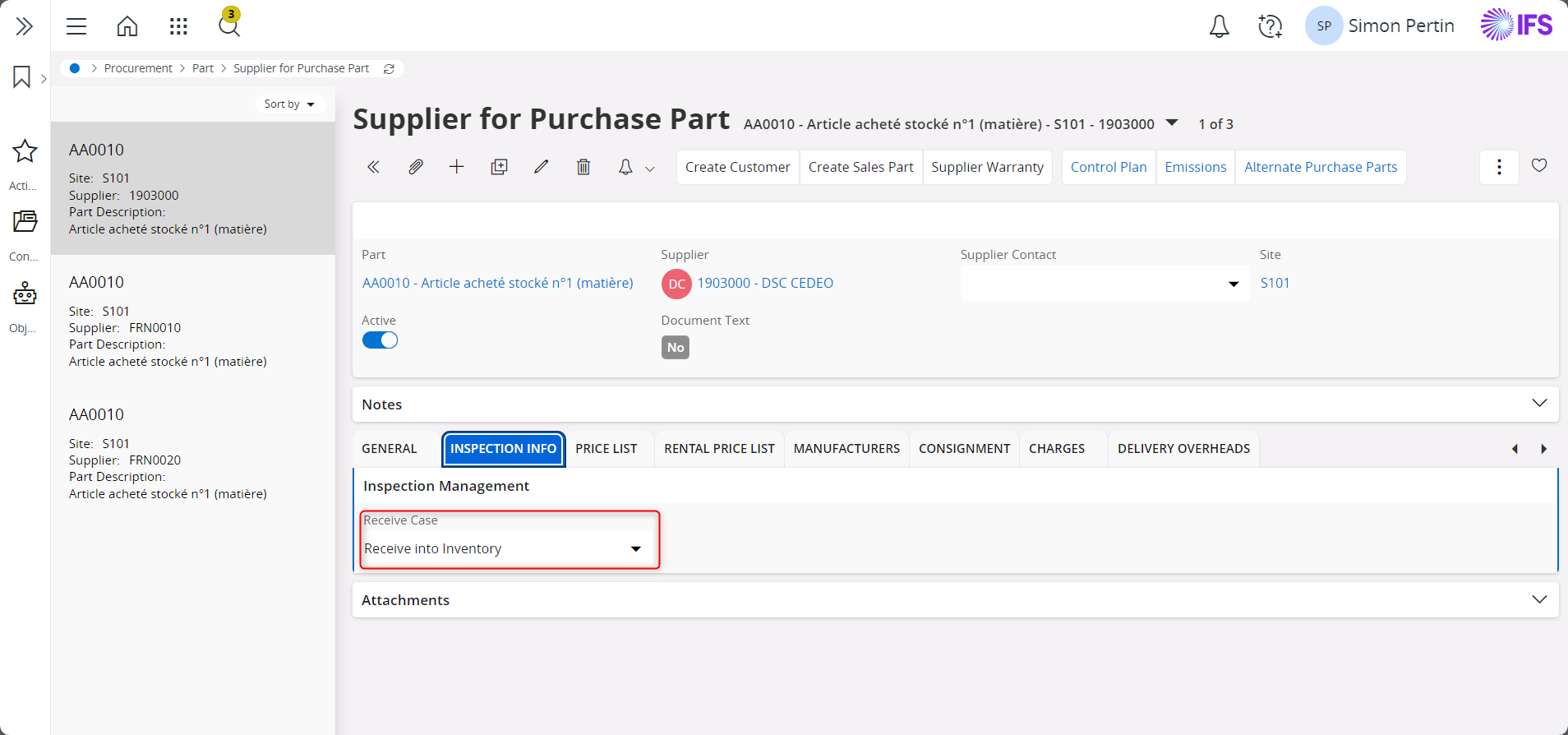
I create a maintenance PO :
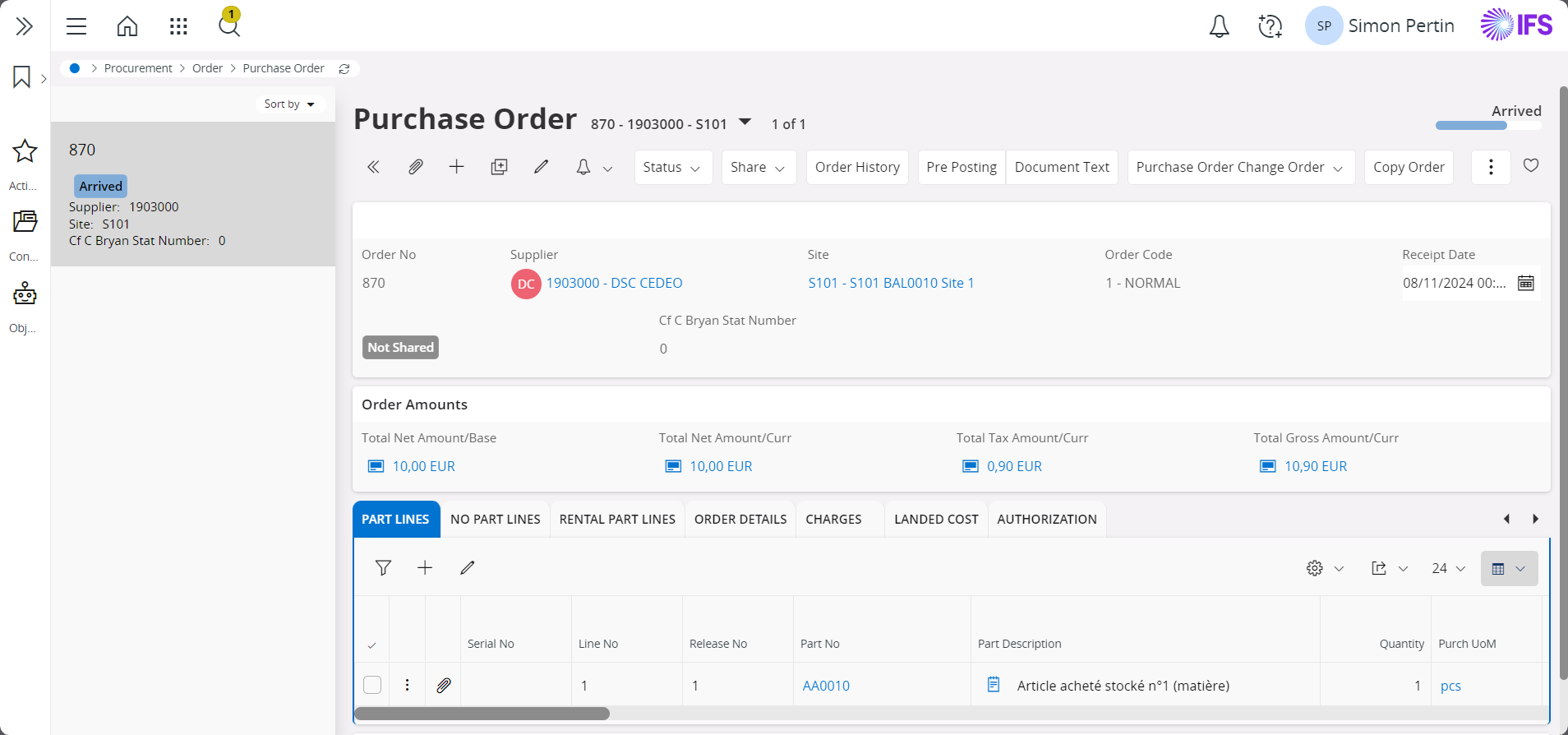
When I try to receive the PO from MWO, I can’t choose the receive location :
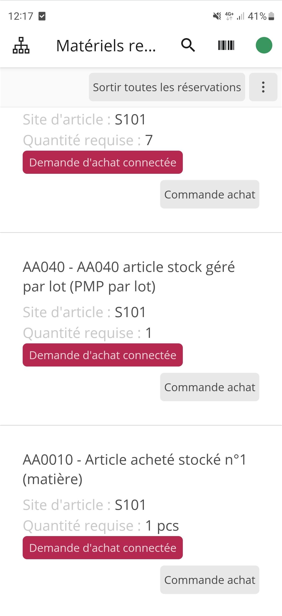

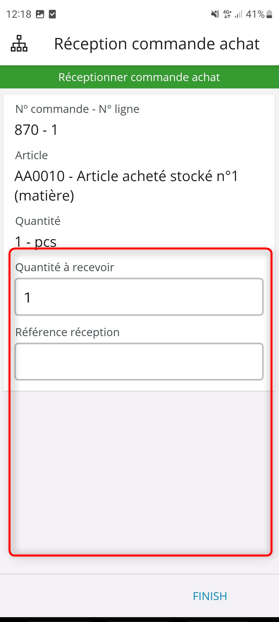
After that, when I receive the part, the Receipt says that the part has been received into Arrival
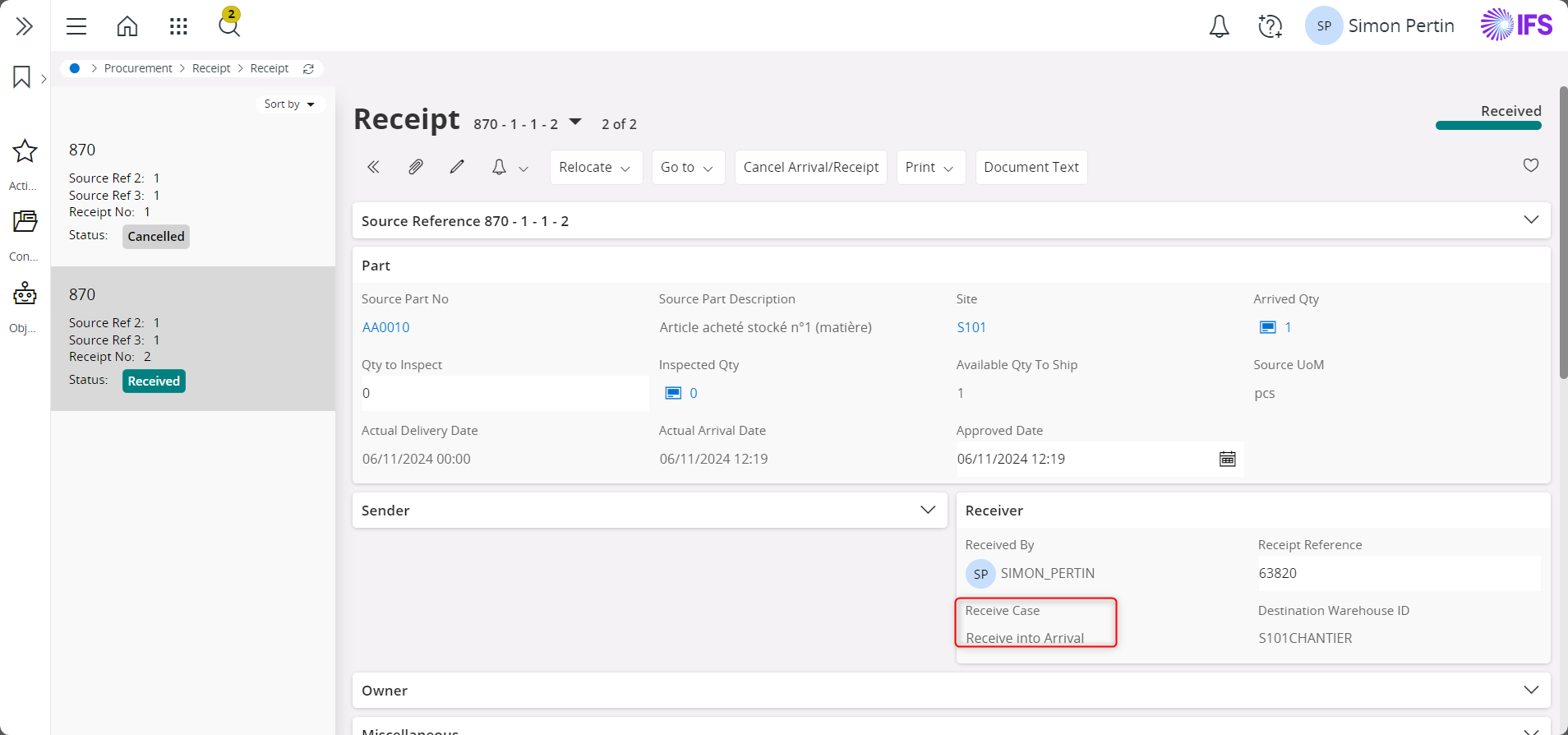
The problem is :
- My part isn’t in inventory
- I can’t issue it on my WT
Thanks