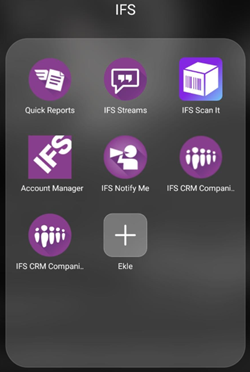Hello Dear Community Members,
We are using IFS version 9.4. We want to use IFS mobile applications. But I have no idea about it. @ronhu conveyed that the account manager will guide me; but I got the following error message while logging in. Can anyone help?
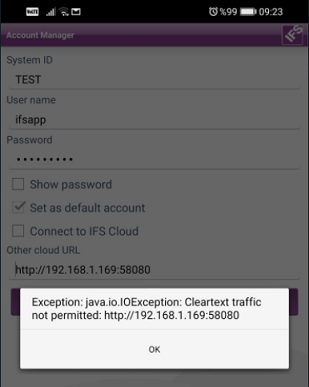
I also took into account what @cbelardo said. Is there anyone who can help us use the apps?