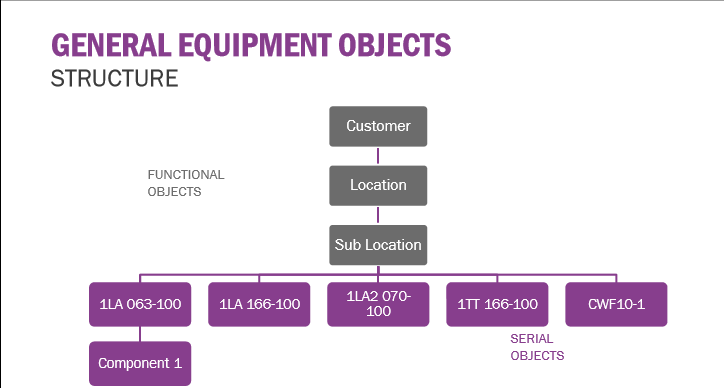We are running Apps10 UPD6. I’m looking for information that details the differences between Serial Objects and Functional Objects. There were several changes between 8 and 10, and we need to understand the benefits that serial objects bring over functional (what can you do with serial objects that you cannot with functional). Is anyone aware of any documentation that specifically compares the two? We are using objects to track, manage, and provide services on customer owned assets.
Benefits of Serial Objects vs. Functional Objects
Best answer by Thilini Kumarasinghe
A Functional Object is possible to move to another place in the facility as per the requirement. A Functional Object's Object Level should reflect its location or position in the facility. It can be a building, department, room or a sub system of a facility.
Objects that must be mobile within the facility, should be established as Serial Objects.
Serial Objects can be moved between different locations within the facility, and can also be moved into Inventory. Because the Serial Object can be moved, you may want to view it’s History.
Even though Functional objects are used to identify non movable equipment, we may define the equipment that are hardly moved around as functional objects too.
To handle the movements of Functional Objects it has been introduced a ’Move Functional Object’ option. This is enabled for the Functional Objects that are defined with Belongs to object. Details pertaining to movement is saved in Journal as new journal entry. t is also possible to define the inherit Cost Center with the movement of the Functional Object.
Enter your E-mail address. We'll send you an e-mail with instructions to reset your password.