Hi,
We are in the process of implementing TimeTracker in our APPS10 roll-out.
We currently have an issue with basic data synchronisation (see below).
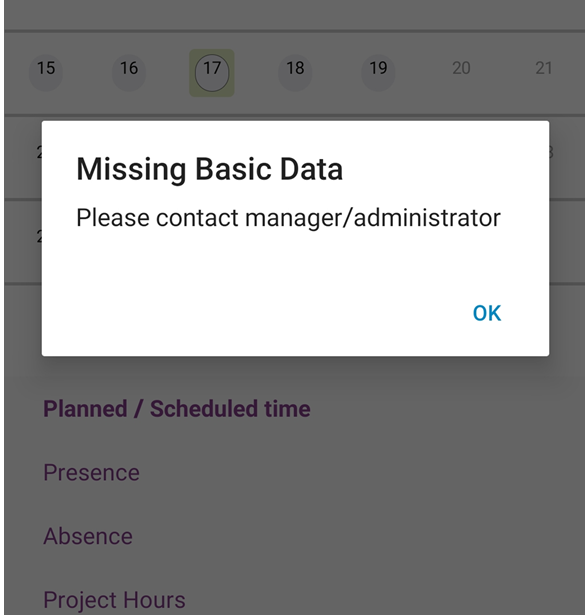
Has anyone already had the same issue, and how was it solved ?
Regards,
Martial
Hi,
We are in the process of implementing TimeTracker in our APPS10 roll-out.
We currently have an issue with basic data synchronisation (see below).
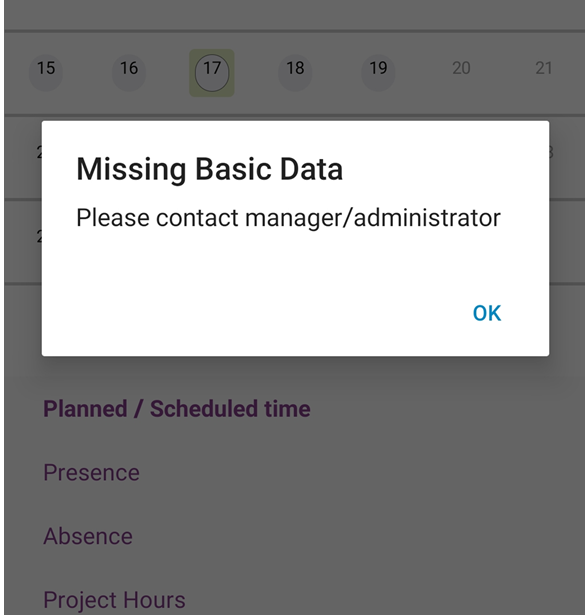
Has anyone already had the same issue, and how was it solved ?
Regards,
Martial
Enter your E-mail address. We'll send you an e-mail with instructions to reset your password.