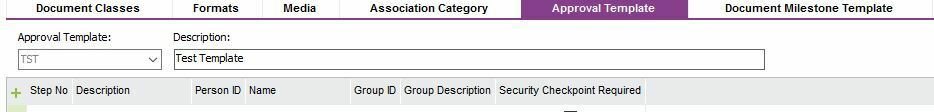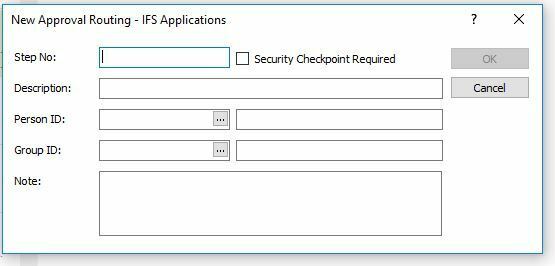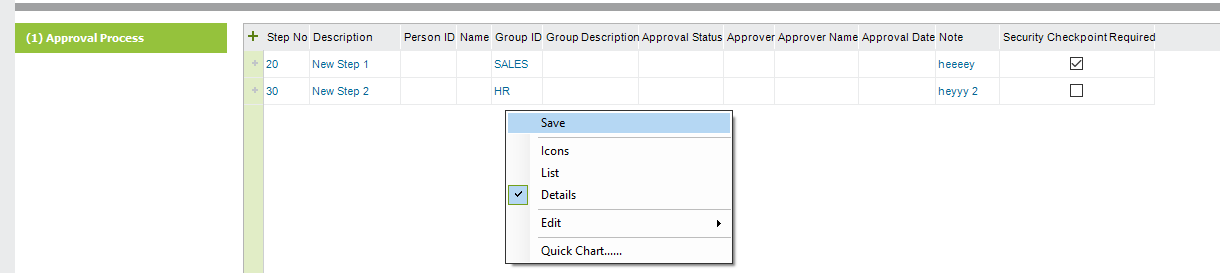Hello,
Currently we are looking to leverage approval templates to make the ease of adding approvals at various screens within IFS easier. While setting up an Approval Template, I noticed that the Note field is not available. If you manually create a New Approval Routing manually, you have the option to populate the field. My question is when setting up and Approval Template, are you able to use a Note field to create instructions and detail for each approval step in the template? Any guidance would be greatly appreciated. Thank you.