Hi,
I have installed the Touch apps server for IFS Apps 10
then downloaded the IFS MWO Service 10 app from Windows store.
While logging in i am getting this below error:
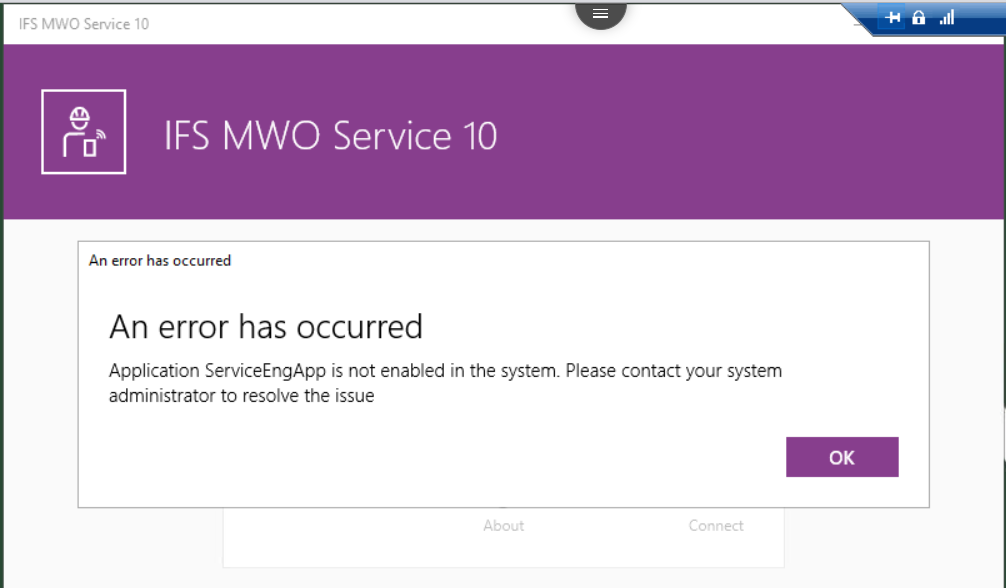
Enter your E-mail address. We'll send you an e-mail with instructions to reset your password.