Thought of sharing "How to add custom tab into Aurena client"
Navigated to the Application Configuration Package screen. Created an application configuration package.
Then navigated to the Custom Logical Unit screen. Create new LU. Add attributes you want to see in the table.
After creating custom logical unit RMB on it and Approved then Published, then add to the created Application Configuration Package.
IEE client
Navigated to the window where you want to add the table (eg: Prepare Work Order)
Then RMB on the page and Select Custom Objects - > Tabs -> Create New
Then added the created Custom Logical Unit Page as a Tab.
Aurena Client
Create Projection configuration with details. Here's shown example created example for a work assignment.
Standard Projection
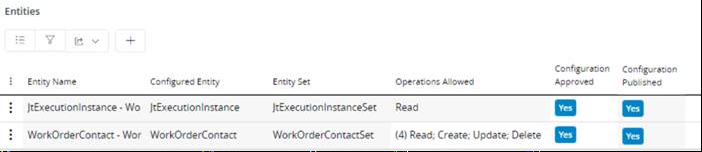
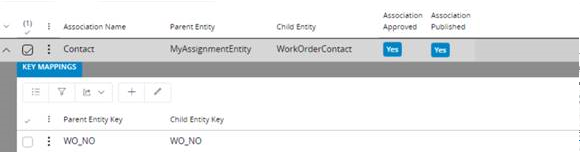
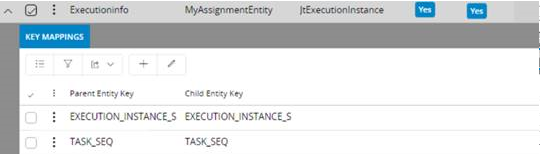
Publish the projection
Go to Aurena page where you want to add the table /tab
Get page designer
Create a list with entity you created above. Add needed fields.
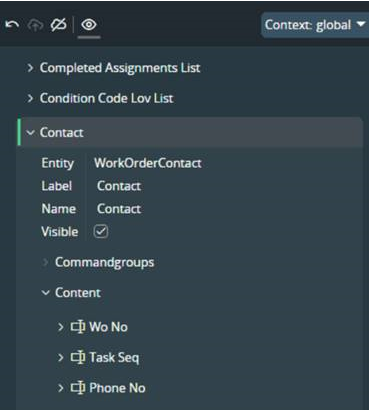
Go to My Assignment Entity > Tabs
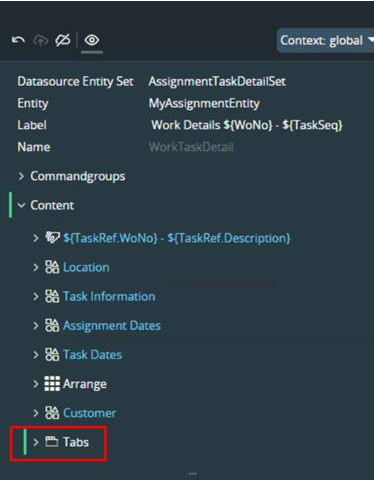
Add the list you created previously
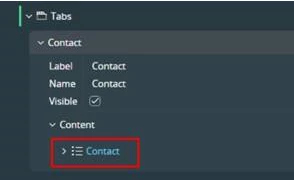
From Optional attributes select Bindings add below binding.
Binding name – TaskSelector
Property – Contact (the list you created)
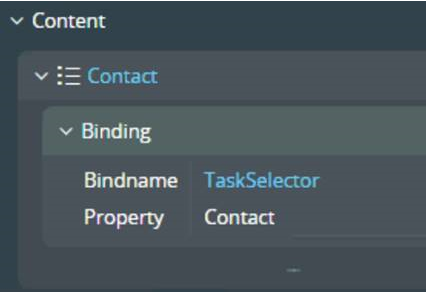
Save and publish the changes
Then Tab will shown in the screen


