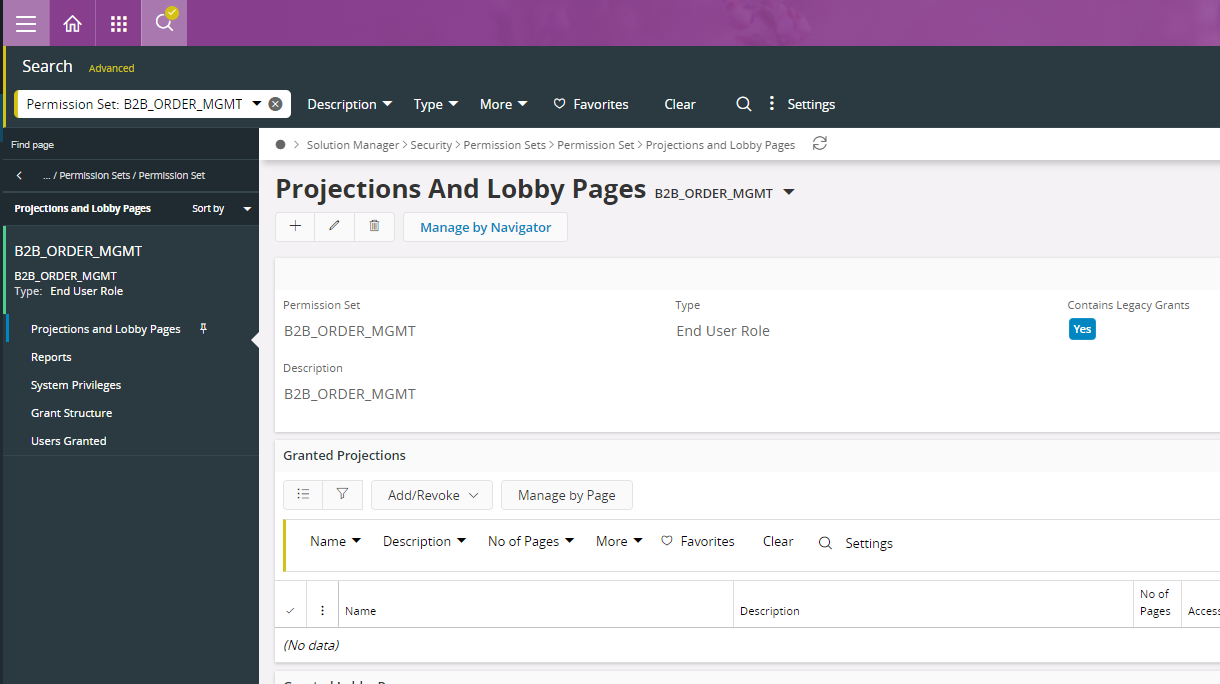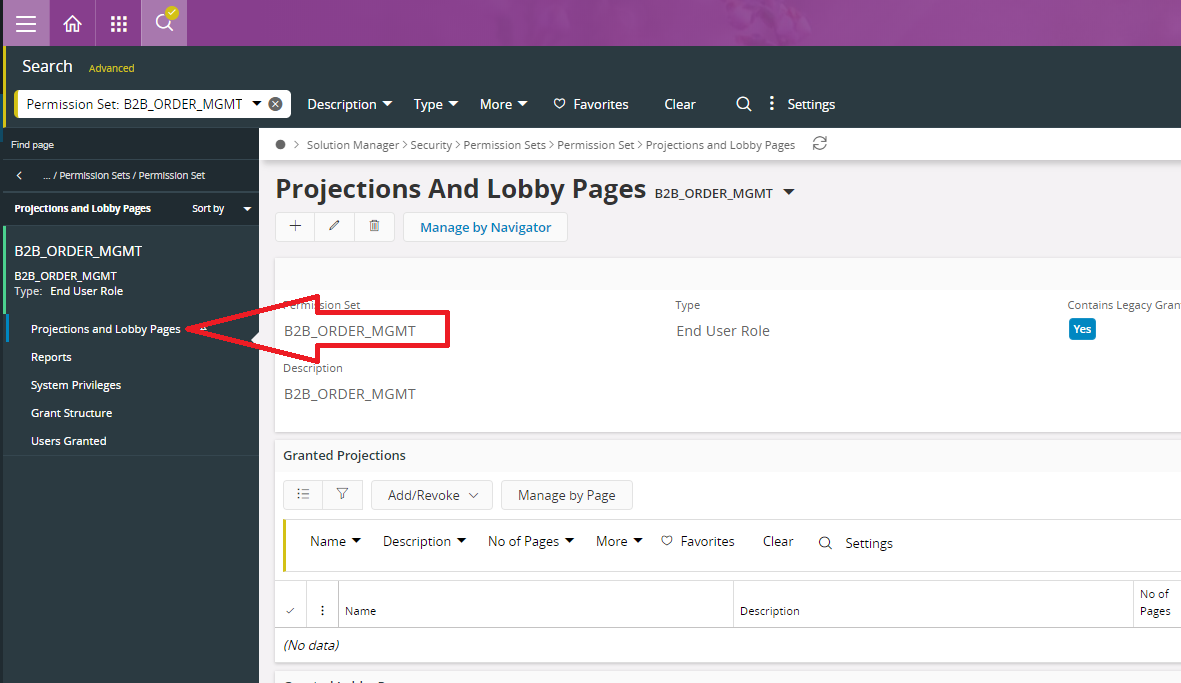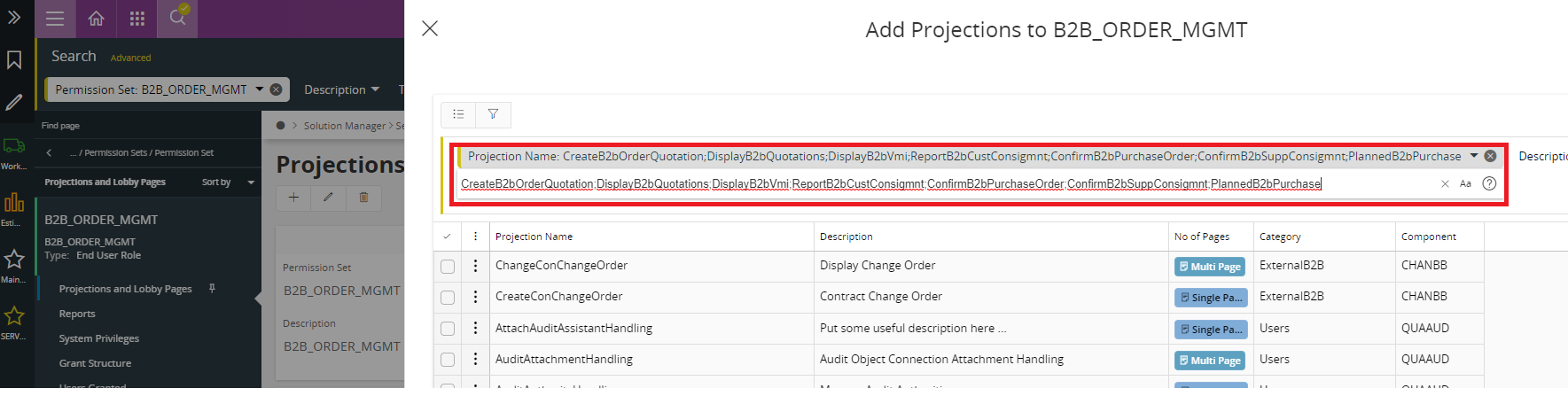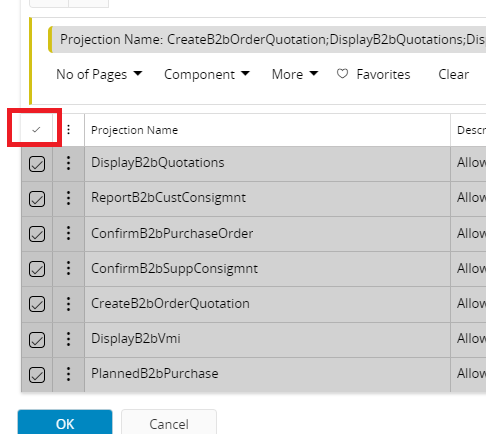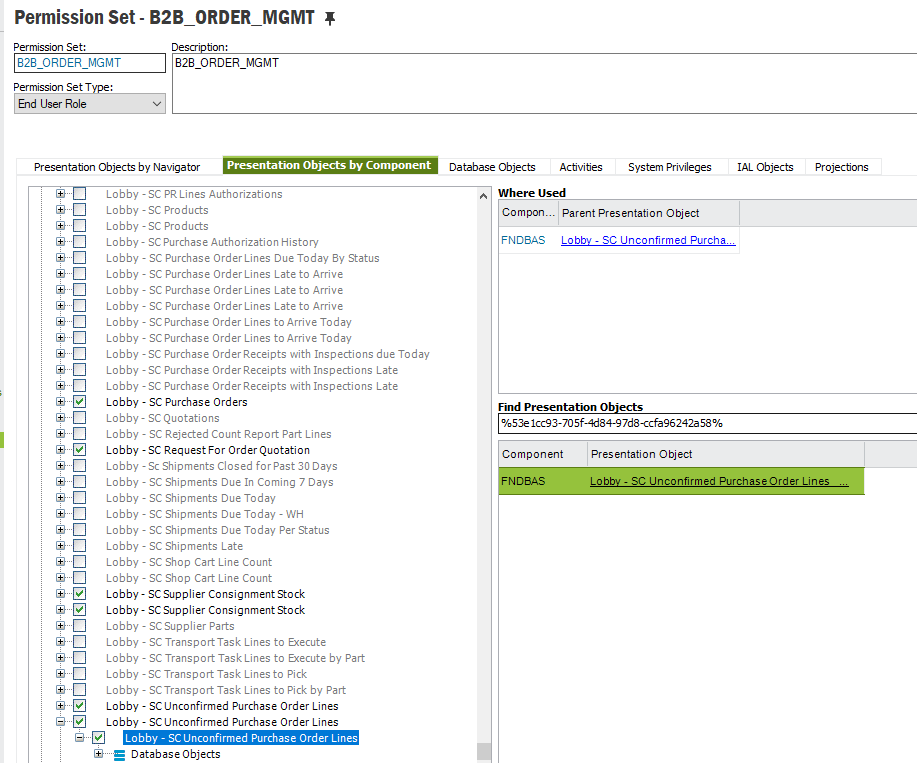Does anyone have experience with using b2b order management for Suppliers in App 10? I’m trying to achieve this but could not figure out the correct setup?
Solved
B2B Order Management for Suppliers
Best answer by anmise
Does anyone have experience with using b2b order management for Suppliers in App 10? I’m trying to achieve this but could not figure out the correct setup?
To use the portal you will need to link the B2B user to a supplier in Application Base Setup\Enterprise\Supplier\B2B User - Supplier.
You can then login to IFS Aurena - B2B.

You can then view Purchase orders connected to user’s default supplier (from the B2B User list).
Hope that helps.
Enter your E-mail address. We'll send you an e-mail with instructions to reset your password.