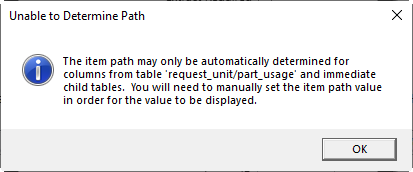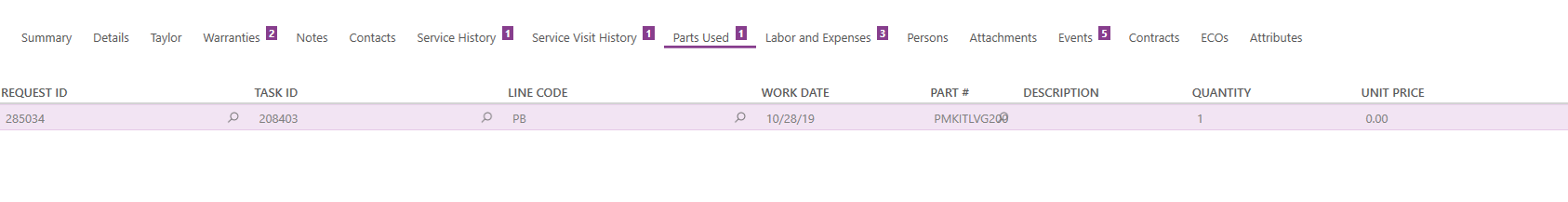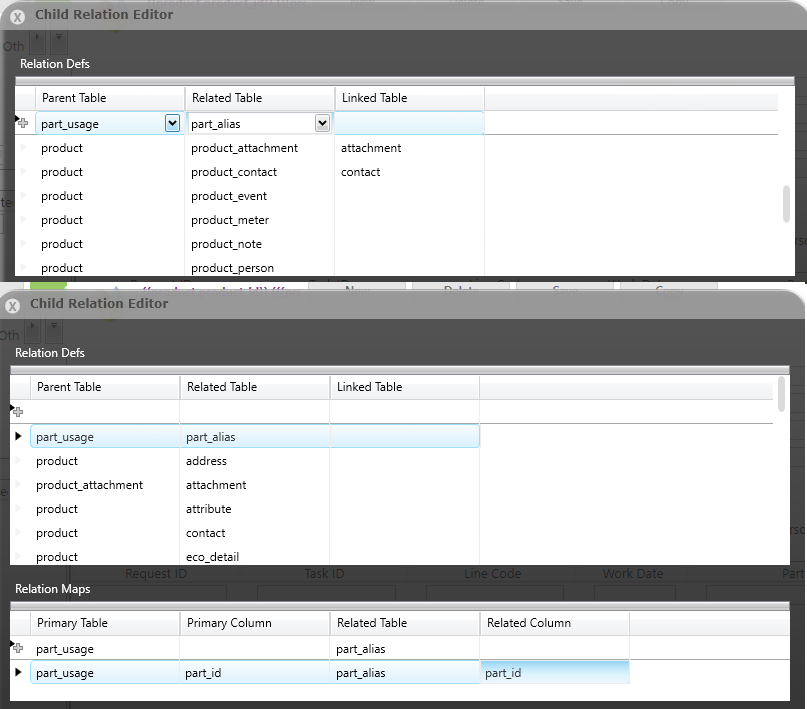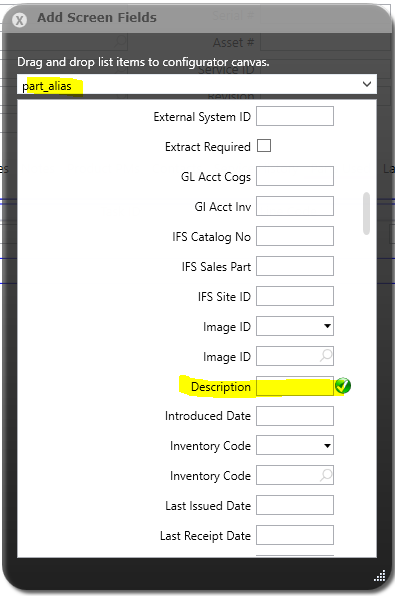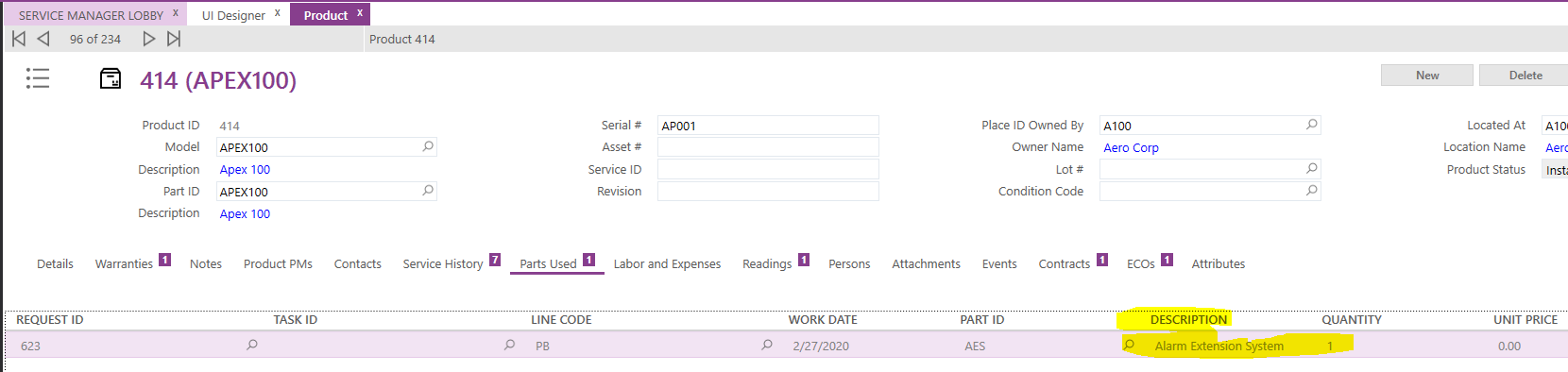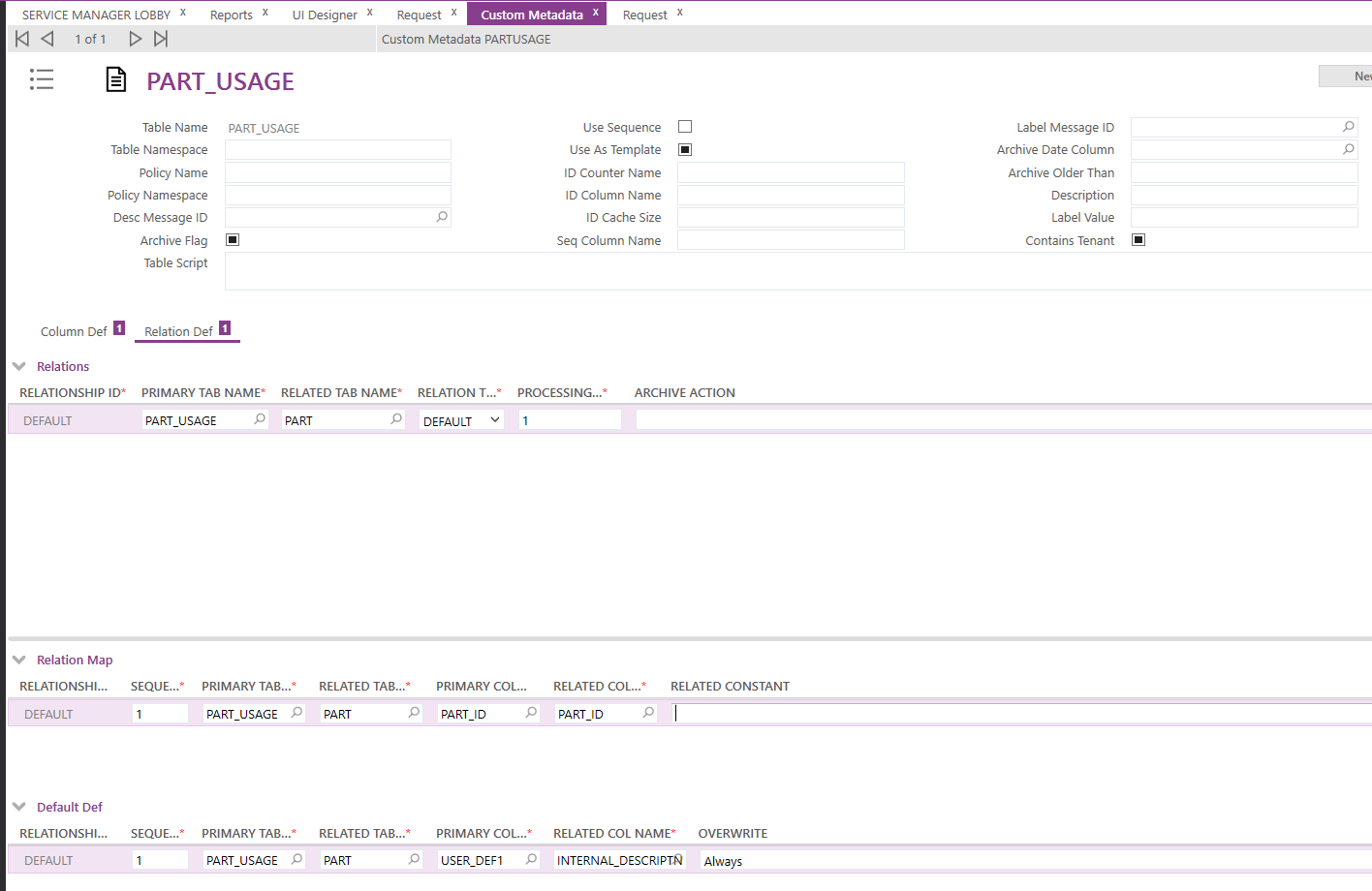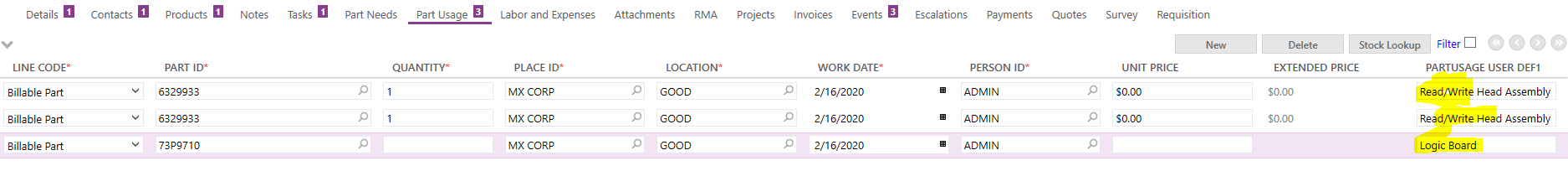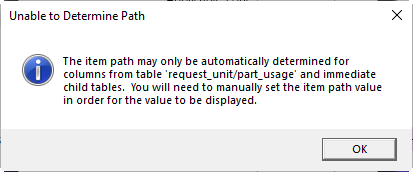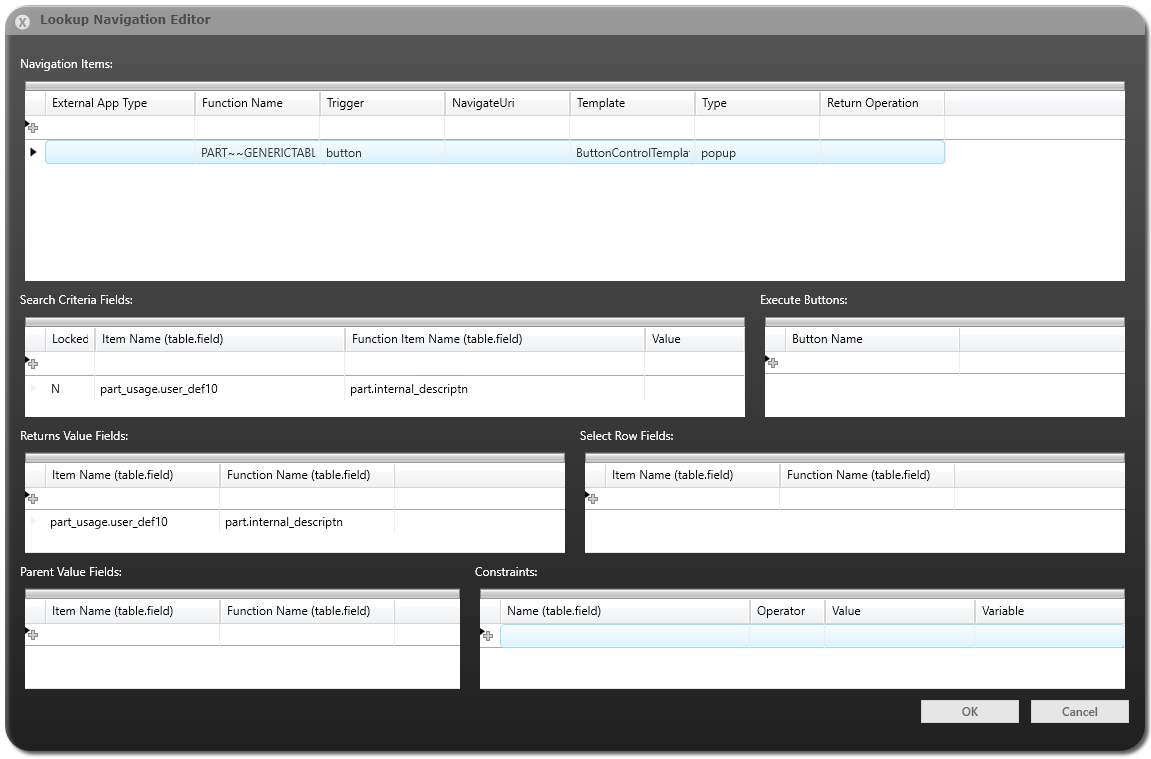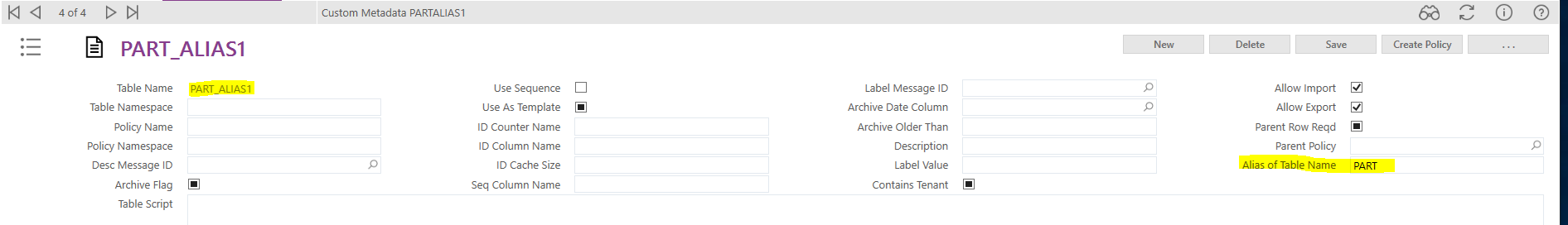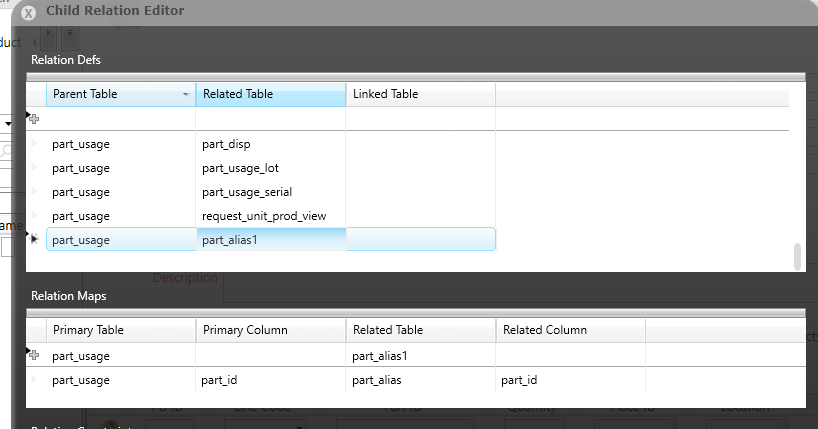Under our part usage, i am trying to also add the description of the part which is unfortunately located in the part table. Since there is nothing connecting these two it cannot determine the path. i manually add it via the item path in the UI designer but it doesn't return any values. there are a lot of screens that i want to do this one. What would be the best way to go about this?