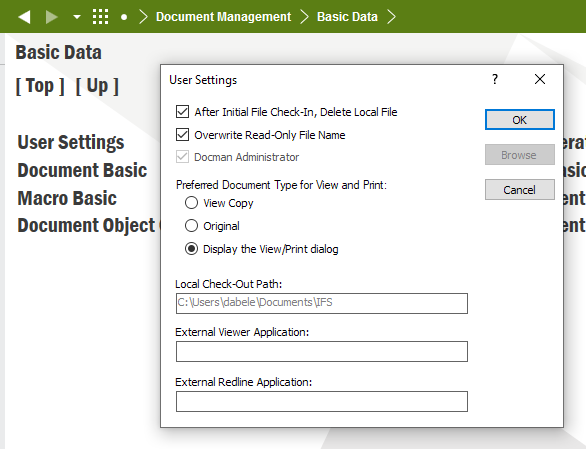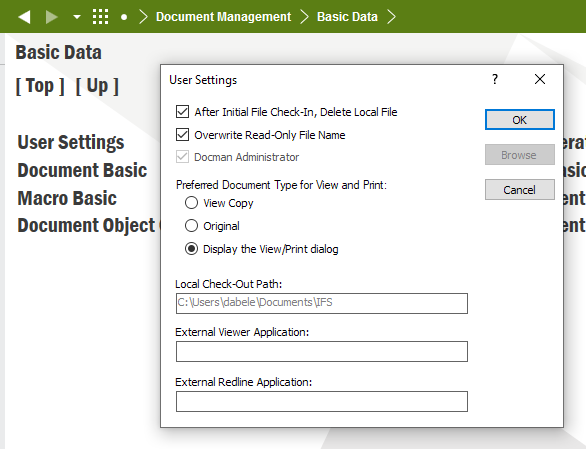Hi @dabele ,
Yes it’s possible. You can include above changes to a base profile and assign it to users.
I tested this as below.
- I created base profile, then ‘set as active in current session’ in the base profile window. Then did the changes as your screenshot above and save.
- Then assign the created base profile to a user.
- When I login from the user in above point 3, I could be able to see the above changes.
Sandun Madola wrote:
Hi @dabele ,
Yes it’s possible. You can include above changes to a base profile and assign it to users.
I tested this as below.
- I created base profile, then ‘set as active in current session’ in the base profile window. Then did the changes as your screenshot above and save.
- Then assign the created base profile to a user.
- When I login from the user in above point 3, I could be able to see the above changes.
Did you try from another PC as well? Most, or all of these values are saved in the Windows registry (don’t ask why...), for each Windows user. So, as long as you use the same Windows user, on a certain PC, you will see the same values. However, opening IFS on another PC, the values will be different.
The only way I know to push this out is with some tool that I am sure IT depts. are using, that can push registry settings to users.