Hi All,
we get the Error that State Code does not exist when we try to Create Pick List.
For your reference.
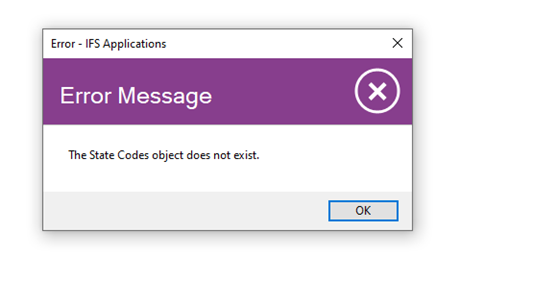
Kindly help me on this.
Thanks in advance,
Venkatesh.
Hi All,
we get the Error that State Code does not exist when we try to Create Pick List.
For your reference.
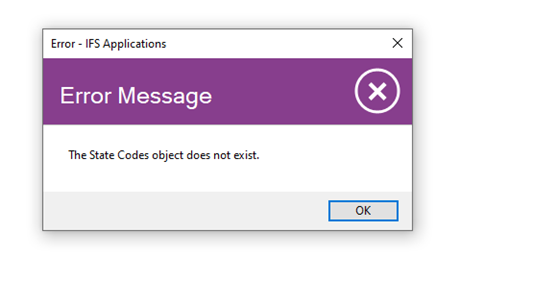
Kindly help me on this.
Thanks in advance,
Venkatesh.
Enter your E-mail address. We'll send you an e-mail with instructions to reset your password.