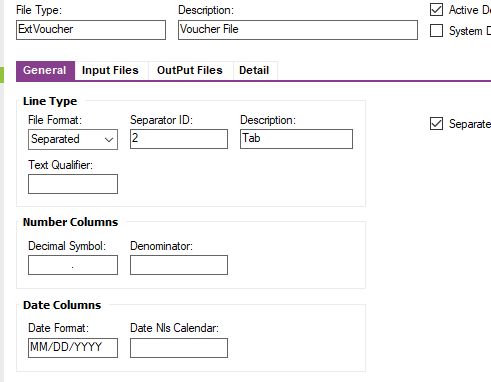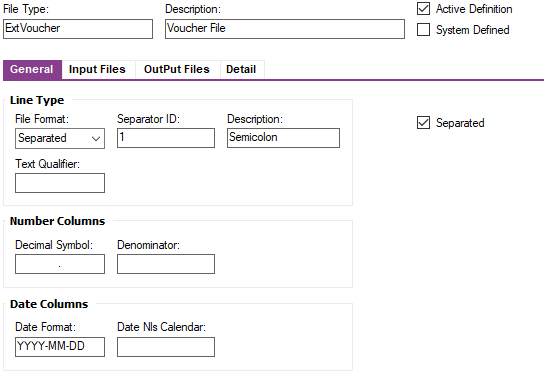Is there a way to configure an external voucher template that utilizes the Text field to keep spaces in the text string? Currently when we put text in with spaces, the upload removes the spaces.
Solved
External Voucher upload: Keeping spaces in text string
Best answer by Adam Bereda
Please check “Processing options” on “Input Files” tab in template definition mentioned by Cynthia above. You will find there checkboxes “Skip All Blanks” and “Skip Initial Blanks”.
Most probably you have “Skip All Blanks” checked. You may uncheck it and try if it helps.
This topic has been closed for comments
Enter your E-mail address. We'll send you an e-mail with instructions to reset your password.