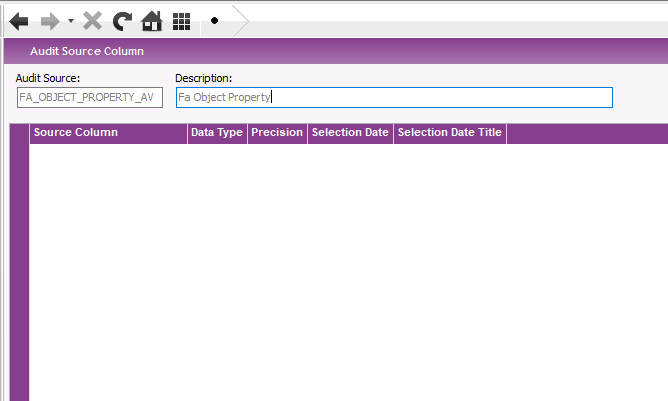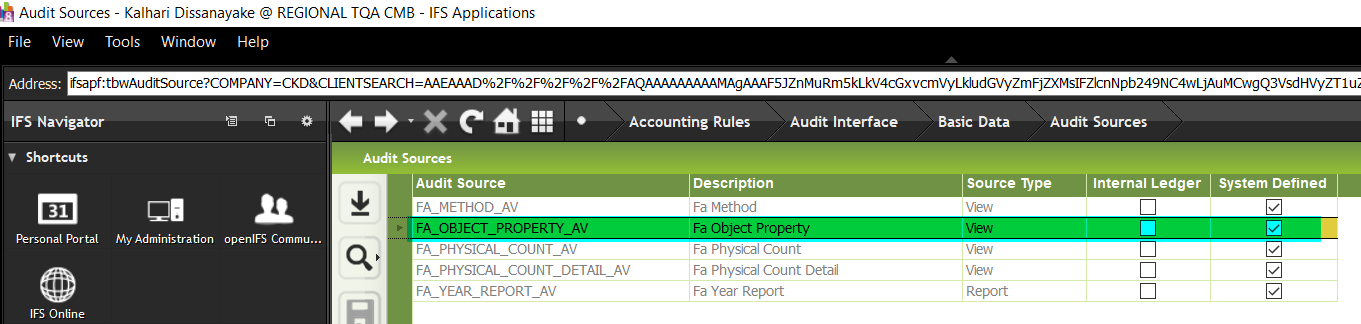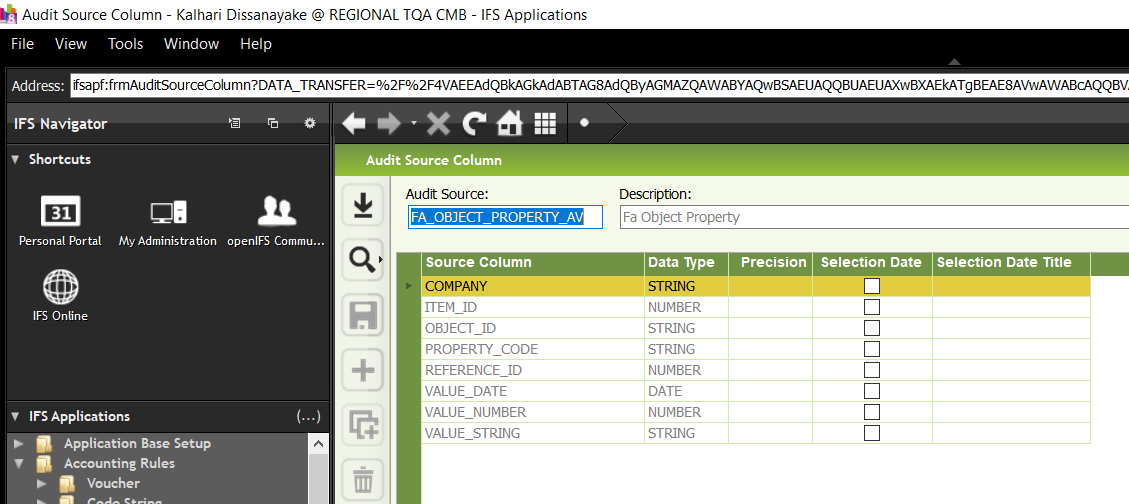Hello,
I am looking to aid a German plant with the GDPU requirements. Although the are many audit source available, many of them are blank and do not have the source columns. Does anyone know how the columns can be added or if this is even possible?
I was not able to find any documentation in English. Also, I am in apps 8
Thank you