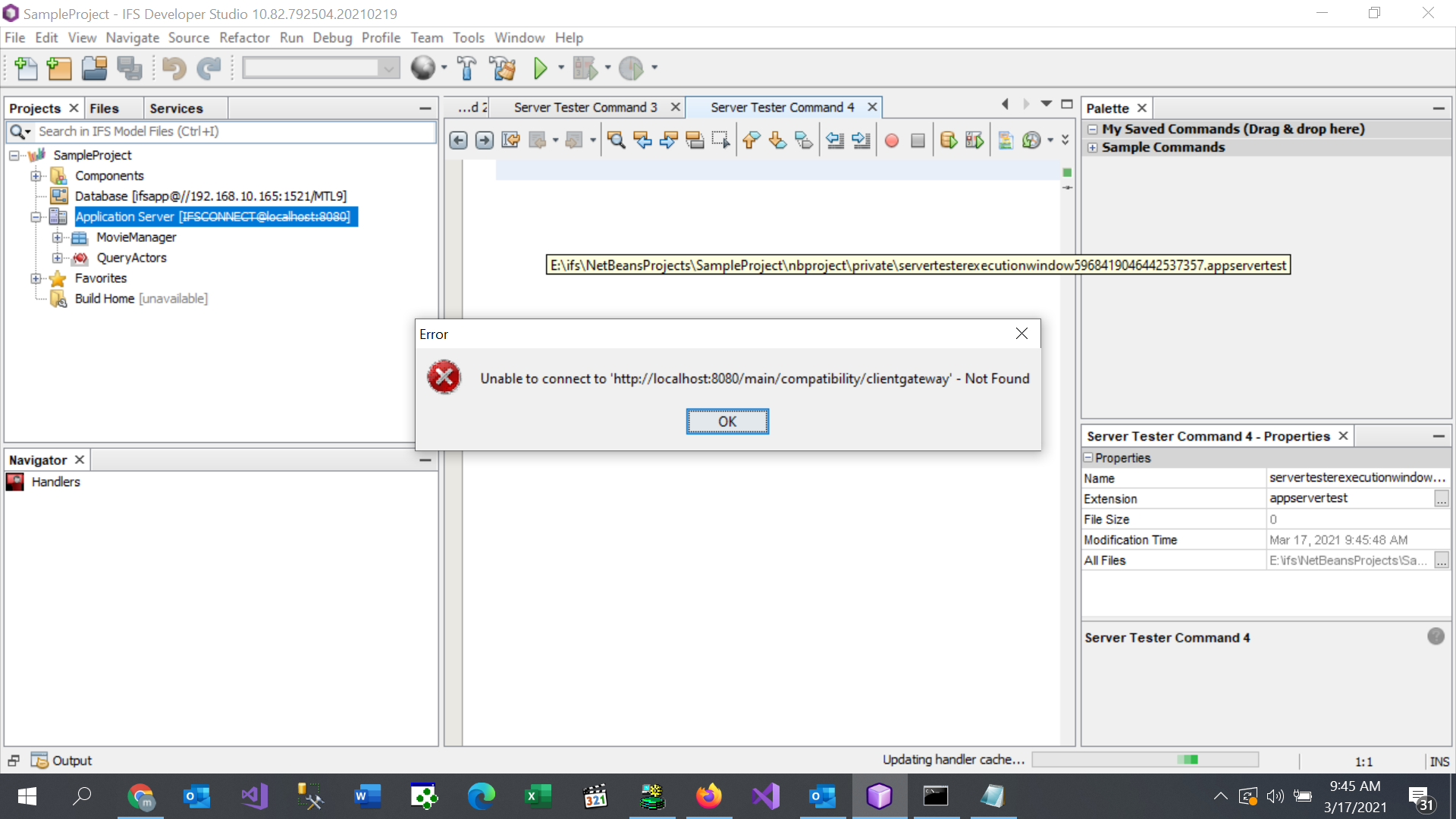Dear Members,
I am facing the error during application developing on IFS developer studio
“Unable to connect 'http://localhost:8080/main/compatibility/clientgateway' -Not Found”
When try to connect localhost:8080 on Applcation server (Weblogic server ). Screen shot below