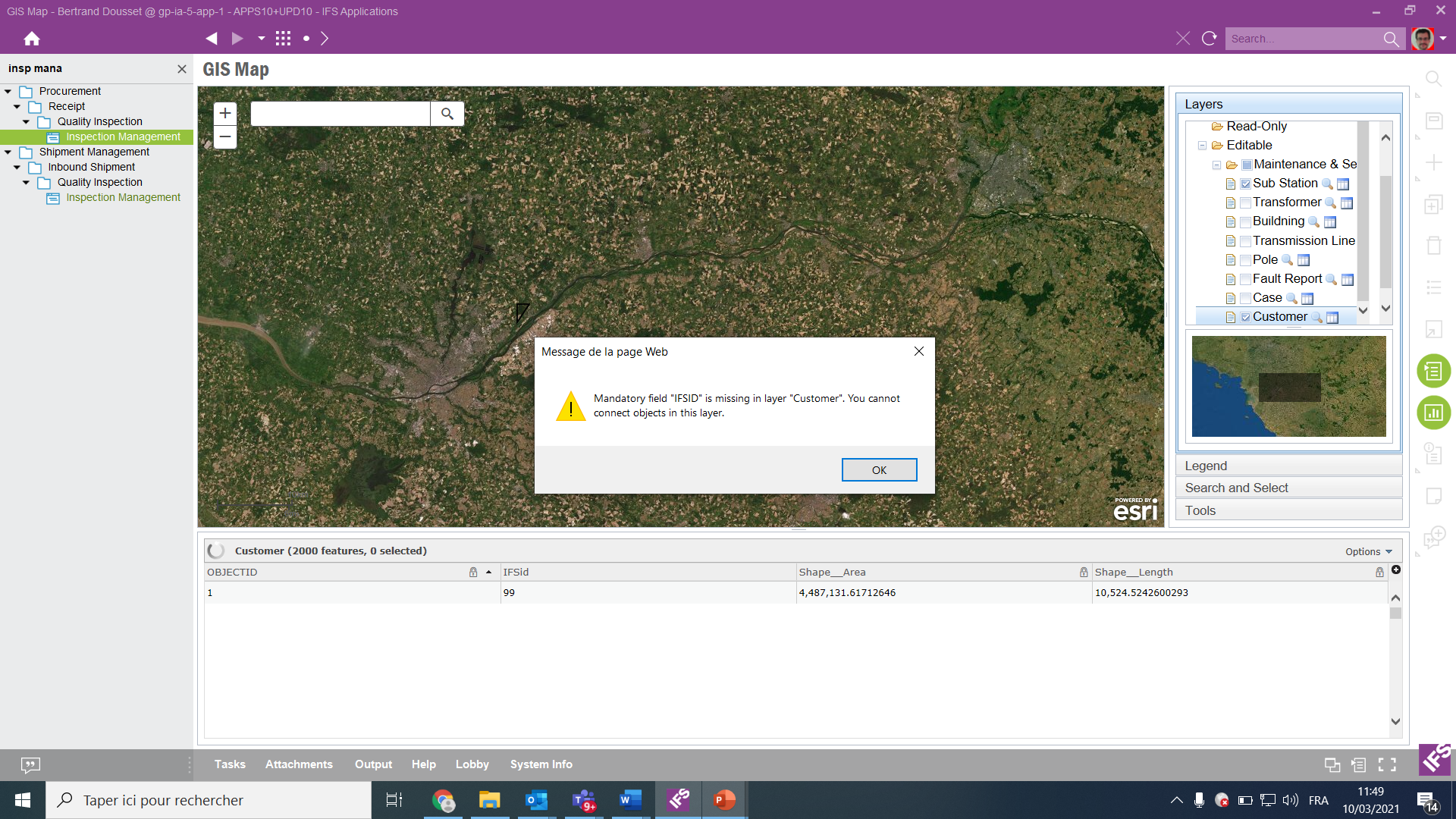Hi,
I’ve just followed up an old guideline to implement our ArcGis integration available on our Race databases. In the layer customer that has one IFSID 99, I have an error when selecting the GIS object on the map. “Mandatory field “IFSID” is missing in layer “Customer”. You cannot connect objects in this layer”. Any idea what it means ?