In the new release > ‘New Part’ view there is no tab for ‘Purchase Part’ therefore you can’s add specific Purchase Part Information. This is a step back in utilising this view - is this a bug or a change that has been made?
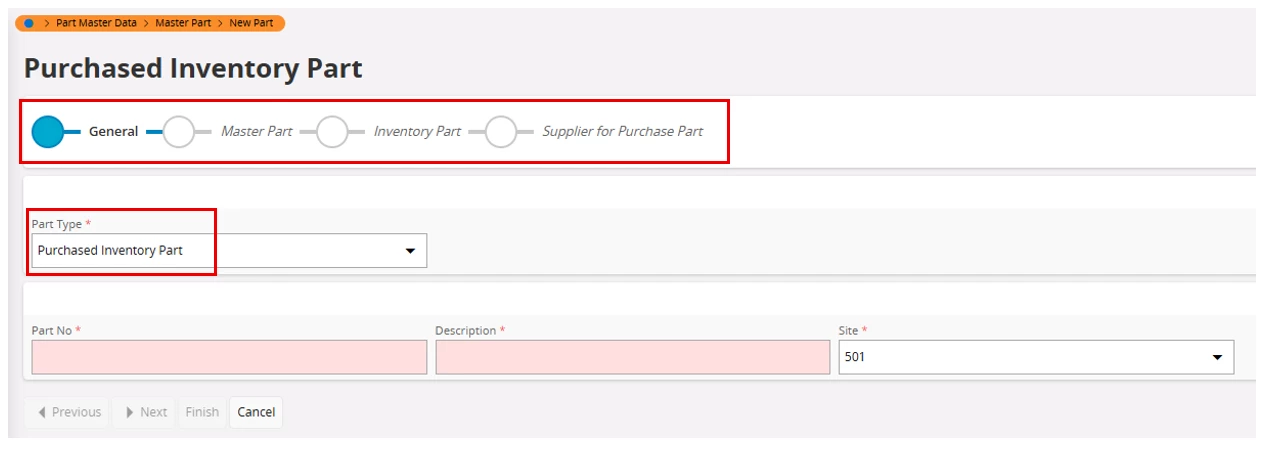
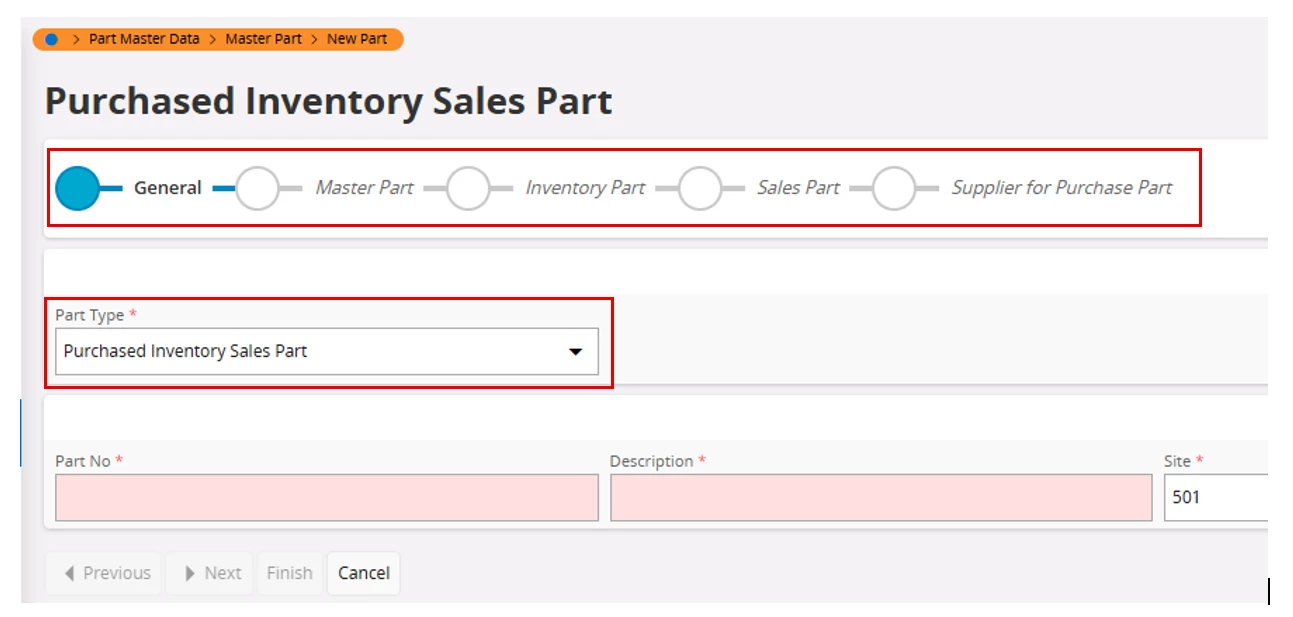
Only when Part Type ‘Purchased Non-Inventory Part’ is selected do you get a view to input ‘Purchase Part’ information
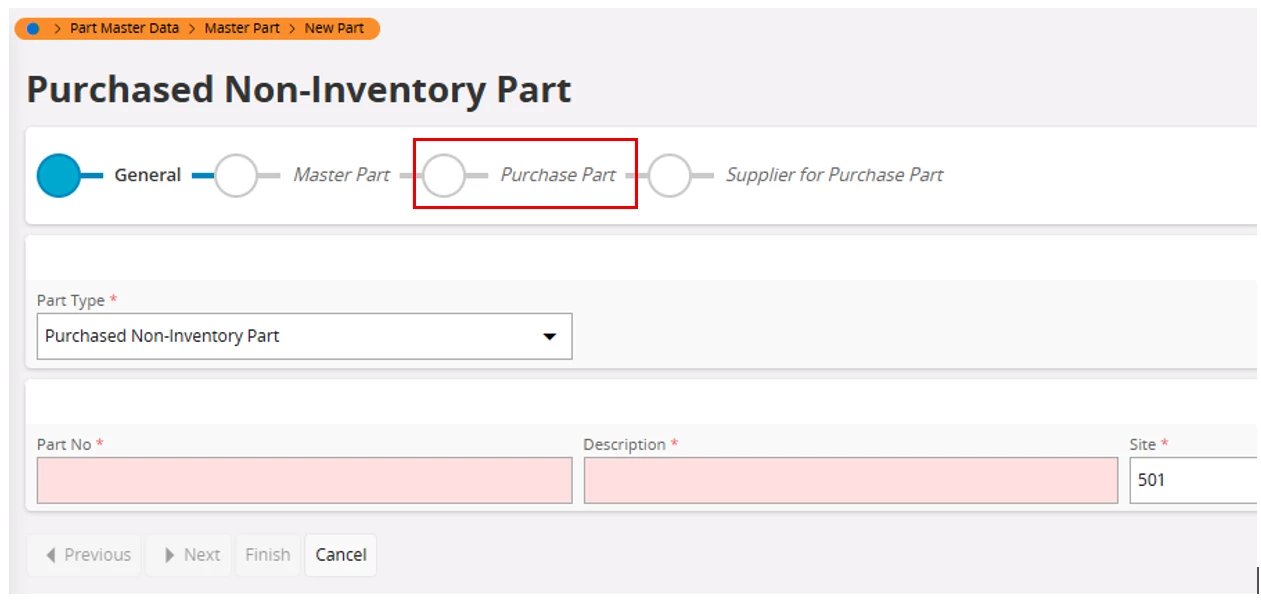
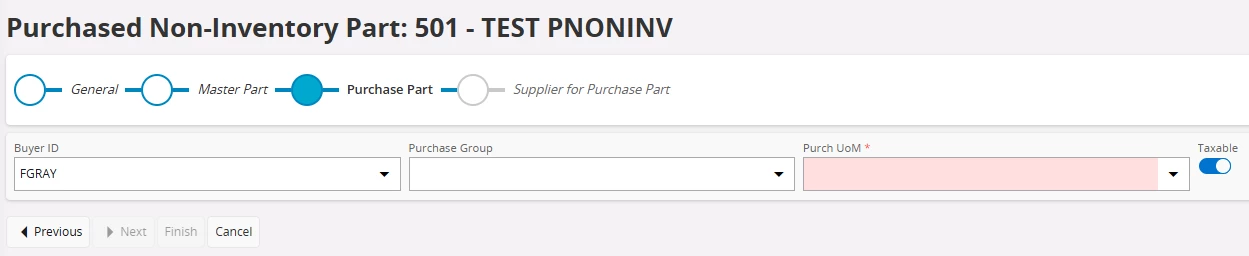
Can anyone advise on this?







